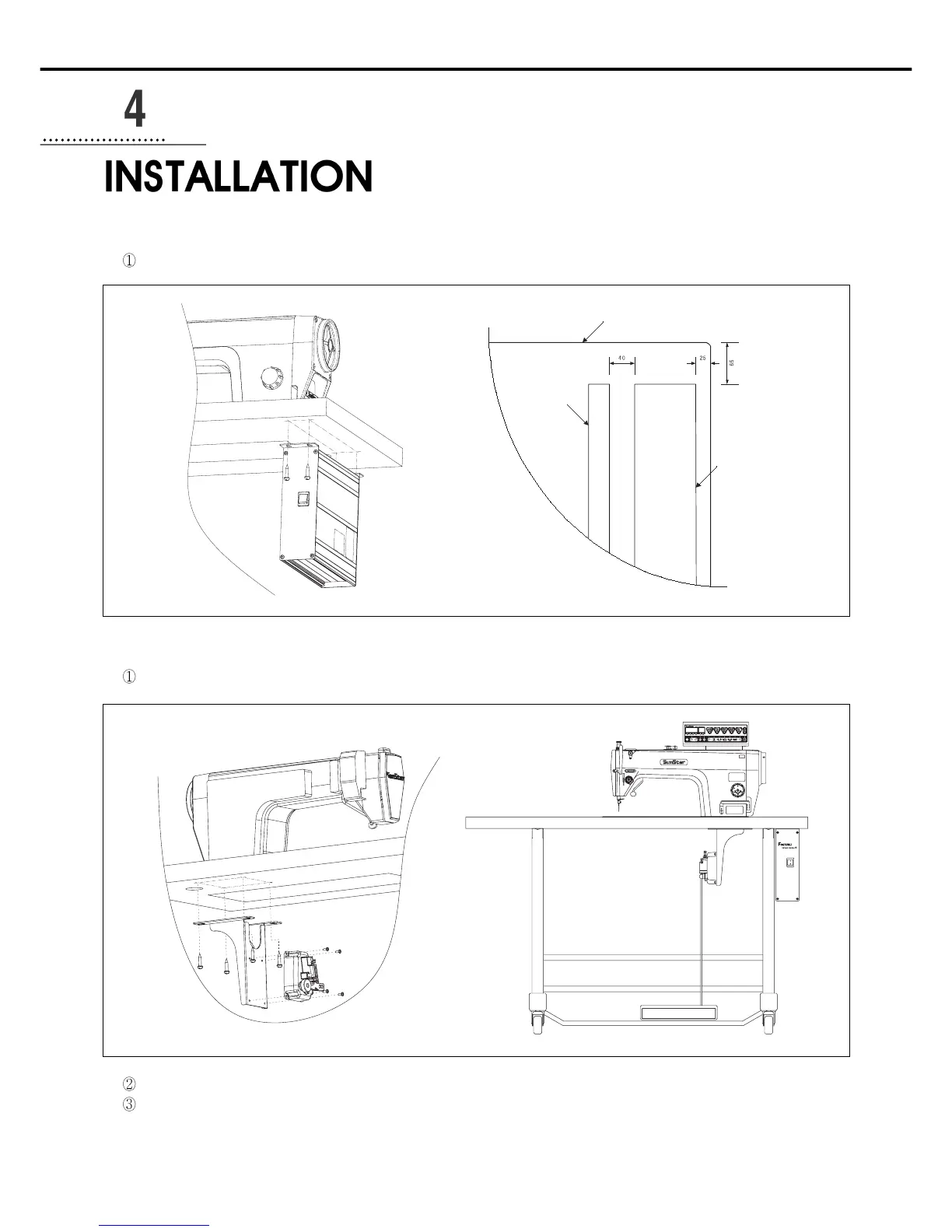12
1) Attaching controller to table
2) Attaching pedal unit
As in the figure, attach pedal unit bracket to the underside of table with 15mm fixing screws.
Attach pedal unit to the fixing holes on one side of pedal unit bracket.
Pedal unit bracket should be fixed to the area where the bar linked to the pedal that is to be attached to table leg becomes vertical.
(The area where pedal unit bracket is attached depends on where the pedal is.)
As in the figure, attach control box to the lower right of the table with 15mm fixing screws.
Area where control box is
to be attached
The underside of the table, front part
Right table leg
