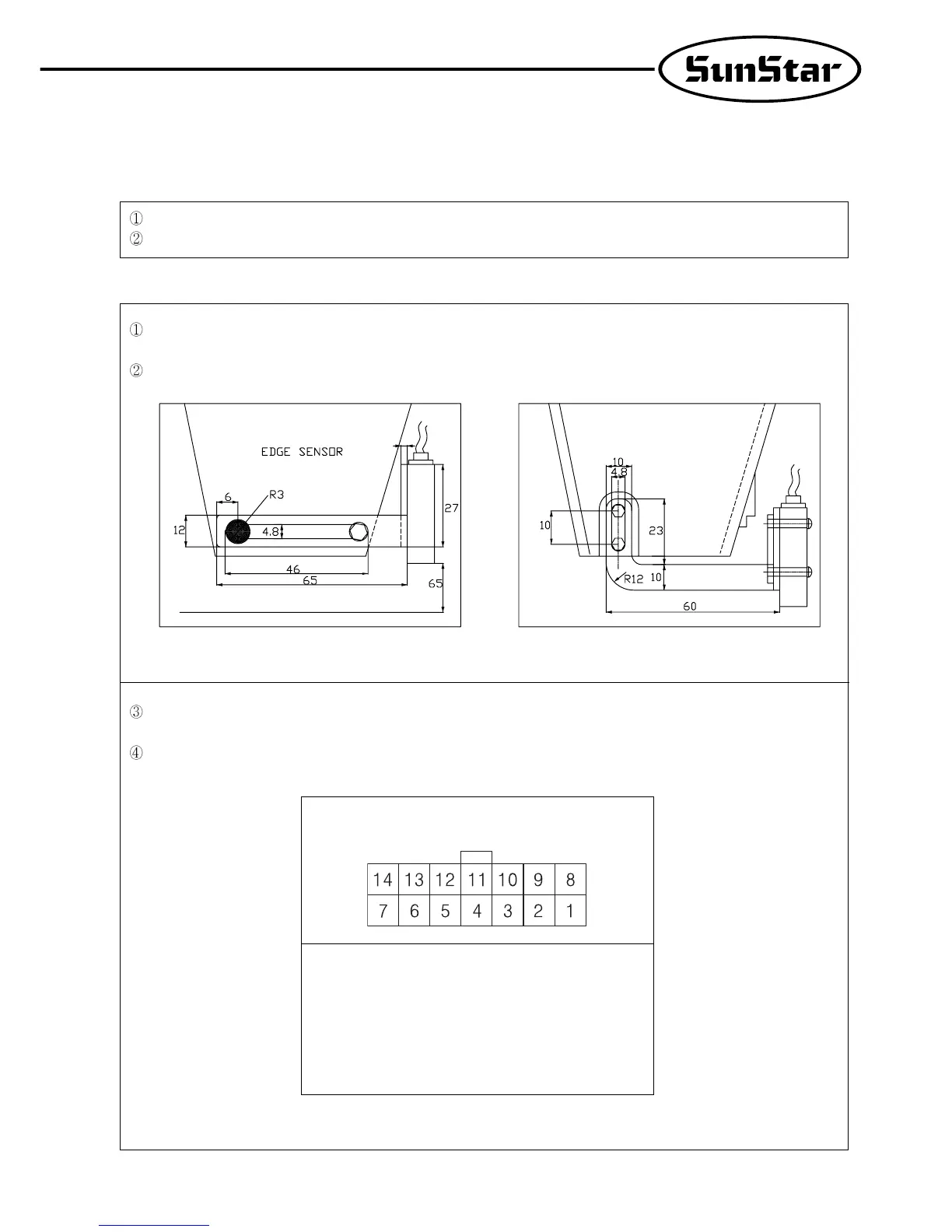37
Fortuna Series 3 : Full Function Type (using the switch and lamp connector port)
Fortuna Series 4 : Full Option Type (using the switch and lamp connector port)
Install the edge sensor box (ass’y), which is connected to the edge sensor, on the table.
Link the edge sensor connector to the switch and lamp (or option 1) connector.
Install the edge sensor bracket on the head of the sewing machine as in the figures below.
Attach the edge sensor to the installed edge sensor bracket.
6) How to Use the Edge Sensor (Fabric Edge Sensor)
A. Applicable Fortuna Model
B. Installation
< KM-235,250 > < KM-750,790 >
< Fortuna Series 4 >
Upside of sewing machine table
[ Pin Number ]
1, 2, 7 : GND 9 : 4/4
3 : Left switch LED 10 : 3/4
4 : Right switch LED 11 : 2/4
5 : Left switch 12 : 1/4
6 : Right switch 13 : Switch-CNT
8 : VCC (5[V]) 14 : Switch-HALF
