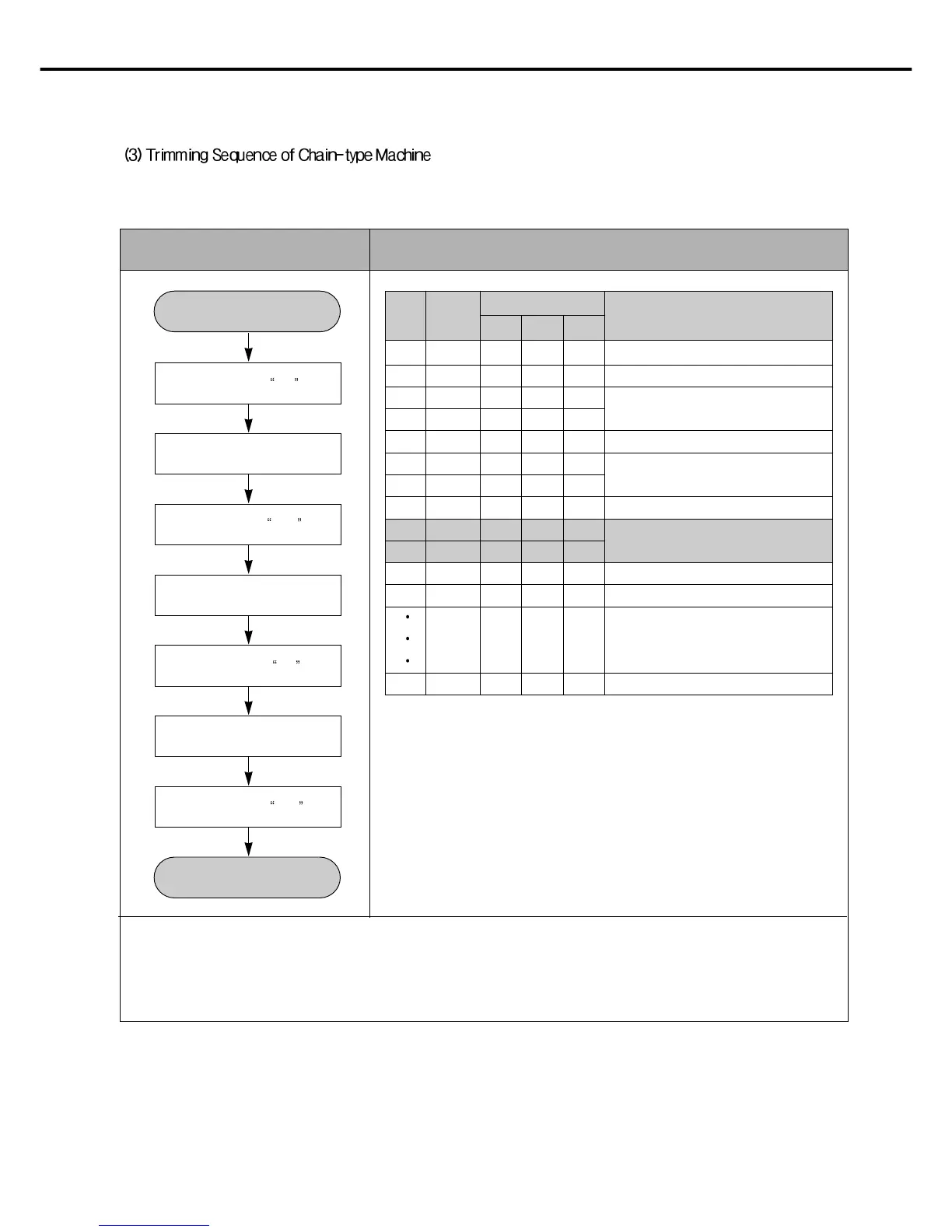44
When installing the controller which has an older program version, see the following and correct the trimming sequence.
01 --80 Sequence Start
02 --83 T/T Solenoid "ON"
03 --B0
80[ms] of Time Lapse
04 80
05 --9A T/T Solenoid "OFF"
06 --B0
66[ms] of Time Lapse
07 66
08 --84 W/P Solenoid "ON"
09 --B3
1[s] of Time Lapse
10 10
11 --9B W/P Solenoid "OFF"
12 --00 Trimming Sequence End
--00
64 --00 Sequence Close
Number Command
Data Part
Explanation
1st 2nd 3nd
Work Flow Program Code
Start of Sequence
End of Sequence
T/T Solenoid
ON
Wait for 80[ms]
T/T Solenoid OFF
Wait for 66[ms]
W/P Solenoid ON
Wait for 1[s]
W/P Solenoid OFF
[Note]
⇨
When installing the top thread trimming device, change the trimming sequence value in No. 09 from B3 to B0 and the value in
No. 10 to "0".
⇨
If the program version is S-III("11") and S-IV("7") or above, set the value of A-73 at "1".
