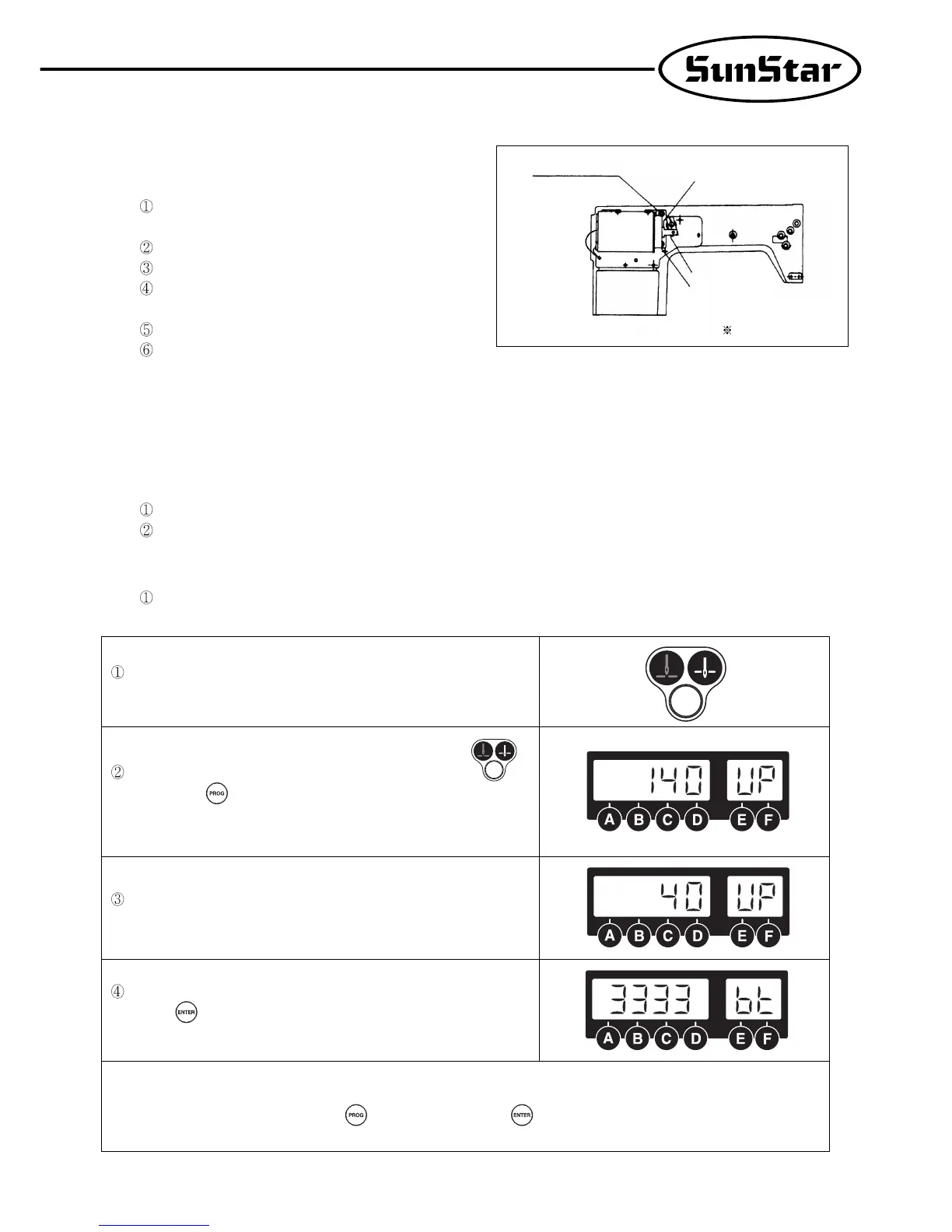13
3) Installing and adjusting knee lifter solenoid
(1) For Sunstar KM-2300 Sewing Machine
Assemble Ornamental panel of knee lifter solenoid on the back
of KM-2300 body
Attach knee lifter solenoid on bracket A.
Attach the bracket A fixed on the knee lifter solenoid.
After attaching crank on the solenoid shaft, connect to the
machine.
Put cover over solenoid.
Connect grounding cable.
4) Needle Bar Up/Down Stop Position Setting
(1) Installing Position detector (KM-2300Series, SC-7300Series)
Synchronizer is attached on the machine upon shipment.
When changing and fixing synchronizer, see the manual.
(2) Setting needle bar up-/down- stop position with using program unite (KM-2300Series, SC-7300Series)
- Fortuna Series IV allows a user set up-down stop position by using program unite without changing setting of synchronizer.
Setting needle bar up-down stop with using optional program unite.
Turn on the down-stop icon lamp by pressing needle bar up-/down-stop
button on the program unit to set needle bar down-stop position.
When the up stop lamp on, press needle bar up-down stop button
with pressing the button. After that, as in the figure letter showing
information on the setting target and number pointing the current position
will blink.
Turn the pulley forward manually to move the needle bar to the desired
position. The screen displays changing position of needle bar.
When the needle bar moves to the desired position, save the position by
pressing key. Then, the screen automatically returns to the initial screen
with a buzzer.
[Caution]
Returning to the initial screen by pressing button without pressing button will not save reset values.
KM-2300 Back
Solenoid bracket A
Grounding Cable
Presser foot Solenoid Cover
Solenoid Crank
Solenoid Cover
