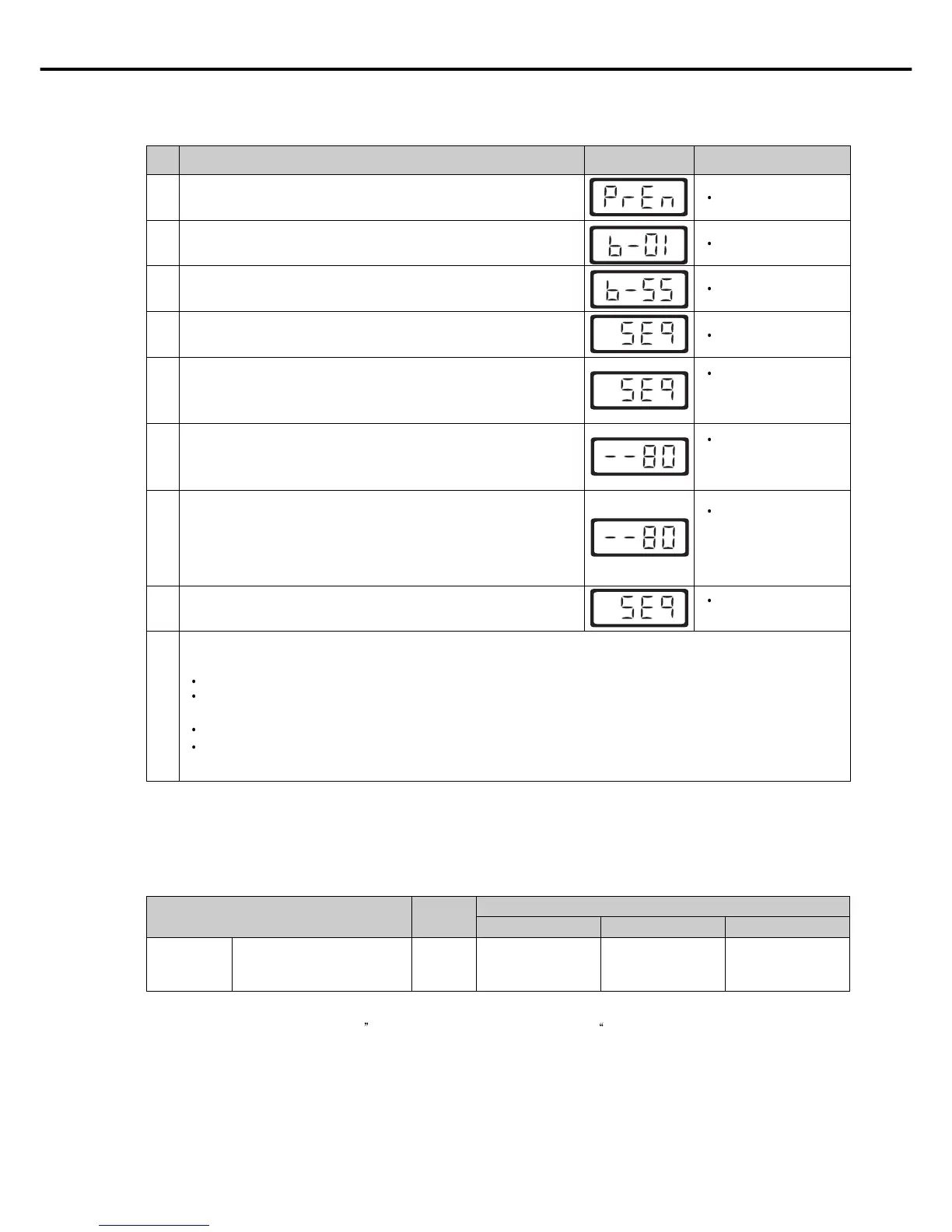68
(3) Basic Structure of Thread Trimming Sequence Program Code
A. The thread trimming sequence program code is basically composed of the command field and data field which comes
according to the command field. The size of the program cannot exceed 64 bytes.
Explanation of function
Command
field
Data field
1st 2nd 3rd
PosStopUp
Needle plate up-stop after sewing given
stitch numbers at given speed.
CEH 0~5000[rpm](20rpm) 0~255[stitch]
B. The table above is an example of the program code structure. If you want to use the function “Needle plate up-stop after
sewing given stitches at given speed
you must first select the command code CEH” and set up the data value according to
the command code. In other words, the given sewing speed is the first data and the given stitch numbers is the second data
and both of these form the data field. Depending on the command code, there can exist a data field or exist three data in the
data field.
1
How to Operate Display Remarks
Press E/Prg button and A button simultaneously. Then the screen for changing
parameters appears.
2 Press B button, and it moves to the parameter B group.
Program Enable
Parameter B-01
3
Use A button and B button to move to the No. 55 trimming sequence of the B
group.
Parameter B-55
4 Press C button when “b-55” is displayed. Then "SEQ" blinks on the screen.
Sequence
5
Press C button once again, and the screen displays the starting location
number of trimming sequence.
-80" :
Trimming sequence
start command
6
Press A button and B button to change the location number of the current
trimming sequence.
ex) When A is pressed, “--80” is changed to “--81”.
The starting location number
of trimming sequence has
changed from “---80” to “-81”.
7
When C button or D button is pressed, the trimming sequence location number
increases or decreases. The screen displays the values stored in the
concerned sequence location.
ex) When C is pressed, the screen displays “--83”, the value which is in the
second trimming sequence location.
In case where Model =
88, the “--83” command is
stored in the second
trimming location.
8
When the trimming sequence change is complete following the above
procedure, press E/Prg button to store the sequence.
9
[Notice]
Please make sure that in case of a simplified operation panel, the location value of the current trimming sequence is not shown.
Please make sure that in case of a simplified operation panel, the functions of the buttons A, B, C, D, E are a bit different from
those when they are used in other context.
In order to exit the trimming sequence change mode, press "E". Then all the changed values will be stored.
If you want to make several changes, press "E" one time after all changes are made to save the changed values.
Trimming sequence is
stored.
