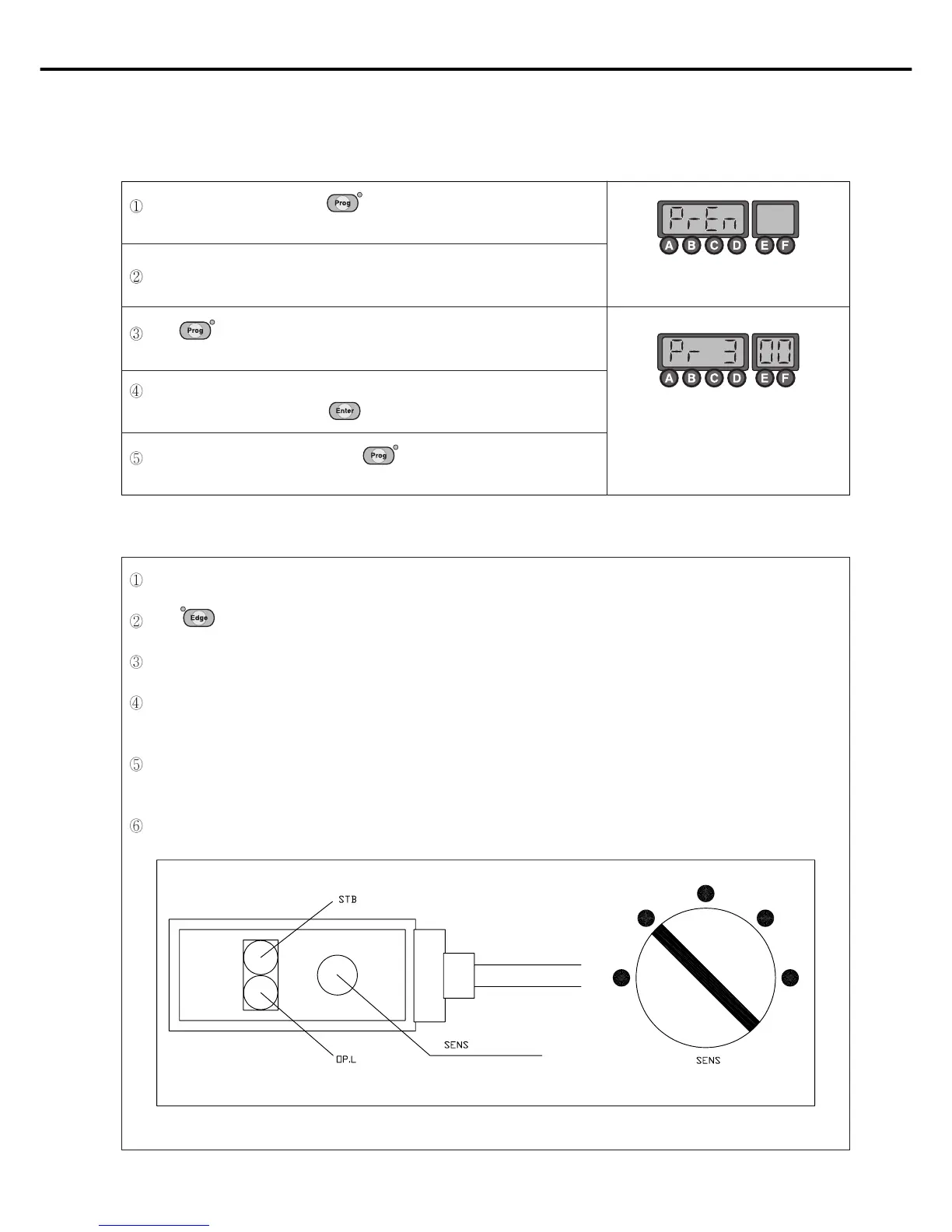38
C. Edge Sensor Program Setting
Turn the power on while pressing simultaneously.
“PrEn” is displayed with a “beep” sound and then disappears.
Programs should be modified after trimming is completed.
Press first, and then press simultaneously.
Then the program modification mode appears as shown in the right figure.
Use , to set the code number at 52. Use , to change the value from 2, the
default value, to 12 and then press to save the new value.
When the program setting is done, press to turn off the blinking lamp and use
the sewing machine.
D. Edge Sensor Setting
First make sure that there is no fabric below the sensor, and set the operating mode of the rear side of the sensor at L.ON.
Press on the P/U and check if the LED is blinking.
Check if the STB (yellow) LED is turned on, when there is a fabric below the sensor.
If the STB (yellow) LED is not turned on, switch the operating mode to Operating D.ON and begin the setting (depending on types
of fabric).
Adjust the volume of SENS to make OPL (red) turned off while fabric is below the sensor, and make OPL (red) turned on when it is
removed (it doesn't matter whether the STB LED is turned on or not).
Check whether a signal alarm is issued in line with the presence of fabric under the sensor.
