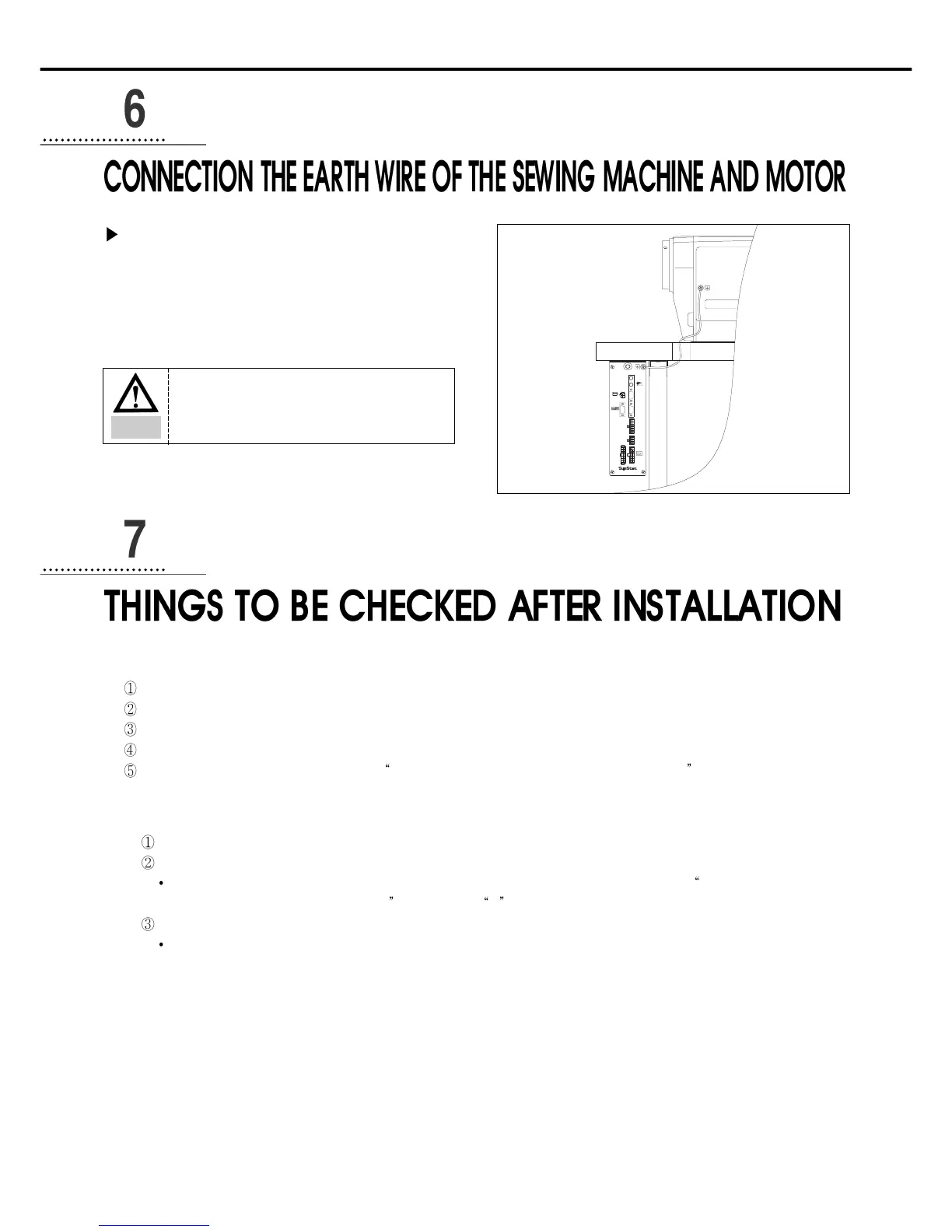20
Method
As in the figure, connect grounding conductors (green or
green/yellow) that link the machine and the controller. Check if
grounding part of power is connected to the grounding conductors.
1) Before the power is on...
Make sure that the incoming voltage is in accordance with that shown in the name plate of the Control box.
Check whether the following connectors are connected.
Check to see the fixing nuts for pulley are tightly fastened.
Check whether the sewing machines are right kinds (Chain Stitch S/M, Lock Stitch S/M)
Check the rated voltage for Solenoid (Refer to How to change the electric voltage supplied for Solenoid ))
2) After the power is on...
Check whether the program unit is working.
Check the direction of rotation of the Sewing Machine.
In case the direction of rotation is not right, action shall be taken to change set it right, referring to the methods of changing the
program and the list of changing functions
(N. 65 in Group A )
Check to see whether there are abnormal heat, smell or noise nearby.
In case there are, turn the power off and call our regional office.
Caution
Failure to ground the motor can cause abnormal
operations, such as overspeed rotation or unwanted
stitching.
