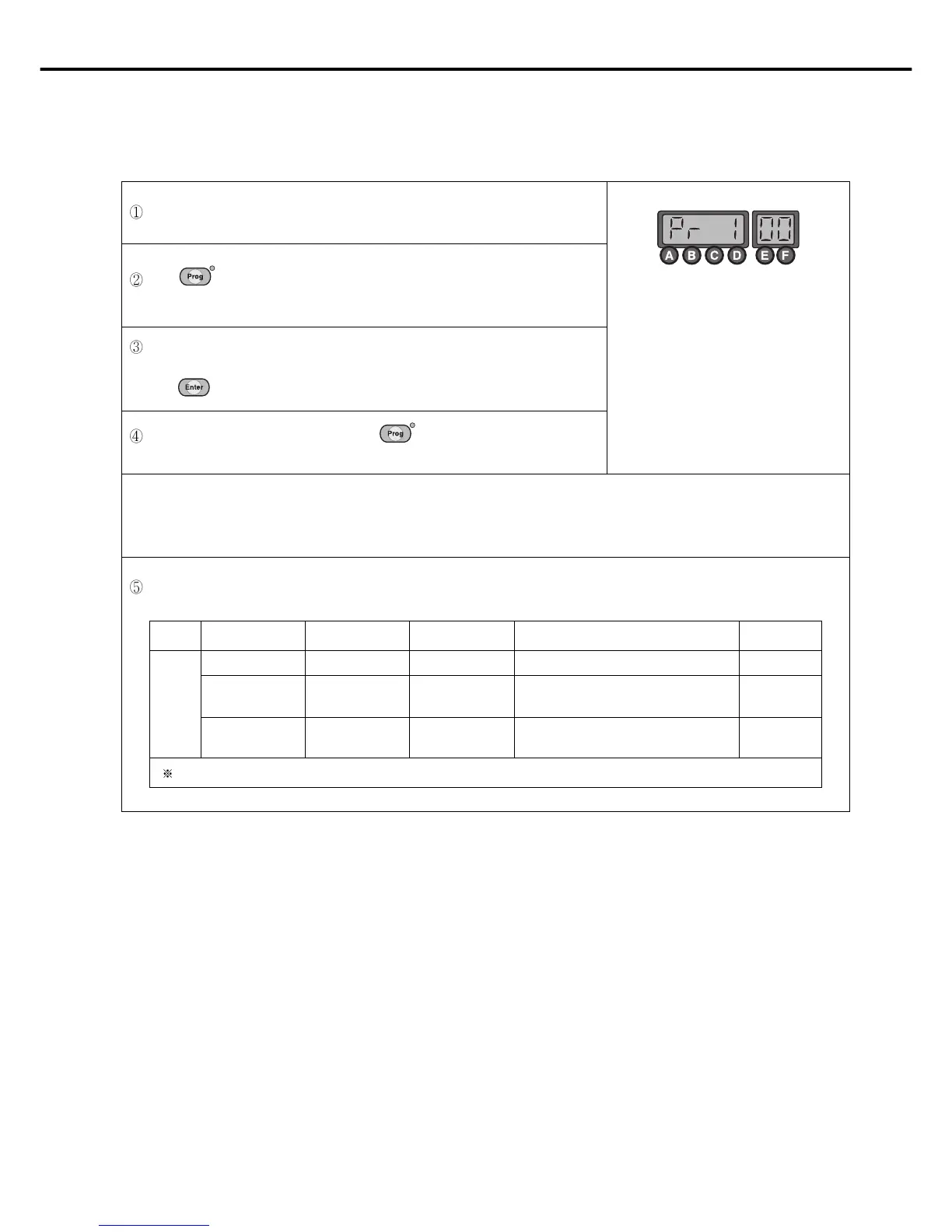40
G. Edge Sensor Program Modification
Programs should be modified only after trimming is conducted.
Press first, and then press simultaneously.
Then the program modification mode is displayed as shown in the right figure.
Use , to enter the code number to be modified, and use , to enter the
desired value.
Press to save the new value.
The edge sensor-related programs are located in Group A, and the code numbers and descriptions are displayed as below.
When the modification is completed, press to turn off the blinking lamp and
then use the sewing machine.
[ Caution ]
When the machine is initialized, all data are restored to default values given when it is shipped out from the factory.
Group Code #
When using patterns, trimming is automatically conducted after the set number of stitches is made.
40
41
42
A
0/1
0 ~ 64
24 ~ MAX, SPM
1 stitch
40 spm
Select types of fabric sensor
Set the number of stitches to be made after
sensing the fabric edge
Set the speed of sewing after sensing the
fabric edge
Scope Stage Description Remarks
