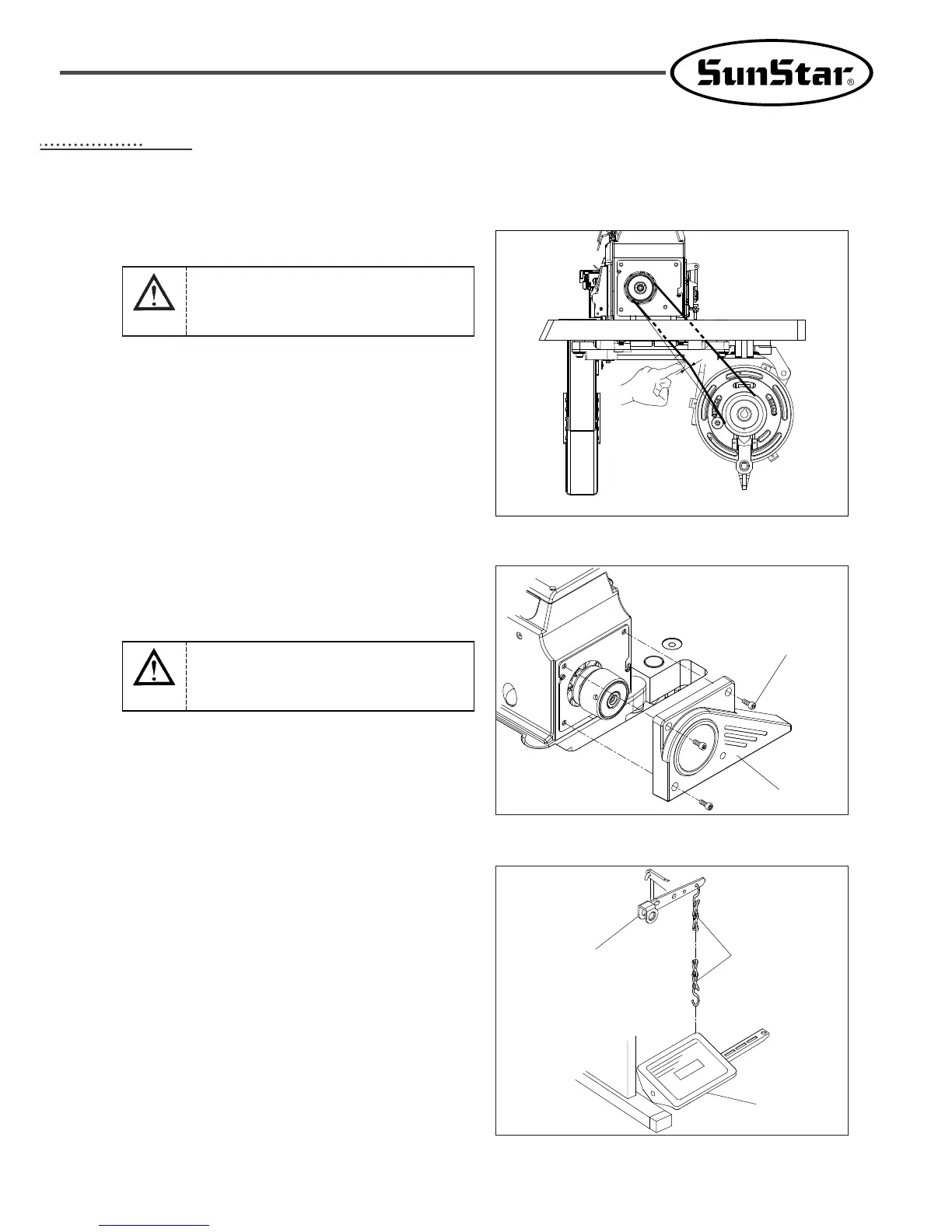11
44
INSTALLATIONS
1) ADJUSTING BELT TENSION
2) BELT COVER INSTALLATION
3) TREADLE CONNECTION
1) Put the sewing machine on the table, install the belt on the
sewing pulley, connect the belt to the motor pulley, and adjust
the belt tension.
2) adjust the length of deflection around 2cm when pressing the
center of the belt.
Install the belt cover
① with the screw②
[Figure 1]
[Figure 2]
Connect the presser lever① to the treadle② by using the chain
③. Adjust the length of the chain③ to make the treadle② easier
to operate.
①
②
[Figure 3]
Check the OFF-status condition of a
power switch before adjusting tension on
the belt.
Caution
Install the belt cover for the safety
Caution
①
②
③
2cm
