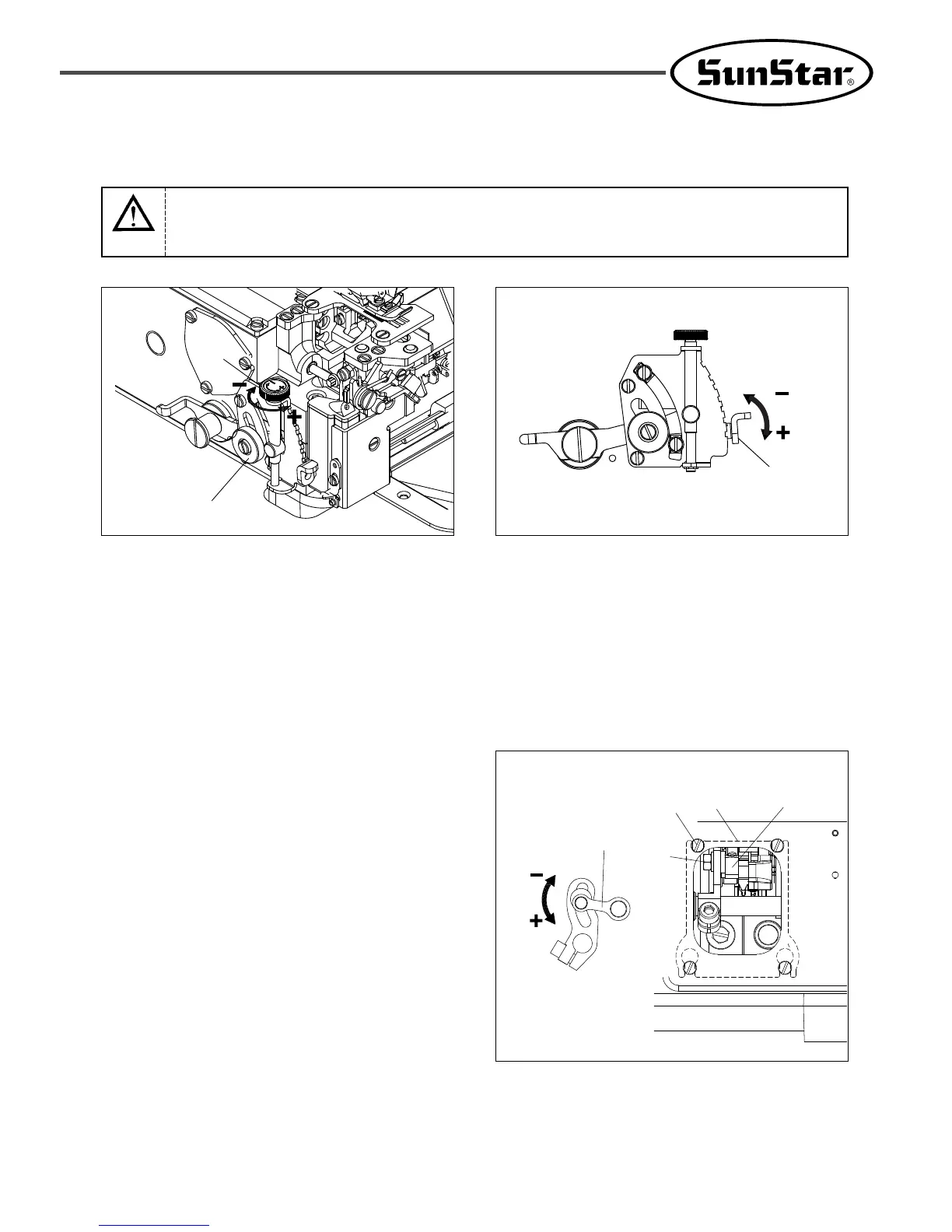19
Check the OFF-status condition of a power switch before adjusting the differential feed.
Warning
7) DIFFERENTIAL FEED RATIO ADJUSTMENT
[Figure 21] [Figure 22]
[Figure 23]
1) To get the large differential feed ratio, loosen the nut① and turn the screw②, then lower the lever③. The end of the sewing
machine is shrinking. To get the small differentia feed ratio, turn the screw to (-) direction and raise the lever③.
2) After adjusting, tighten the nut①.
8) MAX./MIN. DIFFERENTIAL FEED RATIO
(FEEDING VOLUME OF THE MAIN FEED DOG)
1) Loosen the screw④, remove the cover⑤ from the back of the
sewing machine.
2) Loosen the nut⑥ and move up/down the link⑦. To increase
the differential feed ratio, move the link toward (+) direction.
To decrease the differential feed ratio, move the link⑦ toward
(-) direction.
3) After adjusting, place the cover⑤ on the back of the sewing
machine and tighten it with the screw④.
※ The adjustment of the differential feed ratio can be possible
but the stitch width is changed together.
①
②
③
④
⑥
⑤⑦
⑦
