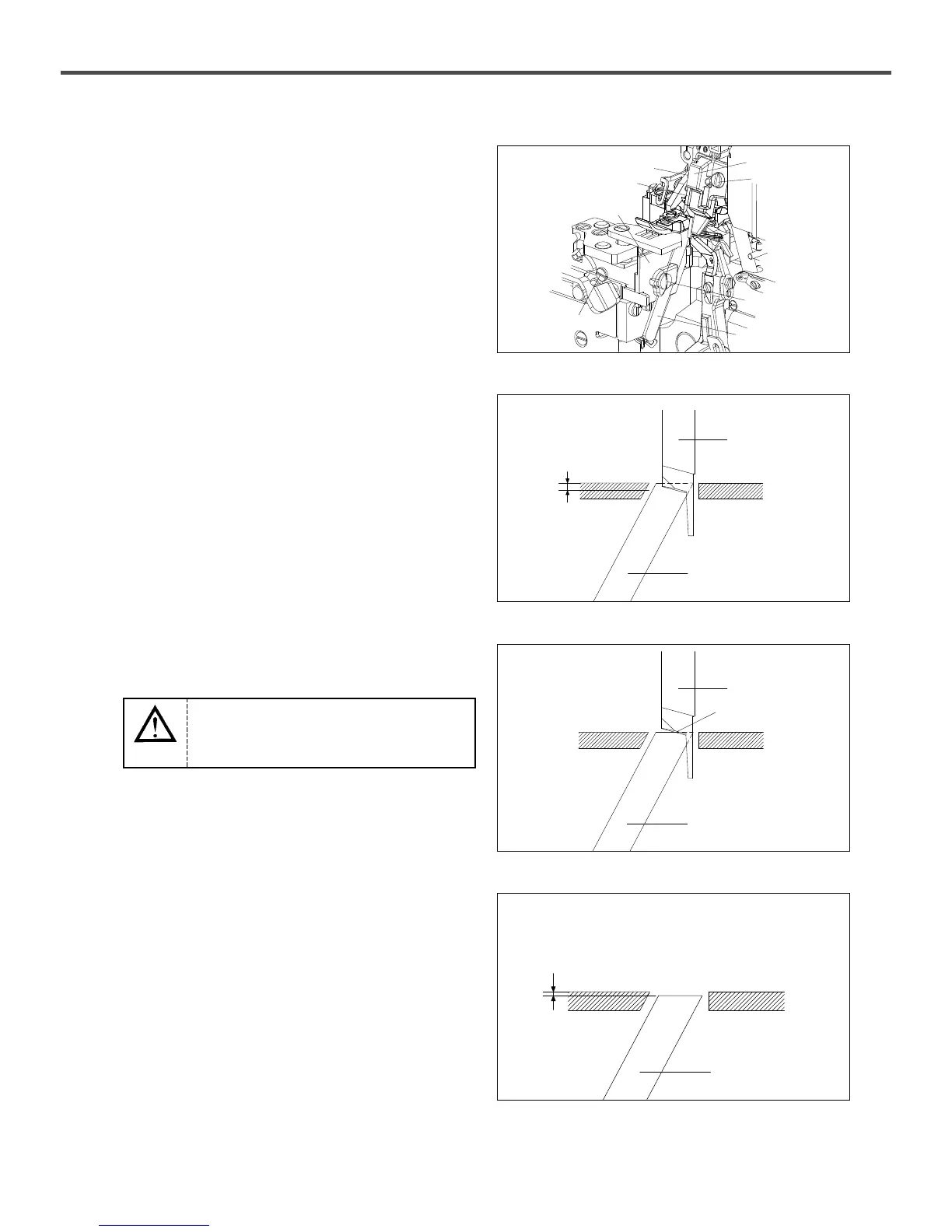30
25) UPPER BLADE CHANGE
1) Loosen the screw①. Move the fixed blade holder② to the
left to the utmost limit. Tighten the screw① temporarily.
2) Then remove the screw③ and movable blade④. To install
new movable blade, turn the hand pulley until movable blade
holder reaches to the lowest position within the movement
range. (Figure A) The cutting section of movable and fixed
blade is overlapped about 0.5~1.0mm depending on the
overedge width.
3) Overlap the cutting section of the movable/fixed blade to
cross the center point of the upper blade(A) and the center
point of the fixed blade⑥ like Figure B.
4) Put the thread between the movable and the fixed blade.
Check the cutting motion by turning the manual pulley.
26) LOWER BLADE CHANGE
1) Loosen the screw①. Move the fixed blade holder② to the
left to the utmost limit. Tighten the screw① temporarily.
2) Loosen the screw⑤, remove the fixed blade⑥. Install new
fixed blade depending on the order 3), 4) above mentioned (1
UPPER BLADE CHANGE).
CAUTION The edge of the fixed blade is located 0~0.3mm
below the front face of the needle plate to install new fixed
blade.
27) OVEREDGE WIDTH ADUSTMENT
1) Loosen the screw①. Move the fixed blade holder② to the
left. Tighten the screw① temporarily.
2) Loosen the screw⑦, move the movable blade clamp⑧ from
side to side as required. Install the movable/fixed blade
depending on the order 3), 4) above mentioned (1 UPPER
BLADE CHANGE).
The edge of the fixed blade is located
0~0.3mm below the front face of the
needle plate to install new fixed blade.
Caution
[Figure 52]
[Figure 53]
[Figure 54]
[Figure 55]
⑥
④
⑥
④
⑥
⑥
⑤
⑦
⑧
③
④
②
①
A
0~0.3mm
0.5mm~1.0mm
FigureA
FigureB
