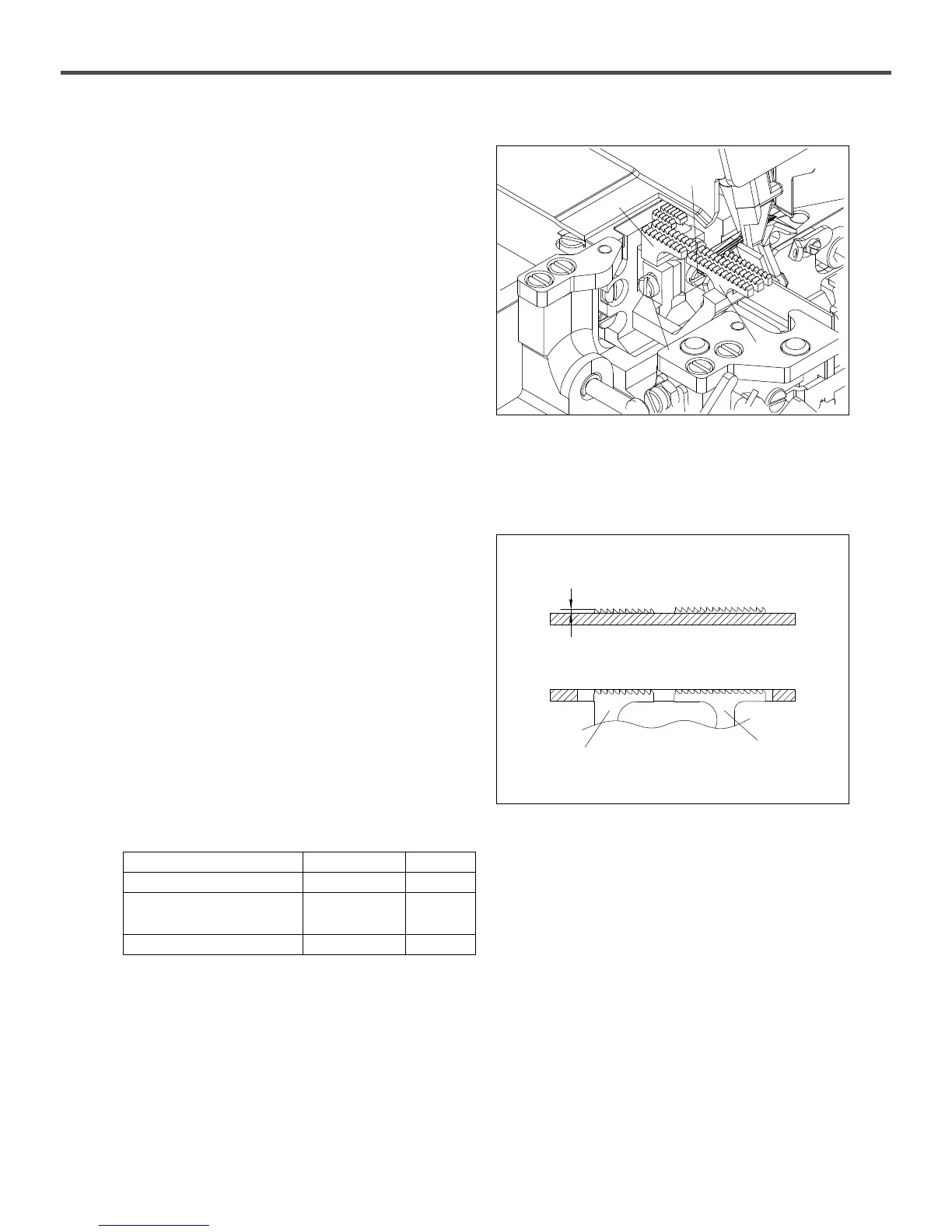20
9) FEED DOG CHANGE
1) Differential feed dog
Loosen the screw④, remove the differential feed dog③.
Install a new differential feed dog and tighten the screw④.
2) Main feed dog
Loosen the screw①, remove the main feed dog②. Install a
new differential feed dog and tighten the screw①.
10) HEIGHT OF FEED DOG
1) Turn the hand pulley until the main feed dog② reaches the
highest point.
2) According to the type of sewing machine, adjust the distance
(a) between the front face of the needle plate and the end of
the 2 or 3 feed dogs from the end of the main feed dog
backside. (Table 2)
To do this, loosen the screw①, move up/down main feed dog
as much as required.
3) Raise the feed dog by turning the hand pulley. When the end
of the main feed dog② is aligned with the front face of the
needle plate, the end of the differential feed dog③ should be
aligned with the front face of the needle plate. Tighten the
screw④.
※ Same as the feed dog height of SCD series (Table 2).
[Figure 24]
[Figure 25]
Model
SC(T)9300, SC(T)9200 Series
SC(T)9316 - 04/435
SC9344 - 04/435
SC9316H - 05/535
a
0.7~0.9mm
1.0~1.12mm
1.1~1.3mm
b
0.5mm
0.3mm
0.3mm
②
③
①
②
③
④
Table 2)
a
