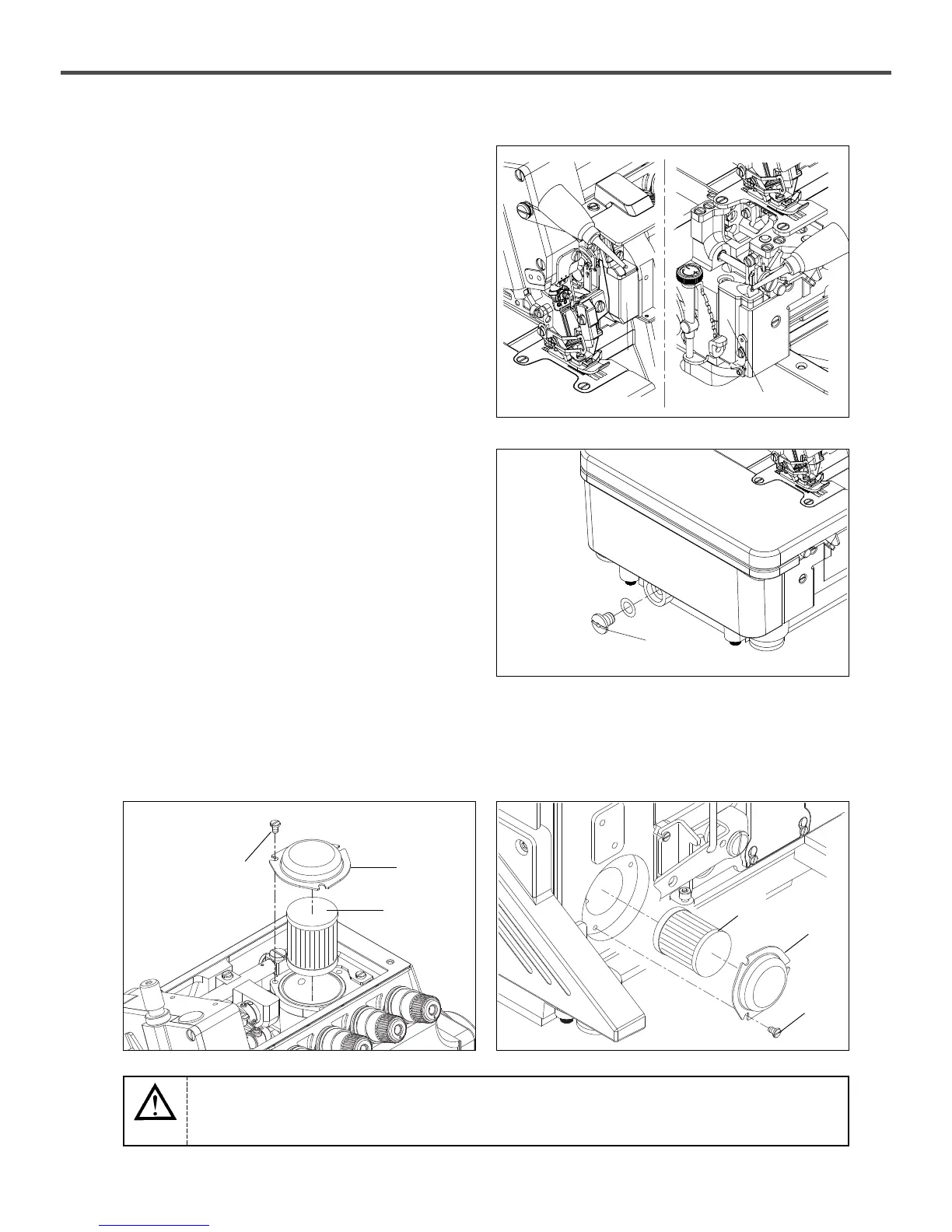14
7) OIL FILTER CHANGE
1) Remove the cover③ by loosening the screw②. Clean(oil) or change the oil filter① after checking it. (Replacement cycle: 6
months)
2) After insert the oil filter, install the cover③ and the screw②.
[Figure 10]
[Figure 9]
Make sure not to leak the remained oil from the oil filter when removing it.
Caution
6) LUBRICATION OIL CHANGE
Change the oil after the first month and then change it every six
months. If not, the life of the sewing machine is going down.
1) Discharge the lubricating oil by loosening the oil outlet screw
①.
2) After discharging, fix the oil outlet screw① firmly.
5) SILICONE OIL OF HR DEVICE
Put the silicone oil into the silicone oil tank①, ②.
Fill up the lack of oil before shrinking to prevent needle thread
and textile from damaging.
②
①
①
[Figure 11]
③
②
①
②
③
①
