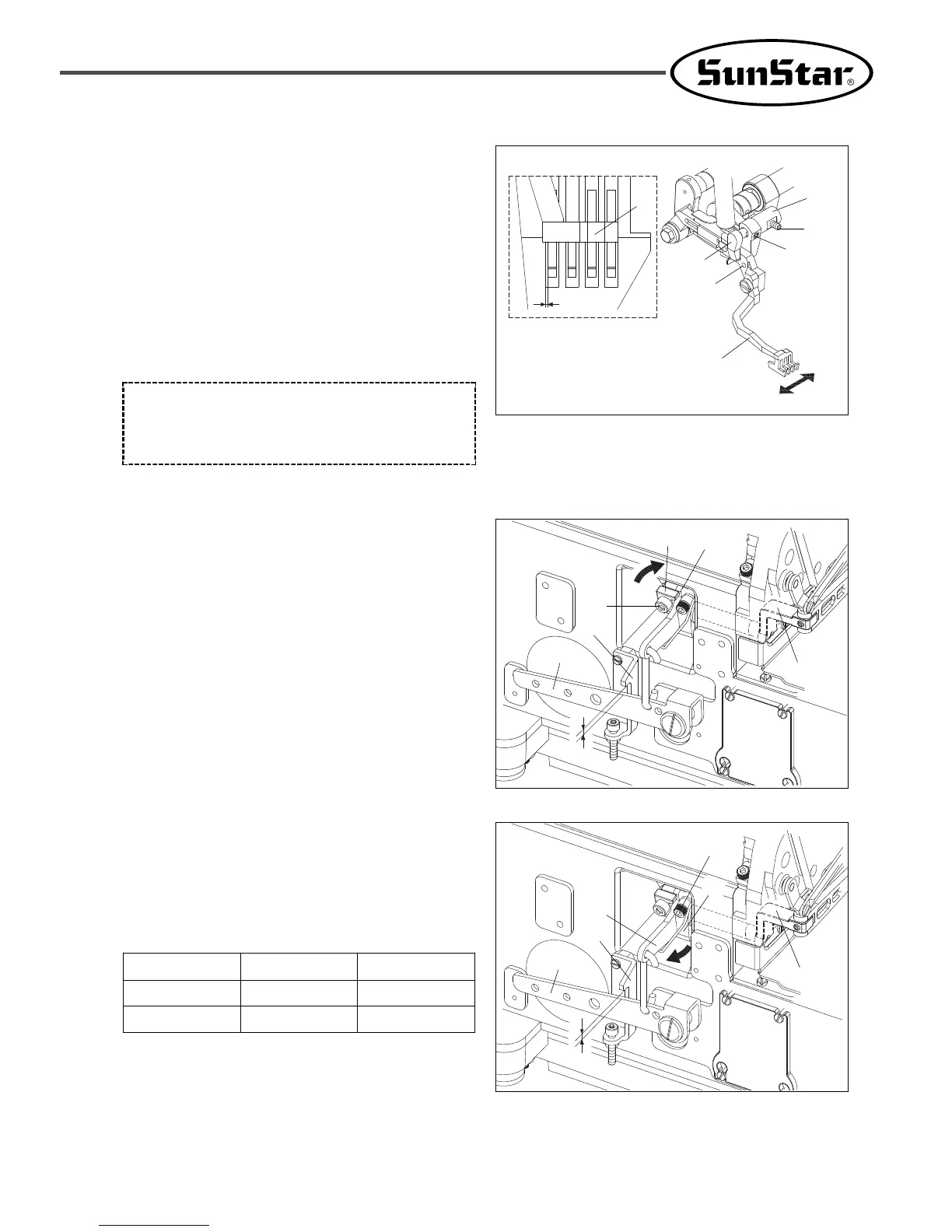35
33) Left/right position of the upper feed dog adjustment
1) As mentioned in 32) Pressure foot position adjustment, adjust
the pressure foot position.
2) Loosen the screw① and ②. Adjust the upper feed dog③
position by moving upward feed guide⑤ and ⑥.
3) To make the upward feed bar④ move smoothly, check the
upward feed guide ⑤ and ⑥ position by turning the pulley.
4) Tighten the screw① and ②.
34) Adjusting the lift timing of the upper feed dog and
pressure foot
1) Turn the pulley until the needle is on the lowest position.
2) Adjust the lift timing of the pressure foot
2-1) Press the pedal lifting lever
Maintain the gapⒶ by using the gauge. (Table 10)
2-2) Loosen the screw⑬. To contact the lever⑩, press collar⑨
to the arrow direction and match the pressure foot arm⑫ at
the same time.
Tighten the screw③.
3) Adjust the lift timing of the upper feed dog
3-1) Press the pedal lifting lever⑦.
Maintain the gapⒶ by using the gauge. (Table 10)
3-2) Loosen the screw⑭. To contact the lever⑩, press collar⑪
to the arrow direction and match the pressure foot arm⑫ at
the same time.
Tighten the screw⑭.
Table 10) the lifting timing gap between the pressure
foot and the upper feed dog
SCT9200 SCT9300
Pressure foot 2mm 8mm
Upper feed dog
6mm 1mm
NNoottee..
If the upward feed guide⑤ and ⑥ contacts to the
upward feed bar closely, problems can be caused.
[Figure 72]
[Figure 73]
[Figure 74]
⑭
⑩
⑧
⑦
Ⓐ
⑪
⑫
⑫
Ⓐ
⑨
⑬
⑧
⑦
⑩
⑤
①
②
⑥
④
③
③
