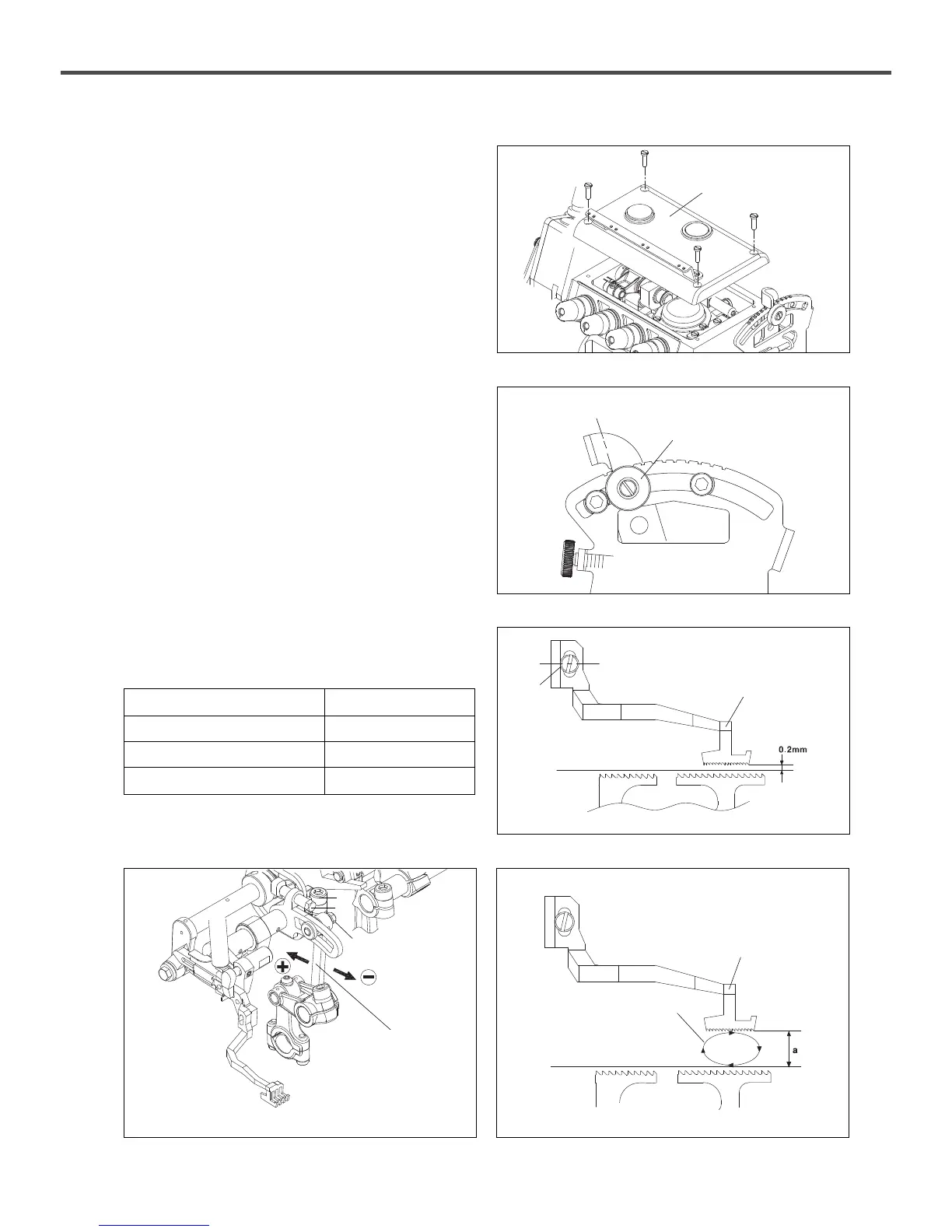32
30)
Adjusting of Up/Down Position and Operating Range
1) Turn the pulley until the upper feed dog is in the highest
position.
Remove the upper cap①.
2) Loosen the bar lifter®È and set the upper feed adjustment
lever on the scale 2.
Then tighten the bar lifter③.
3) To adjust the up/down position,
3-1) loosen the screw④. Put the screw④ in the center of the
upper feed dog.
Then tighten the screw④.
3-2) turn the pulley until the upper feed dog is in the lowest
position.
3-3) loosen the screw⑤. Set the gap between the upper feed dog
and the differential feed dog to 0.2mm by moving the upper
feed dog.
3-4) Tighten the bar lifter③.
4) To adjust up/down operating range of the upper feed dog
4-1) loosen the screw⑥. To set the operating range(a) of the
upper feed dog by the link⑦ as required, turn the pulley
until the upper feed dog is in the highest position and
measure the height of the upper feed dog.
4-2) Tighten the screw⑥.
Table 7)
Model
Height of the upper feed dog(a)
SCT9214-03/333 4.5
SCT9316-03/233 3.5
SCT9316-A04/435K 5.5
[Figure 63][Figure 62]
[Figure 59]
[Figure 60]
[Figure 61]
Central line
Reading(2)
Top feed dog
Top feed dog track
Upper feed dog
Differential feed dog
①
③
④
⑧
⑤
⑥
⑦
