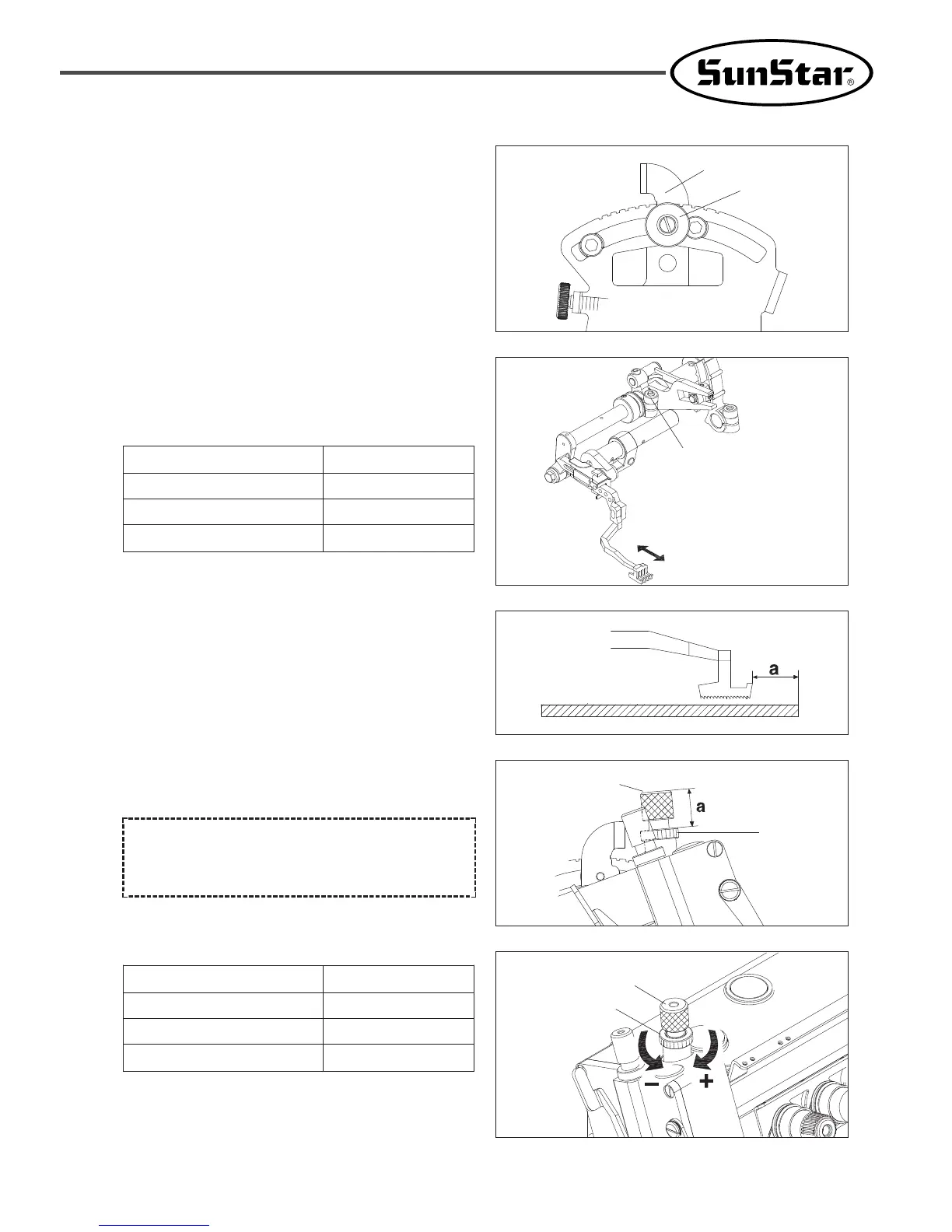33
①①
To adjust the front/rear of the upper feed dog
1) loosen the bar lifter①. Set the adjustment lever② to the
maximum value on the indicator.
Tighten the bar lifter①.
2) Turn the pulley until it moves to the end of the upper feed dog
rear side.
3) loosen the screw③. Adjust the gap (a) from the end of the
needle plate front side to the end of the upper feed dog front
side by moving the upper feed dog.
4) Adjust the screw③.
②②
To adjust the pressure of the upper feed dog
1) loosen the nut①.
2) control the pressure with using the adjustment screw②.
The pressure should be enough to move the texture exactly
but the upper feed dog should not damage the texture.
Check the standard measures on the table 9.
Turn to (+) direction to increase the pressure.
Turn to (-) direction to decrease the pressure.
Table 9) The Height of the Pressure Adjustment
Screw for the Upper Feed Dog
Model a
SCT9214-03/333 25.5
SCT9316-03/233 24
SCT9316-A04/435K 23.5
Table 8)
Model a
SCT9214-03/333 23.5
SCT9316-03/233 18
SCT9316-A04/435K 18.5
NNoottee..
If the pressure is too low, irregular feed and noise could
be happened.
②
①
②
①
③
①
②
[Figure 64]
[Figure 65]
[Figure 66]
[Figure 67]
[Figure 68]
