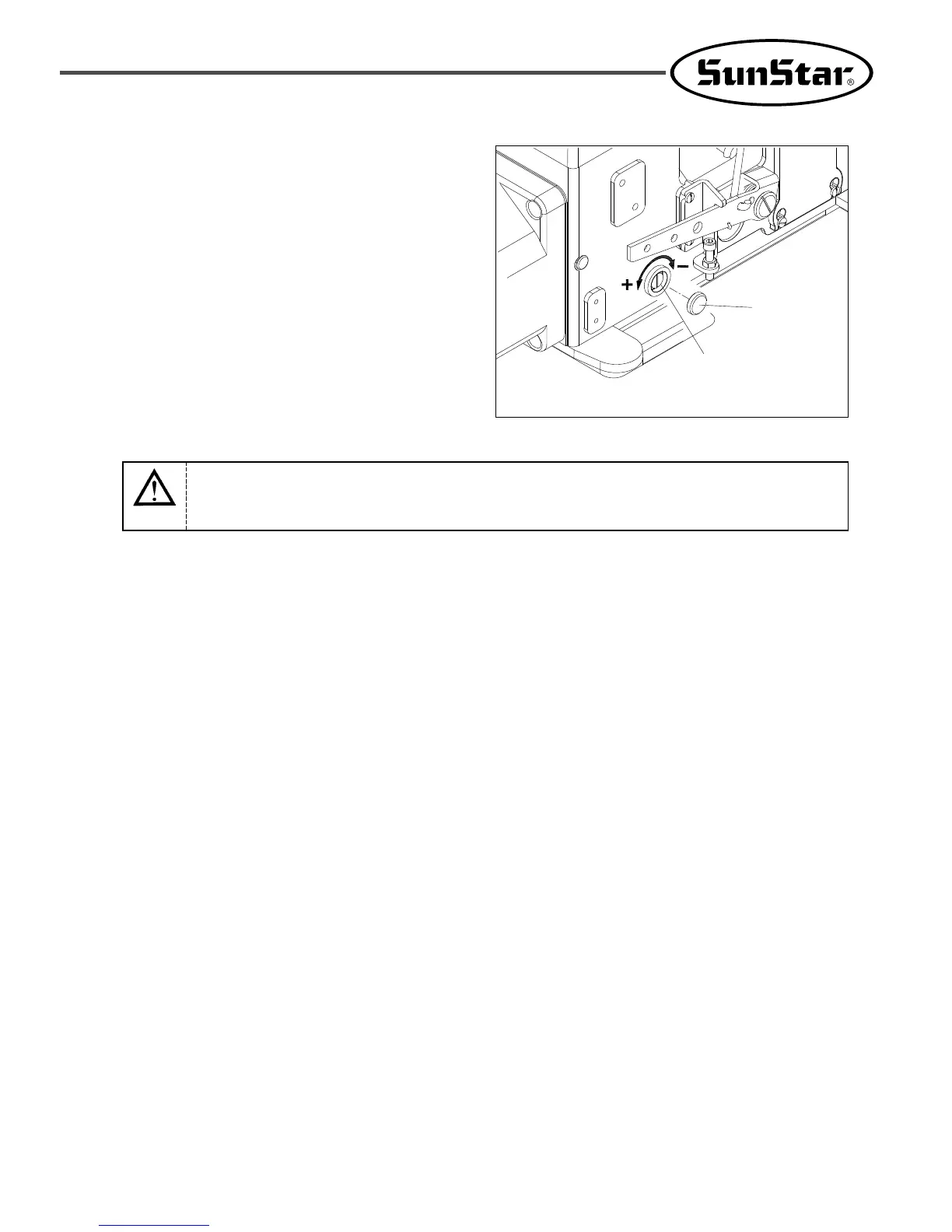15
[Figure 12]
8) Adjustment of Oil Flow Rate of the Upper Looper
Oil flow rate of the upper looper can be adjusted.
Remove the cap①. Turning the adjustment screw② clockwise
will decrease the oil flow rate and turning it counterclockwise
will increase the oil flow rate.
(SCD 9200 Series, SCD 9300 Series)
Please do not manipulate arbitrary because there are concerns about the leak in case of
increasing the oil flow rate of the upper looper and the burning in case of decreasing the oil flow
rate of it.
Caution
①
②
