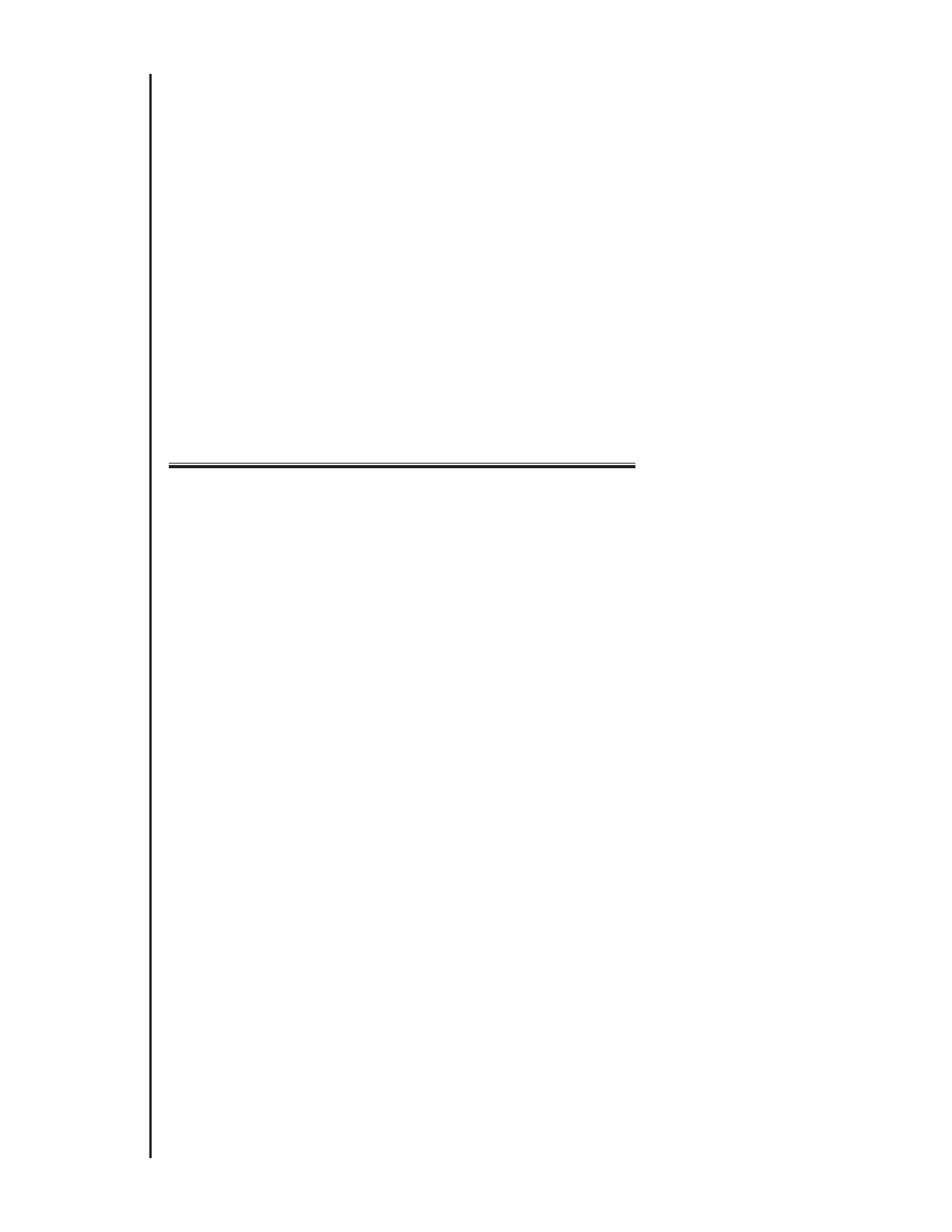Page
14
OPERATING THE CONTROLLER MANUALLY
INCOMPLETE PROGRAM ALERT: To check if programming is complete,
move the program dial out of its current position. A long beep signals that the
programming is incomplete and the program will not run automatically. Move
the program dial back to the position it was in to complete programming.
To continue programming, turn the dial to the next desired program and follow
steps 3 through 5 above. Repeat for all other programs to be scheduled.
After programming has been completed, move the dial to the Auto position. This
will lock the keyboard so that no unintentional program entries can be made. This
display will show the current time of day.
Manual operation allows you to perform a watering function without affecting the
programmed watering schedule. This section includes instructions for the fol-
lowing manual operations:
• Advancing to another station during a watering cycle.
• Terminating a watering cycle.
• Manually turning a station on and off.
• Manually turning master valve/pump start station on and off.
• Activating one station to water for its programmed duration.
• Activating a watering cycle.
• Activating a System Check cycle.
• Rain Off.
• Programmable Rain Off.
