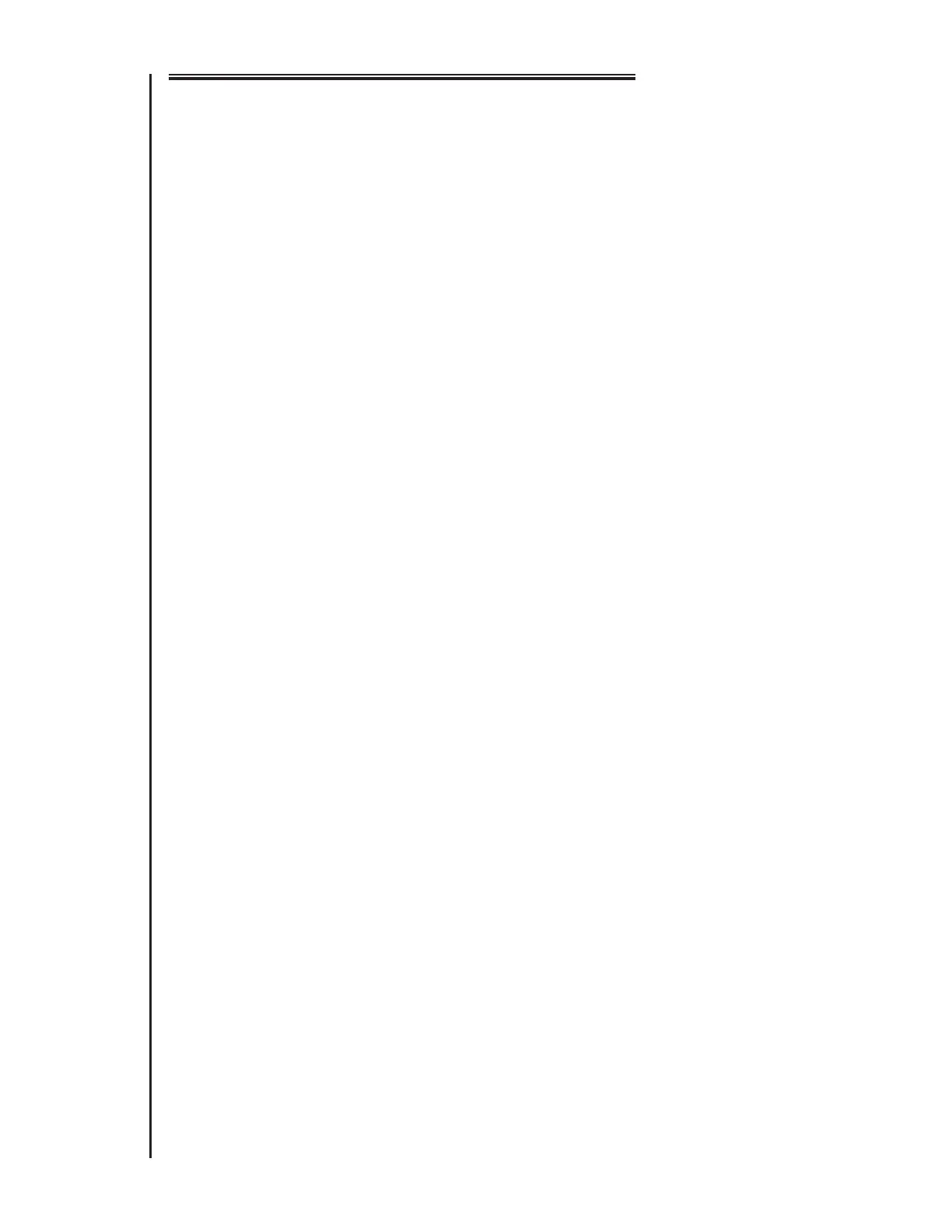Page
26
USING THE OPTIONS
Adding to the versatility of the Sterling are nine options, described below, that
are used to make certain changes in operation of the controller.
Option 0: Single Program
This option gives you the flexibility of having two or more programs set, but
limiting automatic operation to only that program at which the dial is set. If the
dial is moved to a position other than a program position (e.g. Auto), then all
programs are allowed to operate automatically.
To activate Option 0:
1. Turn dial to Options position.
2. Press 0 key.
3. Press Manual On/Off key. Display will indicate “On: 0”.
To cancel Option 0, repeat steps 1, 2, and 3. Display will indicate “OF:0” (Of
= OFF).
Options 1 thru 6: Seconds Mode
Options 1 thru 6 are used to change the time base in programs 1 thru 6 from
minutes/hours to seconds/minutes. (Option numbers correspond to program
numbers.) Each program is set separately. Once set, the station run times
within that program are adjustable from 1 second to 24 minutes in 1 second in-
crements.
To activate the seconds mode option in a program:
I. Turn dial to Options position.
2. Key in the program number (1-6).
3. Press Manual On/Off key. The display will indicate “On” followed by
the program number.
To cancel the seconds mode option in the program, follow steps 1, 2, and 3.
Display will indicate “Of ” followed by the program number (Of = OFF).
