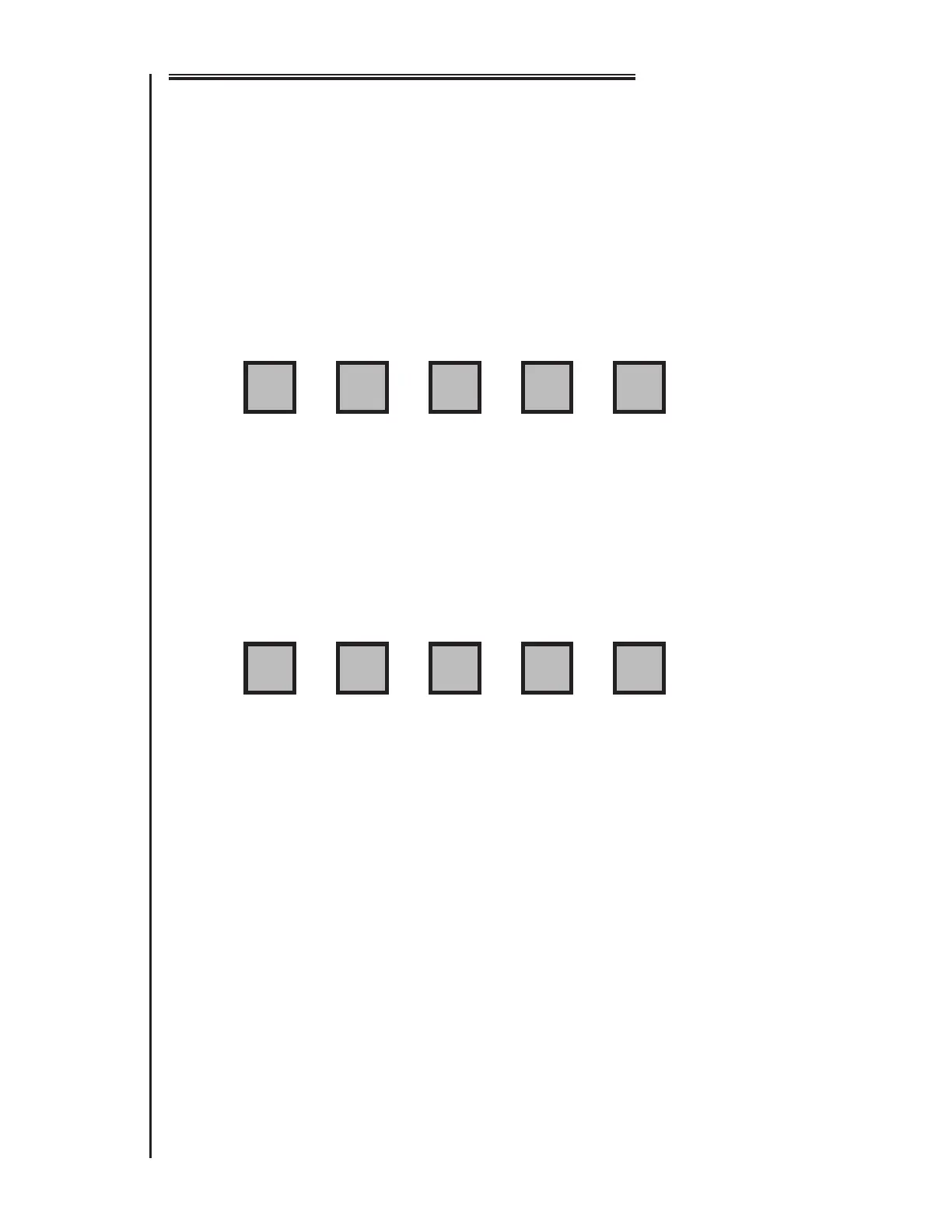Page
10
ERASING CURRENT PROGRAMS
All settings within each program (except for current day and current time) can be
erased with a single entry. Programs can be erased individually or all at once:
1. To Erase An Individual Program:
a. Turn dial to desired program.
b. Press the following keys in sequence:
Display will show a flashing “PE” to indicate that the program has been
erased.
2. To Erase All Programs At Once:
a. Turn dial to Program Erase/Calendar position.
b. Press the following keys in sequence:
Display will show a flashing “PE” to indicate that all programs have been
erased.
1
SUN
3
TUE
7
SAT
9
ENTER
1
SUN
3
TUE
7
SAT
9
ENTER
