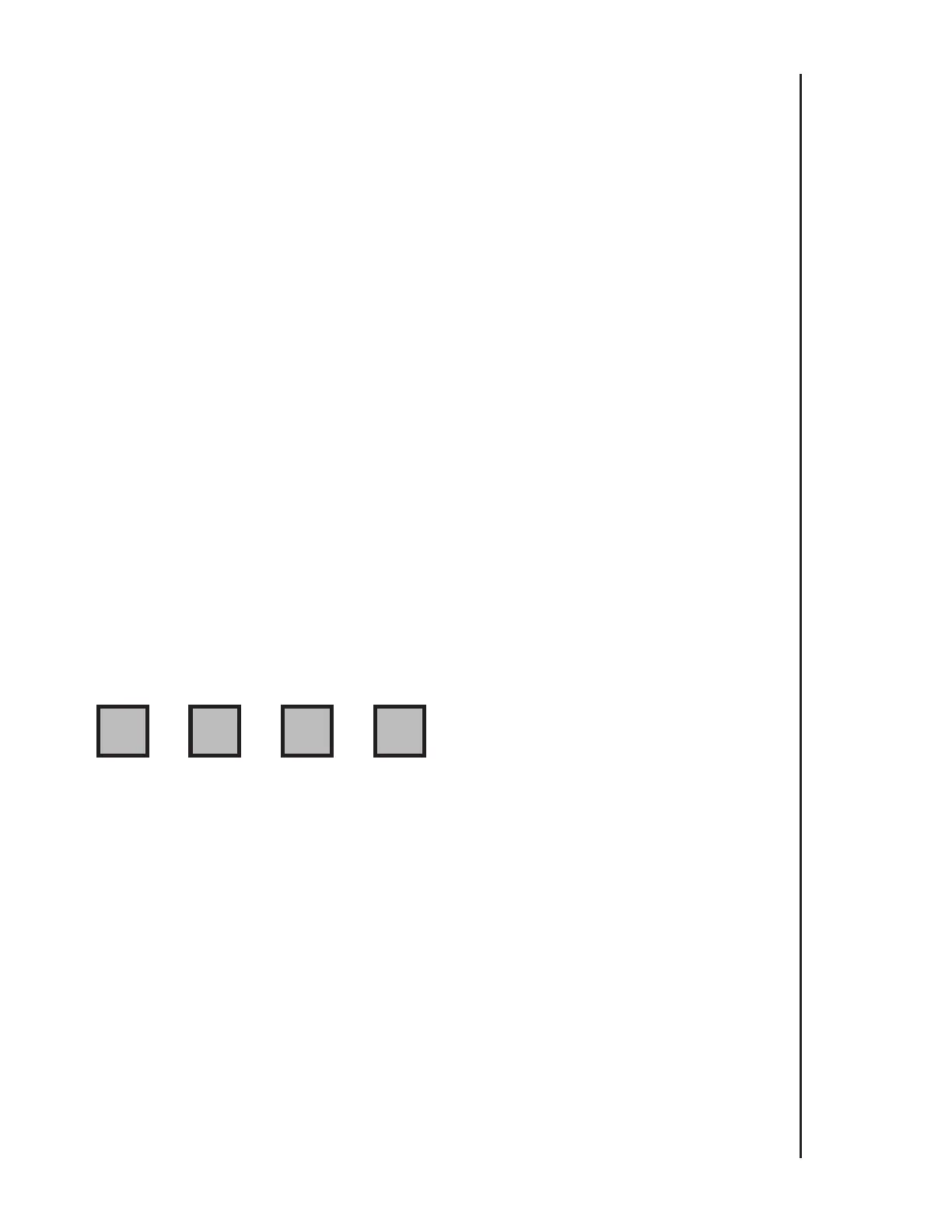Page
25
Programming A Delay Between Stations
This feature allows for a delay of 1 to 59 seconds between the time one station
turns off and the next one turns on during a watering cycle. The delay time is de-
ducted from the previous station’s programmed watering time. For example, a
station with 5 minutes of programmed watering time will turn off after 4 min-
utes, 50 seconds if a 10 second delay is set.
To program a delay, first turn dial to desired program:
a. Press 0 key.
b. Press Stn. Water Time key.
c. Key in delay time (1 to 59).
d. Press Enter.
Repeat procedure for any other programs in which a delay is desired.
Note: Master Valve/Pump Start station will stay on during delay
To change delay time, follow steps a thru d, entering new time at step c. To delete
delay, enter 0 at step c.
EXAMPLE: To program a delay of 6 seconds in Program 2, turn dial to Program
2, then press:
0
STN
WATER
TIME
6
FRI
ENTER
