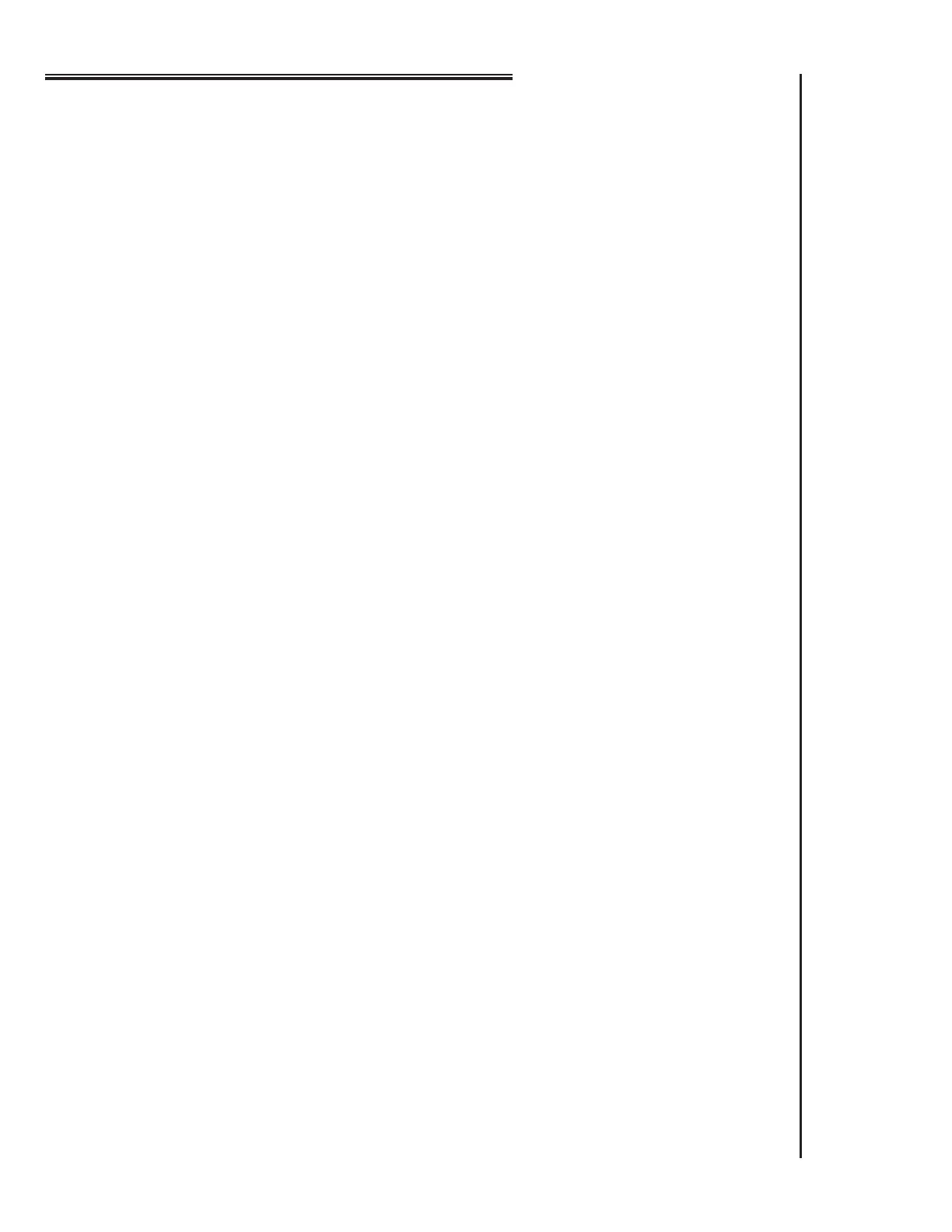Page
19
DISPLAYING CURRENT PROGRAM SETTINGS
Any program setting can be recalled without affecting the program. To display any
of the following settings, turn the dial to the desired program.
TIME
TODAY
WATER DAYS
SKIP DAYS
STATION
WATER TIME
Press Time key and the display will show current time. (The
current time is also displayed when the dial is in Auto position.)
Press Today key and the display will show the current calendar
day. Unless the calendar has been set at other than a 7 day cal-
endar, the number shown will correspond to current day of
week (Sun. = 1, Mon.= 2, Tues. = 3, etc.).
Press Water Day key and the display will scroll the water days
as On days.
Press Skip Day key and the display will scroll the days water-
ing will not occur.
Displaying Total Water Time For Program: Press Clear key
then press Stn. Water Time key. Note: Total water time shown
takes into account water budget percentage.
Displaying Individual Station Water Time:
1. Press Clear key.
2. Key in station number.
3. Press Stn. Water Time key.
Note: Water time shown takes in account water budget per-
centage.
Scrolling All Stations Included In Program And Their
Water Times: Press Clear key, then press Stn. Water Time
key twice. The controller will display each programmed station
in sequence with its watering time.
Note: Water times shown take into account water budget per-
centage.
