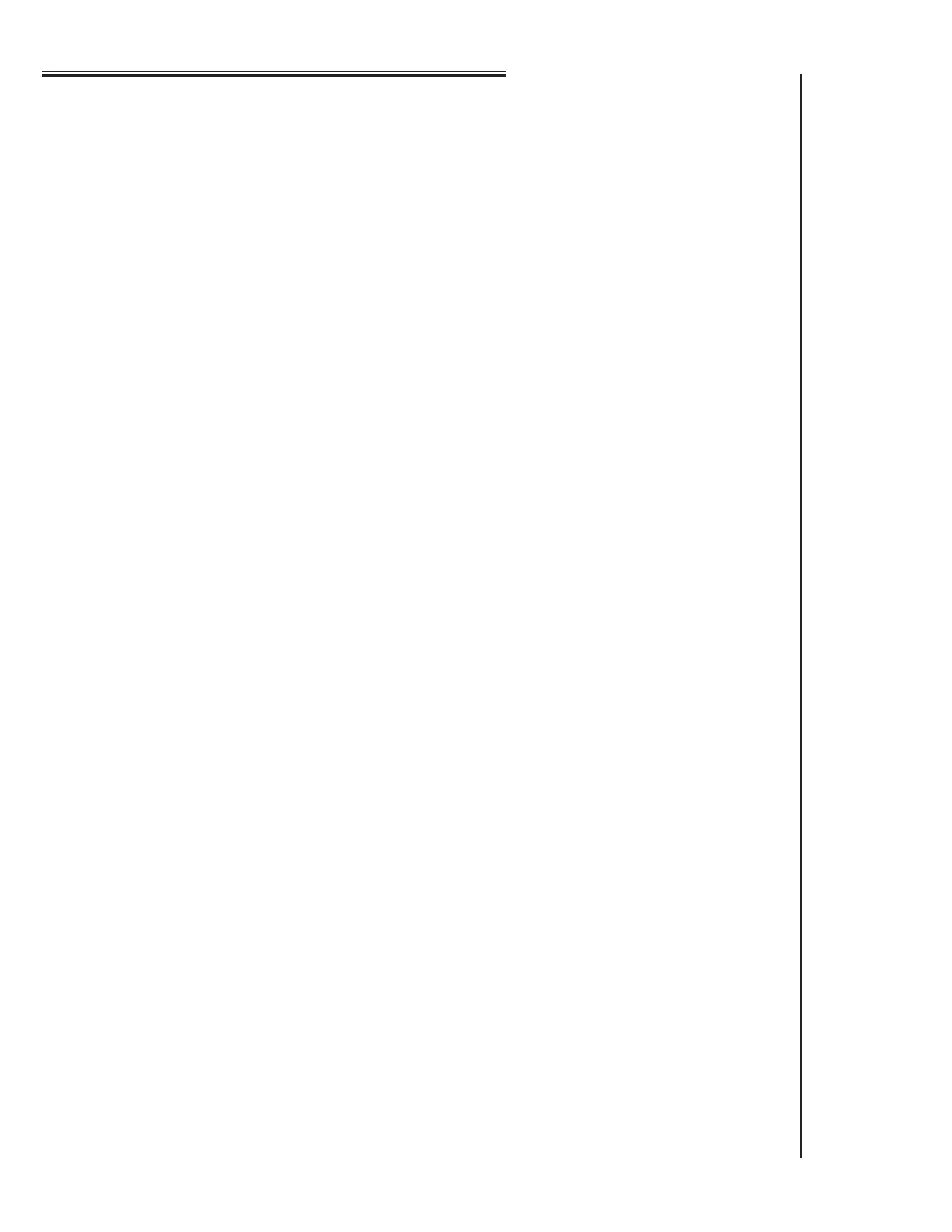Page
35
PROGRAM REVIEW
To recall any of the following functions without affecting the Program, turn Pro-
gram Knob to the program to be reviewed.
TIME Press Time key and display will show current time.
TODAY Press Today key. The number shown will correspond to
current day of week (Sun. = 1, Mon. = 2, Tues. = 3, etc.)
WATER DAYS Press Water Day key and display will scroll the Water Days
STATION
WATER TIME a. Individual Station Water Time: Key in station
number, then press Stn. Water Time key.
b. Combined Water Time Of All Stations
Included In Program: Press Clear key, then
press Stn. Water Time key.
c. Scrolling Of Water Times Of Stations
Included In Program: Press Clear key, then
press Stn. Water Time key two times.The
display will alternately flash station number and
watering time for each programmed station.
LOOP START/END Press Cycle Start key. Display will show “Loop” followed
by start of loop time, then end of loop time.
