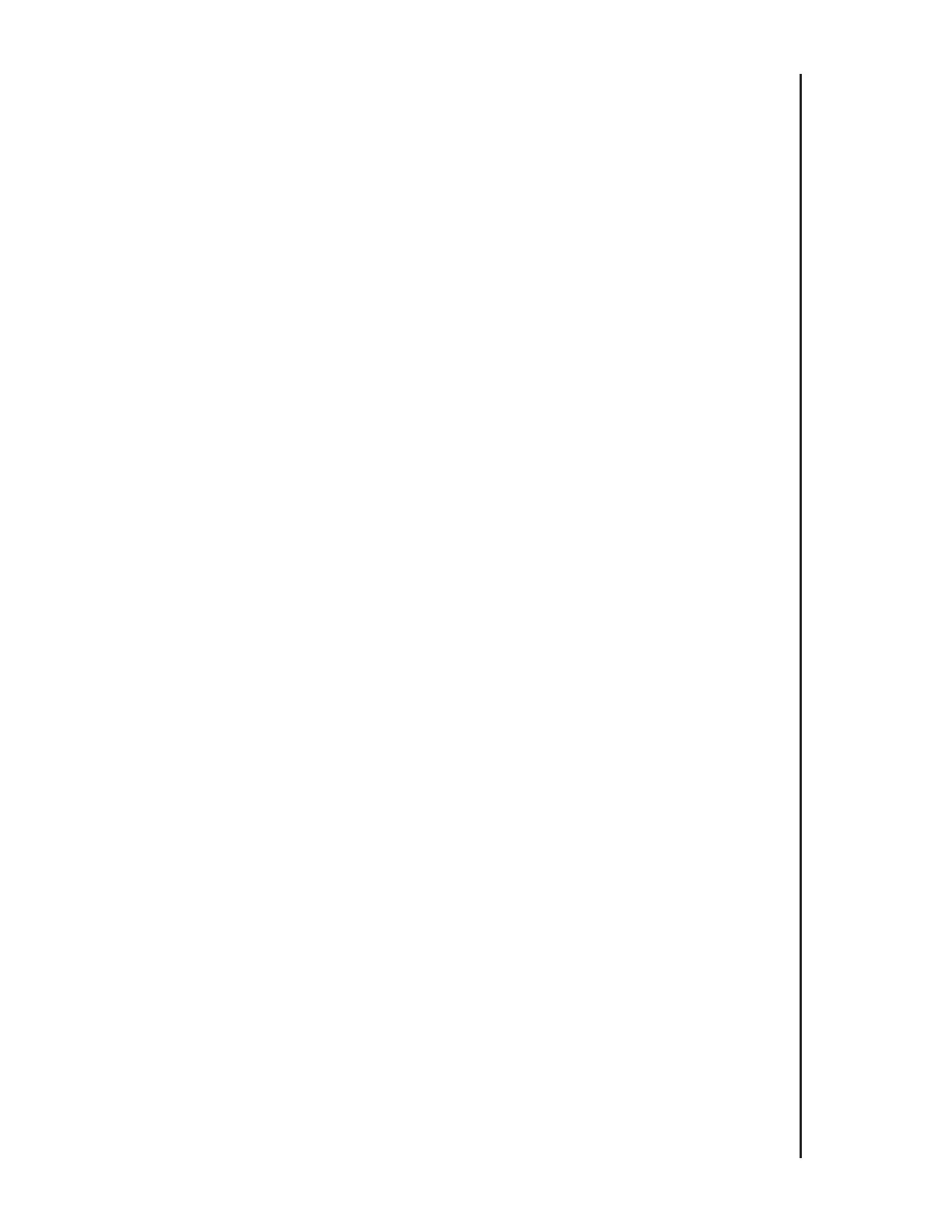Page
17
c. Press Stn. Water Time key.
d. Key in number of station selected to initiate watering cycle.
e. Press Manual On/Off key.
f. Return the dial to Auto position.
To terminate cycle prior to completion, press Manual On/Off key while the dial
is in System Check position.
Note:
1. Cycle will include stations with no programmed watering time.
2. Station run times can be changed from minutes to seconds (1-15 sec.) by ac-
tivating Option 7 (see page 27).
Rain Off
To discontinue automatic operation without affecting the program(s), turn the
dial to Rain Off position.
To resume automatic operation, turn the dial to Auto position.
Programmable Rain Off
Use this feature to suspend watering for a specific number of days (1 to 14). The
controller will resume automatic operation on the day following the last Off day.
a. Turn the dial to Rain Off position.
b. Key in the number of Off days.
c. Press Enter.
d. Return the dial to Auto position.
In the Auto position, the display will indicate Off and the number of remaining
days to be off.
To cancel programmable Rain Off:
a. Turn the dial to Rain Off position.
b. Press 0.
c. Press Enter.
d. Return the dial to Auto position.
