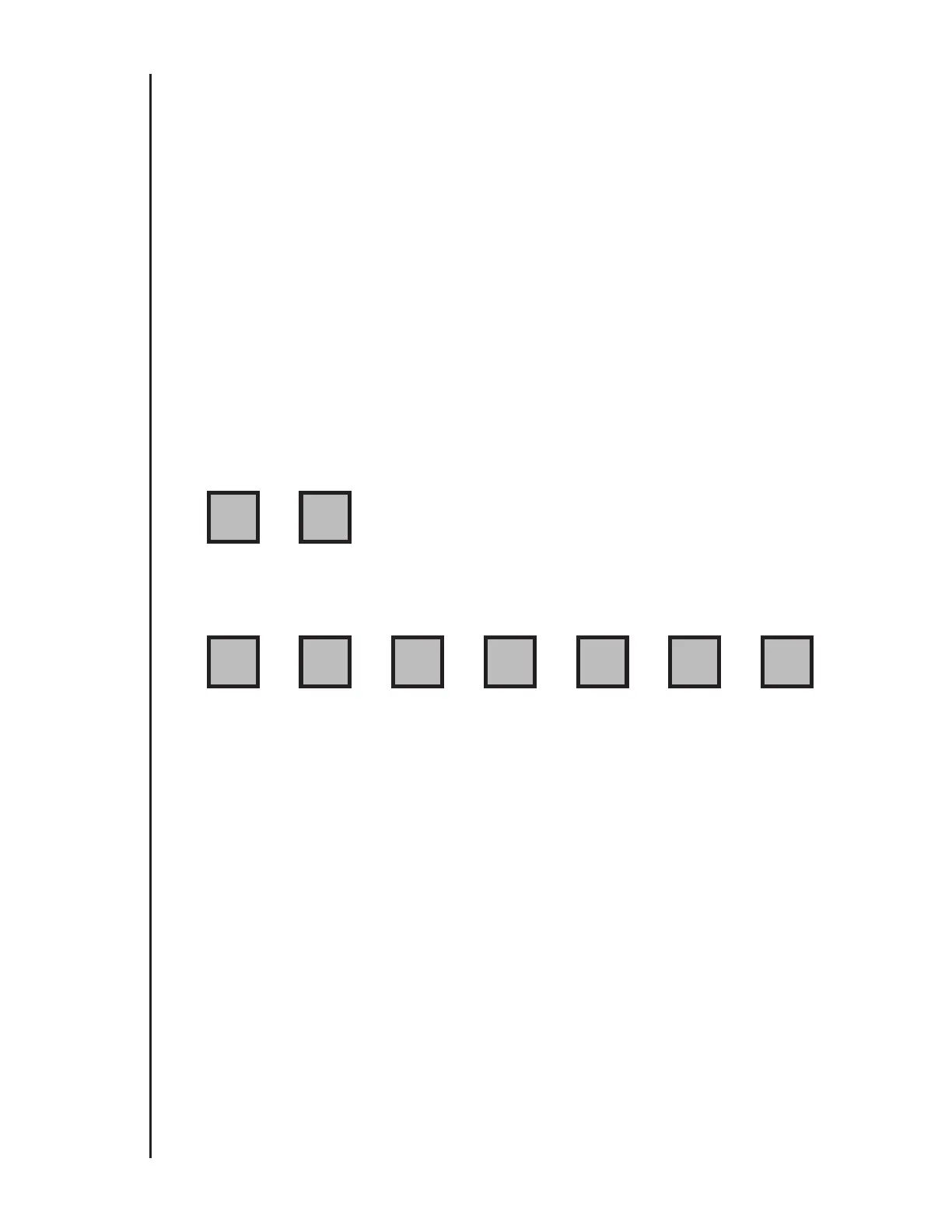Page
22
To change the watering calendar:
1. Turn dial to Program Erase/Calendar position.
2. Key in desired calendar length (1-32).
3. Press Enter key. The calendar flashes the number of days in the new calendar.
Note: The number entered for Today and Water Days (steps 2 and 3 of Basic Pro-
gramming Instructions) cannot be greater than the selected calendar length.
EXAMPLE: Using a twelve day calendar, schedule watering to occur once every
four days.
Set Today: With dial at the desired program, key in a number representing a cal-
endar day (1-12), then press the Today key.
Set Water Days: With dial at the desired program, press:
Note: Every fourth day watering could also be scheduled by programming days
3, 7, and 11 as water days; or 2, .6, and 10 as water days.
Loop Watering
This feature allows a program’s watering cycle to be continuously repeated for a
desired period. The cycle may repeat immediately or after a scheduled delay. The
delay is programmable from 1 minute to 4 hours, 15 minutes (regardless of
whether the program is in minutes mode or seconds mode).
The instructions below replace the instructions in step 5, page 13 of the Basic
Programming instructions.
84
WED
WATER
DAY
1
SUN
2
MON
WATER
DAY
TODAY
WATER
DAY
3
TUE
