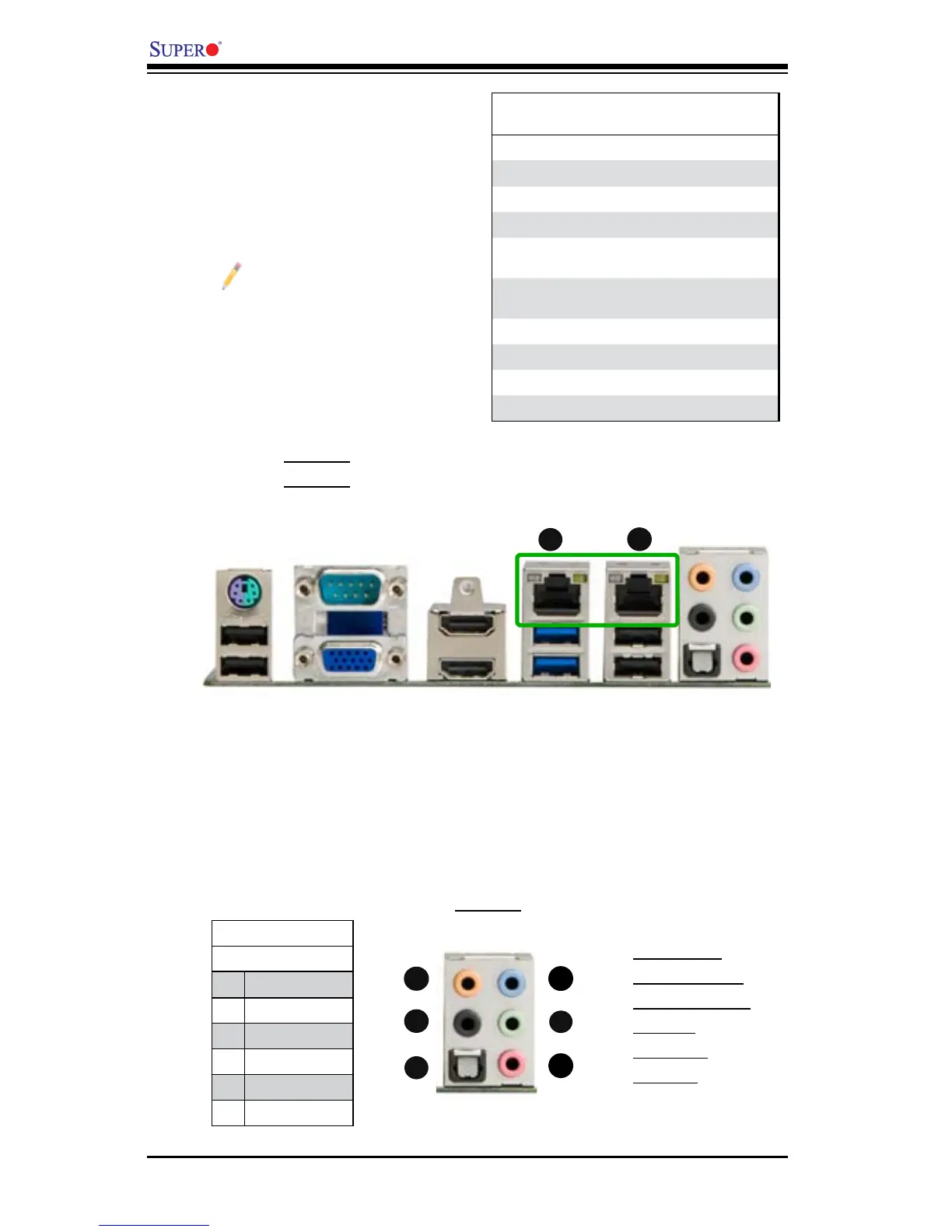2-16
C7Q67 User's Manual
Ethernet Ports
Two Gigabit Ethernet ports (LAN1/
LAN2) are located next to the HD Au-
dio Connector on the I/O Backpanel to
provide network connections. These
ports accept RJ45 type cables.
Note
Please refer to the LED In-
dicator Section for LAN LED
information.
LAN Ports
PinDenition
Pin# Denition
1 P2V5SB 10 SGND
2 TD0+ 11 Act LED
3 TD0- 12 P3V3SB
4 TD1+ 13 Link 100 LED
(Green, +3V3SB)
5 TD1- 14 Link 1000 LED
(Yellow, +3V3SB)
6 TD2+ 15 Ground
7 TD2- 16 Ground
8 TD3+ 17 Ground
9 TD3- 88 Ground
(NC: No Connection)
A. GLAN1
B. GLAN2
A.SPDIF_Out
B. Surround_Out
C. CEN/LFE_Out
D. Mic_In
E. Line-Out
F. Line_In
A
B
E
A
B
C
D
(Back_Panel)HighDenitionAudio(HDAudio)
This motherboard features a 7.1+2 Channel High Denition Audio (HDA) codec that
provides 10 DAC channels. The HD Audio connections simultaneously supports
multiple-streaming 7.1 sound playback with 2 channels of independent stereo output
through the front panel stereo out for front, rear, center and subwoofer speakers.
Use the Advanced software included in the CD-ROM with your motherboard to
enable this function.
(BP) HD Audio
Conn# Signal
A
SPDIF_Out
B
Surround_Out
C
CEN/LFE_Out
D
Mic_In
E
Line_Out
F
Line_In
HD Audio
