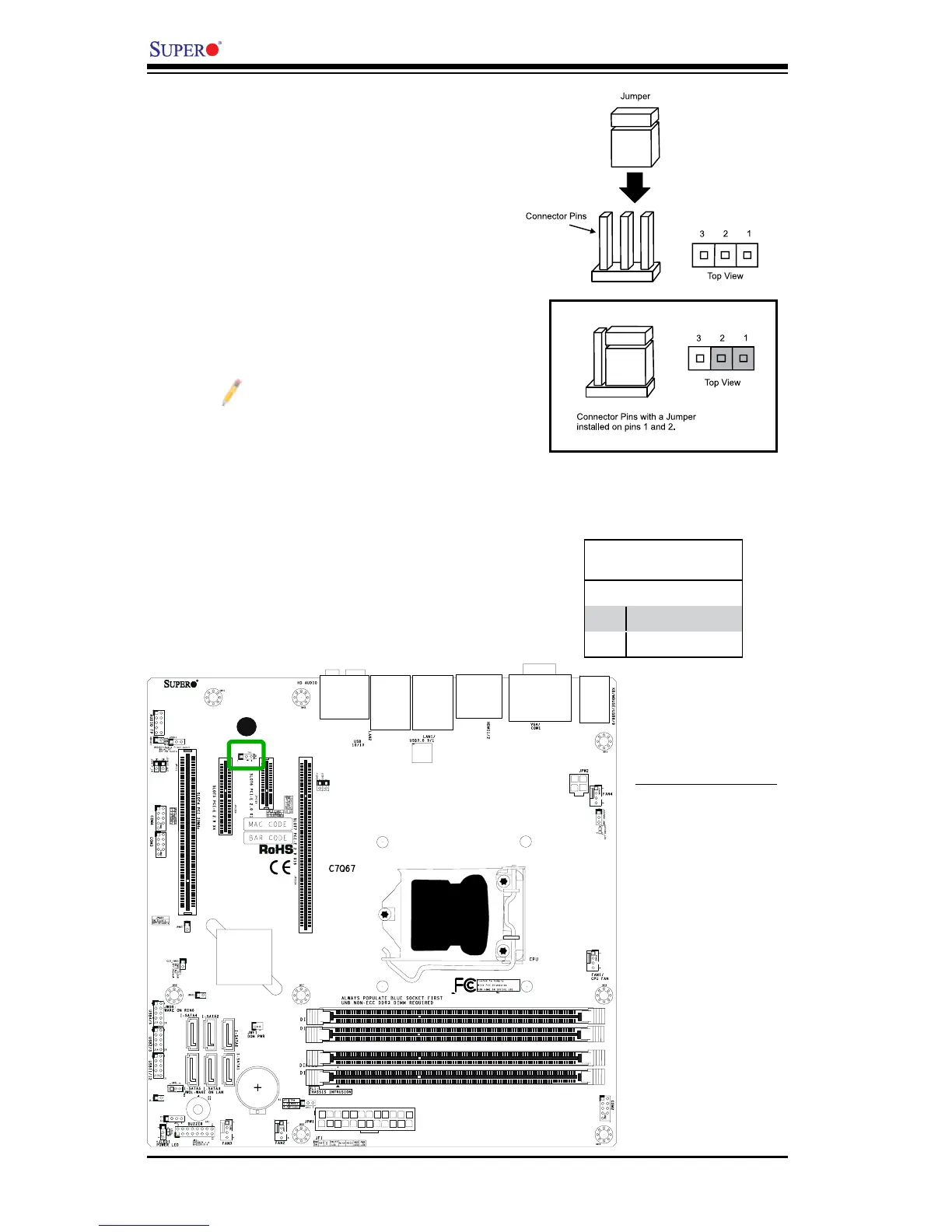2-28
C7Q67 User's Manual
2-7 Jumper Settings
Explanation of Jumpers
To modify the operation of the mother-
board, jumpers can be used to choose
between optional settings. Jumpers create
shorts between two pins to change the
function of the connector. Pin 1 is identied
with a square solder pad on the printed
circuit board.
Note: On two pin jumpers,
"Closed" means the jumper is on,
and "Open" means the jumper is
off the pins.
A. LAN Port 2 Enable
LAN Port Enable/Disable (JPL2)
Jumper JPL2 enables or disables LAN
Port 2 on the motherboard. See the table
on the right for jumper settings. The de-
fault setting is enabled.
GLAN Enable
Jumper Settings
Pin# Denition
1-2 Enabled (default)
2-3 Disabled
A