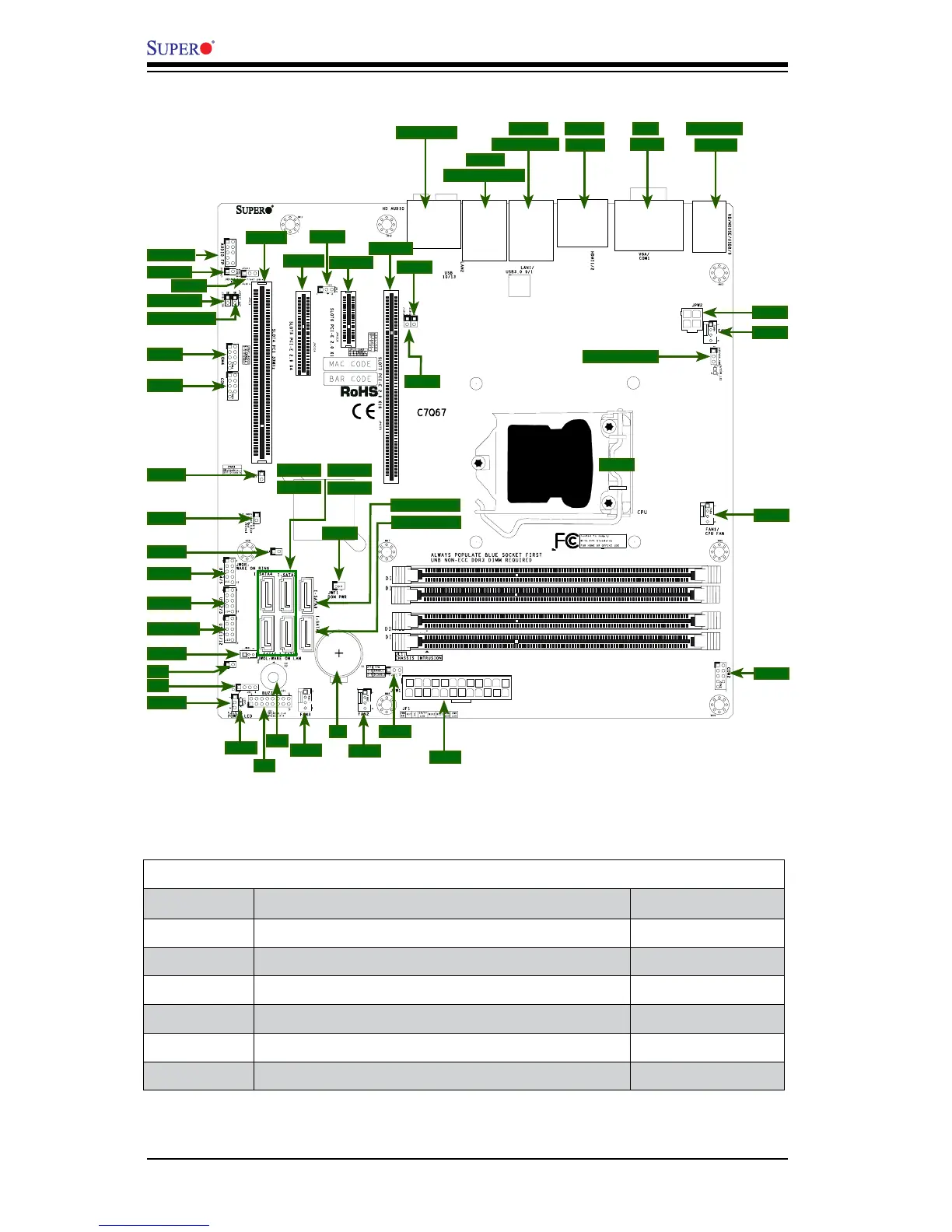1-4
C7Q67 User’s Manual
C7Q67 Jumpers
Jumper Description Default
JBT1 CMOS Clear (See Chpt. 2)
JHD AC1 High Denition Front Panel Audio/AC 97' FP Audio Select (See Chpt. 2)
JI
2
C1/JI
2
C2 SMB to PCI Slots Pins 1-2 (Disabled)
JPAC1 Audio Enable Pins 1-2 (Enabled)
JPL2 LAN2 Disable/Enable Pins 1-2 (Enabled)
JPME1 Intel ME Mode Select Off (Normal)
C7Q67 Quick Reference
Audio FP
JPAC1
JSPDIF_IN
JSPDIF_OUT
COM4
COM3
JPME1
JBT1
JWOR1
USB 4/5
USB 2/3
USB 11/12
JWOL
JL1
JD1
JLED1
LED1
JF1
FAN3
B1
FAN2
JPT1
JPW1
COM2
FAN1
JCPUVRD-SMB
FAN4
JPW2
KB/MOUSE
USB 8/9
VGA
COM1
HDMI 1
HDMI 2
LAN 1
USB (3.0) 0/1
LAN 2
USB (3.0) 10/13
HD AUDIO
JI
2
C1
JI
2
C2
JPL2
JWF1
I-SATA0 (3.0)
I-SATA1 (3.0)
I-SATA4
I-SATA5
I-SATA2
I-SATA3
SLOT7
SLOT6
SLOT5
SLOT4
SP1
CPU
JHD AC1