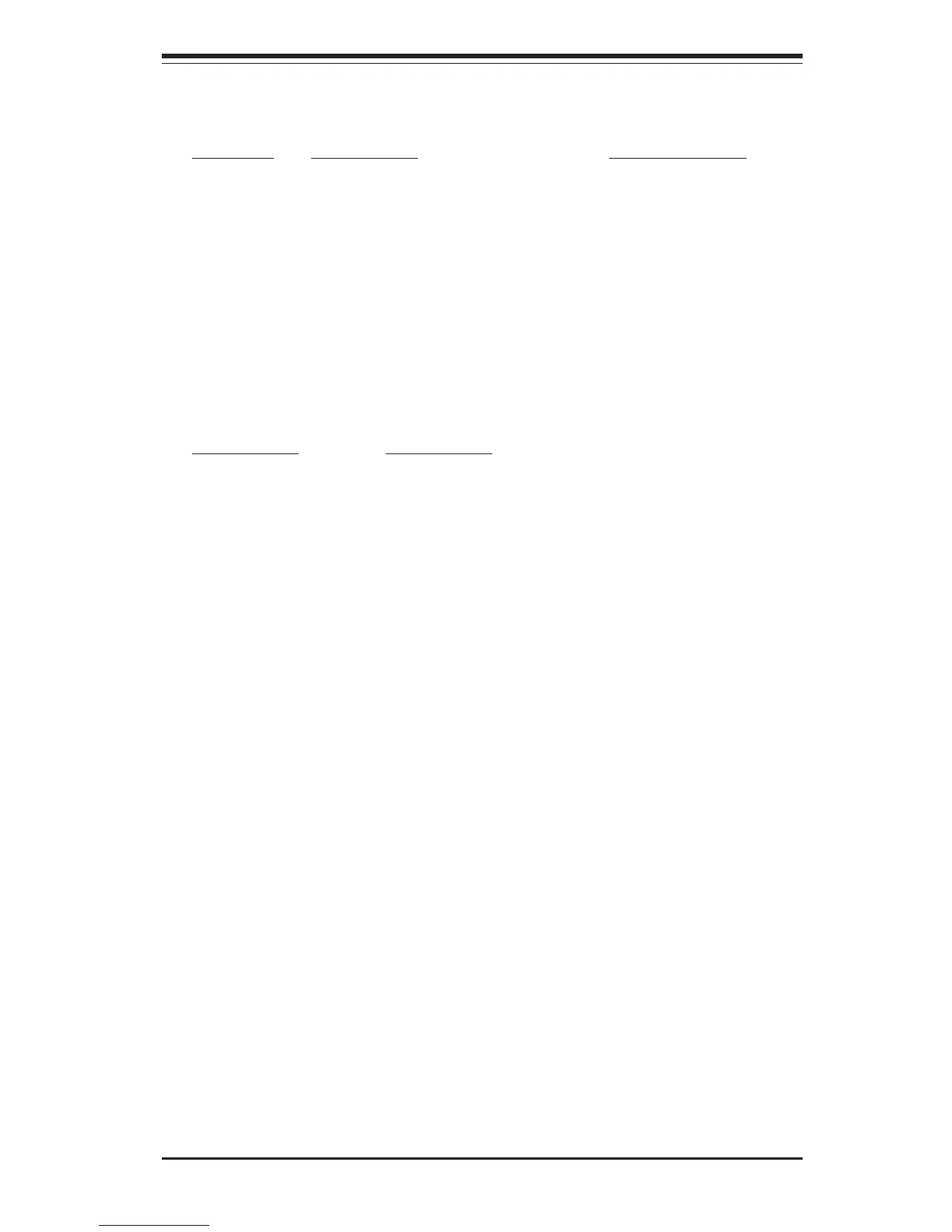Chapter 1: Introduction
1-7
P4DC6/P4DCE Quick Reference
Jumpers Description Default Setting
JBT1 CMOS Clear Pins 1-2 (Normal)
JP2, JP2A Manufacturer Setting Pins 1-2 (Auto)
JPA1, JPA2 SCSI Termination Open (Enabled)
JP4 Onboard Audio Pins 1-2 (Enabled)
JP34 SCSI Enable/Disable Pins 1-2 (Enabled)
JP35 LAN Enable/Disable Pins 1-2 (Enabled)
JP36 Manufacturer Setting Pins 1-2 (Enabled)
JP38* Third Power Supply Fail Alarm Open (Disabled)
JPWAKE Keyboard Wake Up Pins 1-2 (Disabled)
Connectors Description
ATX POWER #1 Primary ATX Power Connector
CD1, CD2 Audio CD Inputs
COM1/COM2 COM1/COM2 Serial Port Connector
CPU1/CPU2 CPU #1 and CPU #2 Sockets
CPU/CH/OH FAN CPU/Chassis/Overheat Fan Headers
J6, J7 IDE #1, IDE #2 Connector
J15 Parallel (Printer) Port
J16 PS/2 Keyboard/Mouse Connector
J20, J29 USB Headers 3 and 4
J23 4-Pin 12vDC Power Connector
J24 8-Pin 12vDC Power Connector
J27 LAN (Ethernet) Port
J30 Line In/Line Out Jacks
J31 Microphone Jack
J32 Infrared Connector
JA1 Ultra160 LVD SCSI CH A Connector
JA2 Ultra160 LVD SCSI CH B Connector
JA3 Ultra SCSI CH B Connnector
JF1 Front Control Panel
JOH Overheat LED
JP5 Floppy Disk Drive Connector
JP37* Power Fail Connector
JWOR Wake-on-Ring Header
LAN Ethernet Port
USB0, USB1 USB Ports 1 and 2
VRM1/2 Voltage Regulator Module Card Slots
* For use with Supermicro chassis only.