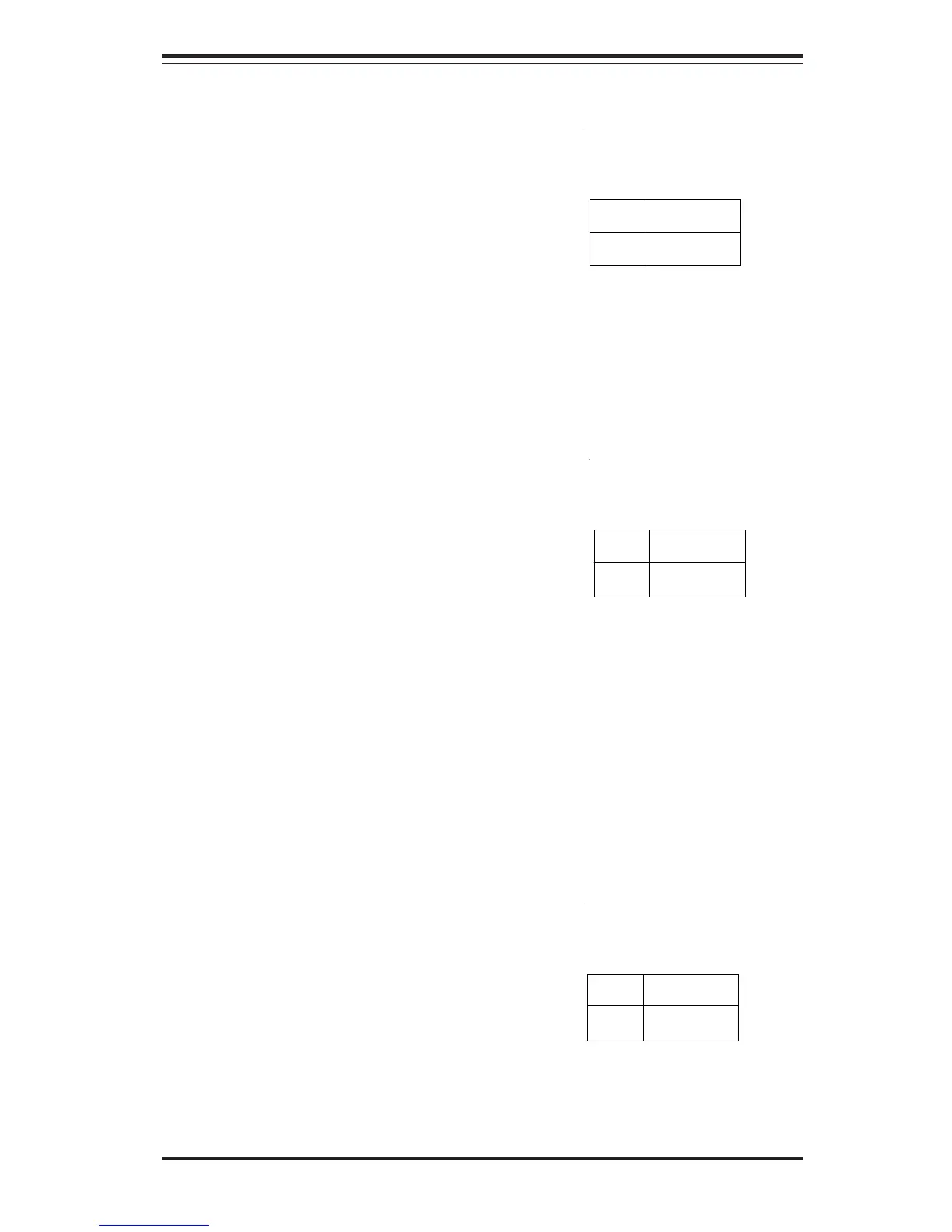Chapter 2: Installation
2-17
SCSI Enable/Disable
(P4DC6/P4DC6+/P4DC6+II
only)
The SCSI Termination jumper at
JP34 allows you to enable or dis-
able the onboard SCSI controller.
The normal (default) position is on
pins 1-2 to enable SCSI termina-
tion. See Table 2-29 for jumper
settings.
Jumper
Position
Pins 1-2
Pins 2-3
Definition
Enabled
Disabled
Table 2-29
SCSI Enable/Disable
Jumper Settings
(JP34)
SCSI Termination Enable/
Disable (P4DC6/P4DC6+/
P4DC6+II only)
Jumpers JPA1 and JPA2 allow you
to enable or disable termination for
the individual SCSI channels.
Jumper JPA1 controls SCSI channel
A and JPA2 controls SCSI channel
B. The normal (default) setting is
open to enable (teminate) both SCSI
channels. If you wish to connect
external SCSI devices, you should
disable termination for the
channnel(s) you will be connecting
them to. See Table 2-30 for jumper
settings.
Jumper
Position
Open
Closed
Definition
Enabled
Disabled
Table 2-30
SCSI Termination Enable/
Disable Jumper Settings
(JPA1, JPA2)
LAN Enable/Disable
Change the setting of jumper JP35
to enable or disable the onboard
LAN or NIC (Network Interface
Card) on the motherboard. See
Table 2-31 for jumper settings.
The default setting is enabled
Jumper
Position
Pins 1-2
Pins 2-3
Definition
Enabled
Disabled
Table 2-31
LAN (NIC)
Enable/Disable
Jumper Settings
(JP35)