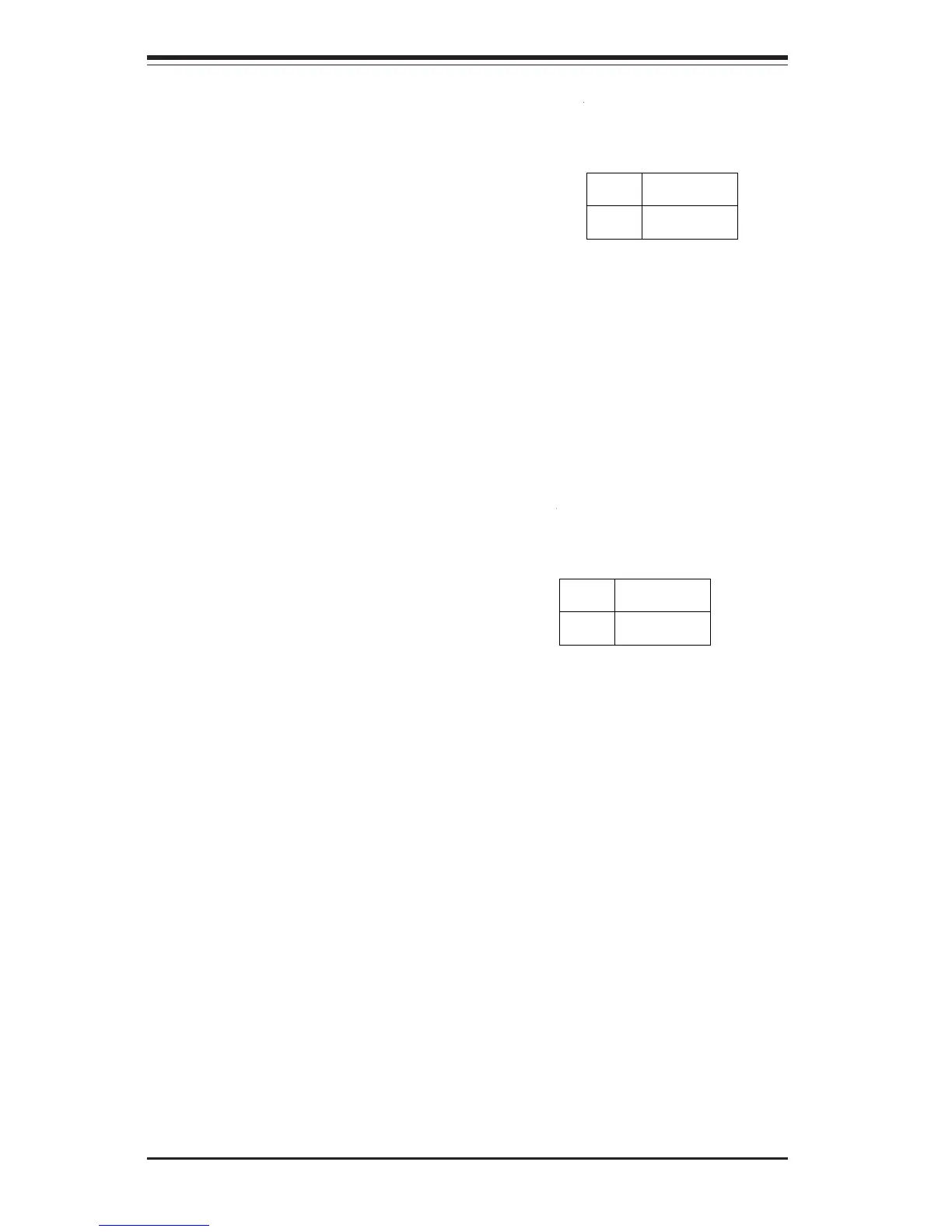2-18
SUPER P4DC6/P4DC6+/P4DC6+II/P4DCE/P4DCE+/P4DCE+II User's Manual
Power Supply Alarm
Enable/Disable
The system can notify you in the
event of a power supply failure.
This feature assumes that three
power supply units are installed in
the chassis, with one acting as a
backup. If you only have one or
two power supply units installed,
you should disable this (the default
setting) with JP38 to prevent false
alarms. See Table 2-32 for jumper
settings.
Jumper
Position
Open
Closed
Definition
Disabled
Enabled
Table 2-32
Power Supply
Alarm Enable/Disable
Jumper Settings (JP38)
Onboard Audio Enable/
Disable
AC'97 brings high quality audio to PCs.
When enabled with JP4, audio is pro-
cessed onboard. The disabled setting
should be selected when you wish to
use an PCI add-on card for audio. See
Table 2-33 for jumper settings.
Jumper
Position
1-2
2-3
Definition
Enabled
Disabled
Table 2-33
AC97 Enable/Disable
Jumper Settings (JP4)