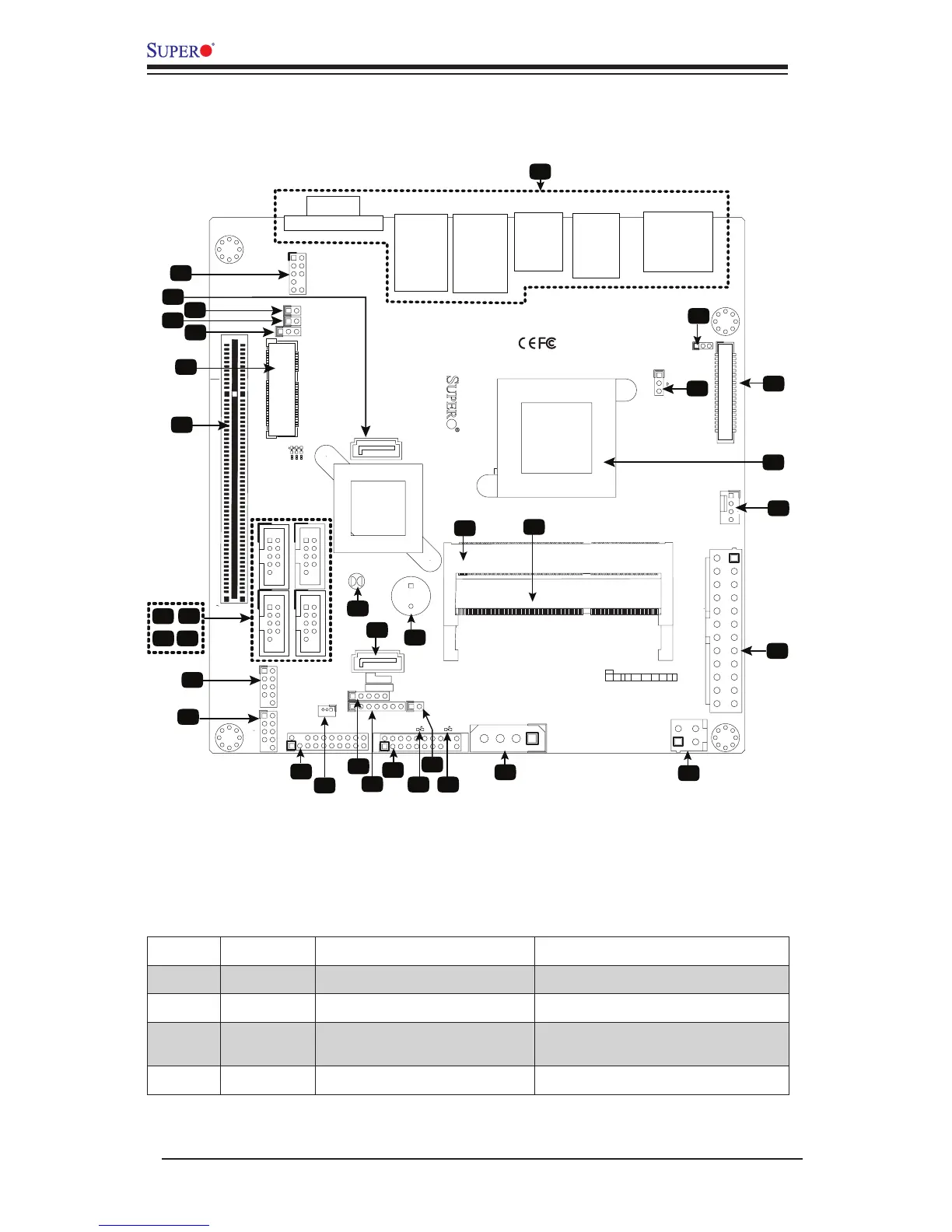33
31
Item # Jumper Description Default
6
JPAC1 Audio Enable/Disable
1-2 (Enabled), 2-3 (Disabled)
29
JLCDVCC1 Voltage Select for LVDS Port
1-2 (5V), 2-3 (3.3V)
30
JPUSB1
USB Wake Up Enable/Disable
on S3/S4/S5.
1-2 (Enabled), 2-3 (Disabled)
31
JBT1 CMOS Reset Short contact pads to reset CMOS
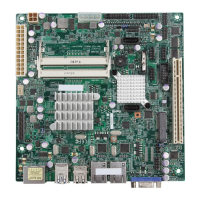