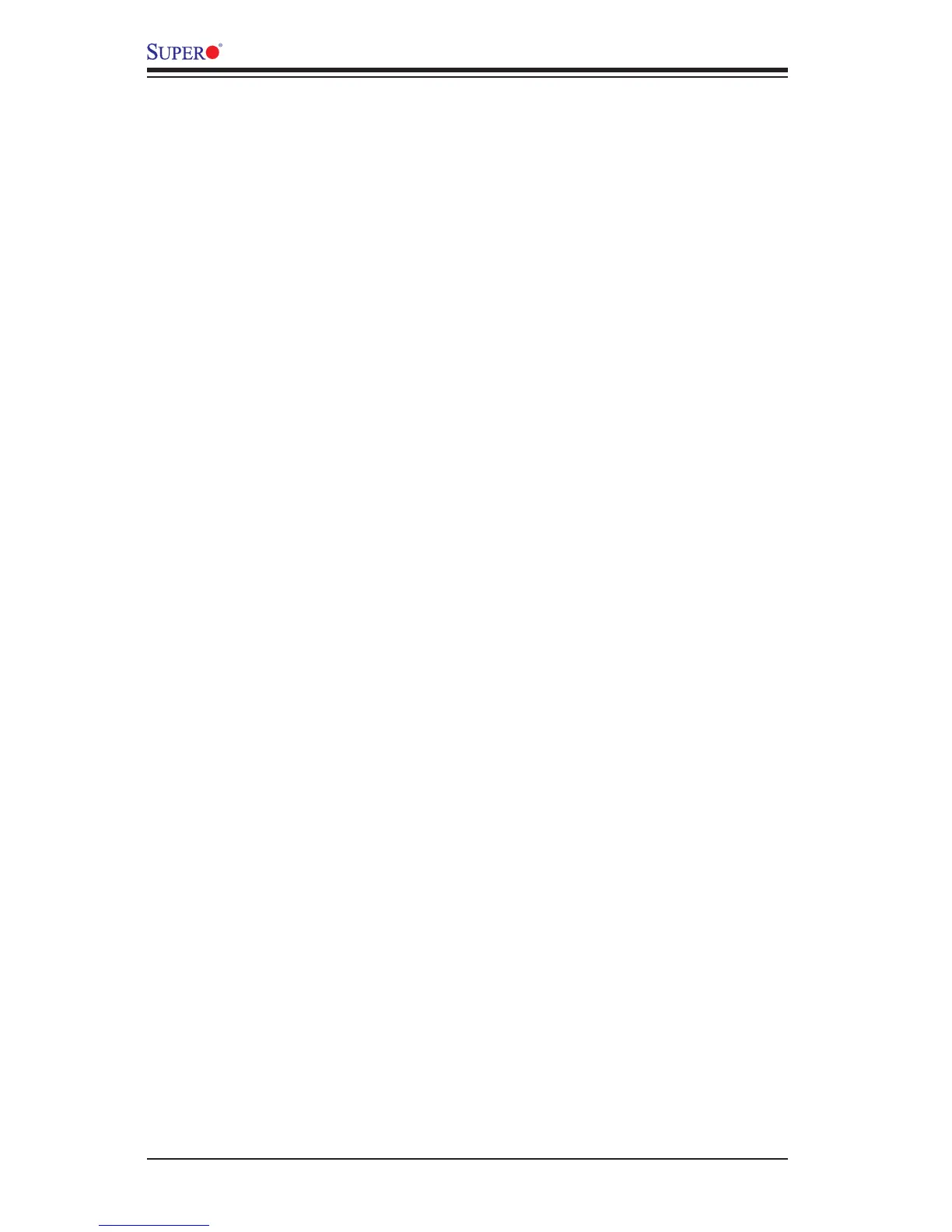4-8
X9SCAA Motherboard User's Manual
SATA Port 0, SATA Port 1
Use this option to enable or disable the selected SATA port. The options
are Disabled and Enabled.
SATA Port 0, SATA Port 1 Hot Plug
Set this item to Enabled to enable hot-plugging for the particular port.
The options are Enabled and Disabled.
PCIe/PCI/PnP Conguration
This feature allows the user to set the PCI/PnP congurations for the following items:
Other PCI device ROM priority
This feature species what ROM to launch for PCI devices other than network, mass
storage or video. The options are UEFI OpROM and Legacy OpROM.
PCI Latency Timer
This feature sets the latency Timer of each PCI device installed on a PCI bus.
Select 64 to set the PCI latency to 64 PCI clock cycles. The options are 32 PCI
Bus Clocks, 64 PCI Bus Clocks, 96 PCI Bus Clocks, 128 PCI Bus Clocks, 160 PCI
Bus Clocks, 192 PCI Bus Clocks, 224 PCI Bus Clocks and 248 PCI Bus Clocks.
VGA Palette Snoop
When enabled, this feature allows video add-on cards to borrow the color palette
from the system's video card. The options are Enabled and Disabled.
SLOT1 PCI 33Mhz OPROM
Use this feature to enable or disable PCI slot 1 Option ROM. The options are
Disabled and Enabled.
Onboard LAN Option ROM Select
This feature selects whether to load the iSCSI or PXE onboard LAN option ROM.
The options are iSCSI and PXE.
Load Onboard LAN 1 Option ROM, Load Onboard LAN 2 Option ROM
This feature is to enable or disable the onboard option ROMs. The options are Dis-
abled and Enabled. The default for LAN 1 is Enabled. Default for LAN 2 is Disabled.
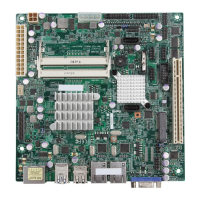