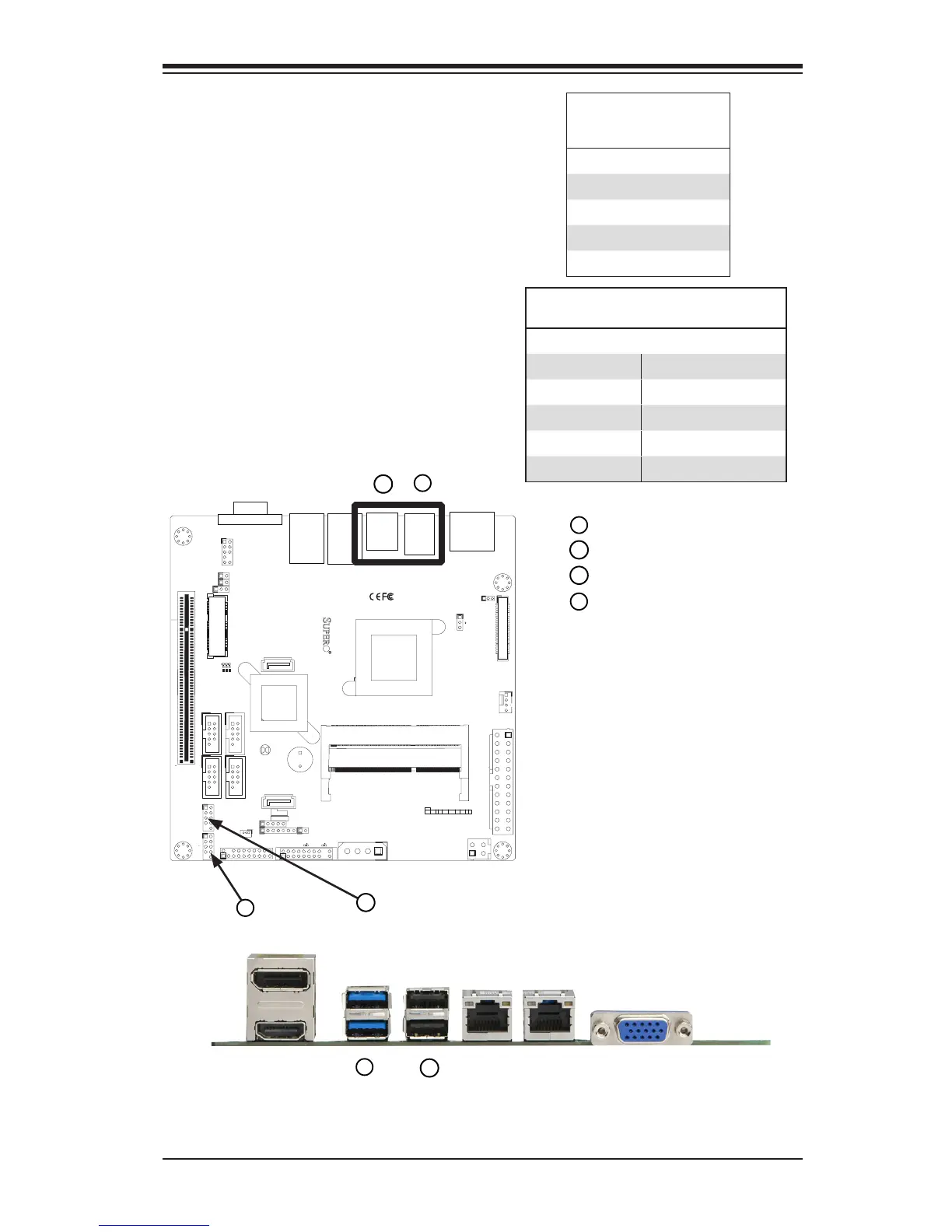Chapter 2: Installation
2-7
Backpanel USB 6,7 (3.0)*
Backpanel USB 5,4 (2.0)
USB 0/1 header
USB 2/3 header*
Universal Serial Bus (USB 0~7))
Four Universal Serial Bus ports (USB
4,5,6*,7*) are located on the I/O
backpanel. Additionally, four USB ports
(USB 0/1, 2/3*) on 2 headers are also
located on the motherboard to provide
front chassis access. (Cables are not
included). See the tables on the right for
pin denitions.
Back Panel USB
Type A USB
Pin Denitions
Pin# Denition
1 +5V
2 USB_PN
3 USB_PP
4 Ground
Front Panel USB Headers
Pin Denitions
Pin # Denition Pin # Denition
1 5V 2 5V
3 USB_N1 4 USB_N2
5 USB_P1 6 USB_P2
7 Ground 8 Ground
9 Key 10 OC#
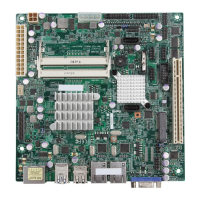