4-16
X9SCAA Motherboard User's Manual
Intel
®
82574L Gigabit Network Connection
Use these features to congure the Ethernet device parameters.
NIC Conguration
Link Speed
Use this feature to change the link speed and duplex for the current port. This
feature cannot currently be changed using the BIOS.
Wake on LAN
Wake on LAN is currently not supported for the 10 Gigabit LAN.
Blink LEDs
This feature allows the user to specify the duration for LEDs to blink. The range is
from 0 ~ 15 seconds. The default setting is 0.
PORT CONFIGURATION INFORMATION
This section displays the following port information:
•UEFI Driver
•Adapter PBA
•Chip Type
•PCI Device ID
•PCI Bus:Device:Function
•Link Status
•Factory MAC Address / Alternate MAC Address
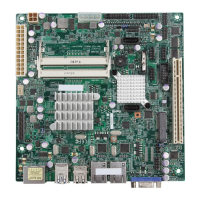
