vii
Table of Contents
2-3 System Memory .............................................................................................. 2-4
How to Install SODIMMs ................................................................................. 2-4
Memory Support .............................................................................................. 2-4
The SODIMM Socket ...................................................................................... 2-5
2-4 Connectors and I/O Ports ............................................................................... 2-6
Back Panel Connectors and I/O Ports ............................................................ 2-6
Universal Serial Bus (USB 0~7)) ............................................................... 2-7
Serial Ports (COM1~4) ............................................................................... 2-8
VGA Connector (VGA) ............................................................................... 2-9
LAN Ports (LAN1/LAN2) ............................................................................ 2-9
VESA® DisplayPort™ (DisplayPort) ........................................................ 2-10
HDMI Port (HDMI) .................................................................................... 2-10
Front Control Panel ........................................................................................2-11
JF1 Header Pins .......................................................................................2-11
FrontControlPanelPinDenitions............................................................... 2-12
Power LED .............................................................................................. 2-12
HDD LED .................................................................................................. 2-12
NIC1/NIC2 LED Indicators ....................................................................... 2-12
Overheat (OH)/Fan Fail LED.................................................................... 2-13
Reset Button ........................................................................................... 2-13
Power Button ........................................................................................... 2-13
2-5 Connecting Cables ........................................................................................ 2-14
Power Connectors (JPW1) ...................................................................... 2-14
12V DC only 4-pin Power Connector (JPW2) .......................................... 2-14
Fan Headers ............................................................................................. 2-15
Front Panel Audio Header ........................................................................ 2-15
S/PDIF IN, S/PDIF OUT ........................................................................... 2-16
SATA DOM Power .................................................................................... 2-17
Overheat/Fan Fail LED (JOH1) ................................................................ 2-17
Mini PCI-E Slot (Mini PCIE) ..................................................................... 2-18
Power LED/Speaker ................................................................................. 2-19
Internal Speaker/Buzzer ........................................................................... 2-19
TPM Header ............................................................................................. 2-20
LVDS header ........................................................................................... 2-21
2-6 Jumper Settings ............................................................................................ 2-22
Explanation of Jumpers ............................................................................ 2-22
CMOS Clear ............................................................................................. 2-23
USB Wake-Up .......................................................................................... 2-24
Onboard Audio Enable ............................................................................. 2-25
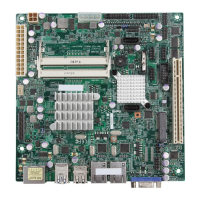
