ix
Table of Contents
Re-try Boot ................................................................................................. 4-5
Watch Dog Function ................................................................................... 4-5
Power Button Function ............................................................................... 4-5
Restore on AC Power Loss ........................................................................ 4-5
Processor and Clock Options....................................................................... 4-6
Clock Spread Spectrum ............................................................................. 4-6
Hyper-Threading ......................................................................................... 4-6
Execute-Disable Bit .................................................................................... 4-6
Limit CPUID Maximum ............................................................................... 4-6
Enhanced C State ...................................................................................... 4-7
CPU Hard C4E ........................................................................................... 4-7
C4 Exit Timing ............................................................................................ 4-7
C-State POPDOWN ................................................................................... 4-7
C-State POPUP .......................................................................................... 4-7
IDE/SATAConguration ............................................................................... 4-7
SATA Controllers ........................................................................................ 4-7
SATA Mode Selection ................................................................................. 4-7
IDE Mode ................................................................................................... 4-7
AHCI Mode ................................................................................................. 4-7
Port 0, Port 1 Speed Limit ......................................................................... 4-7
SATA Port 0, SATA Port 1 .......................................................................... 4-8
SATA Port 0, SATA Port 1 Hot Plug ........................................................... 4-8
PCIe/PCI/PnPConguration ....................................................................... 4-8
Other PCI device ROM priority .................................................................. 4-8
PCI Latency Timer ...................................................................................... 4-8
VGA Palette Snoop .................................................................................... 4-8
SLOT1 PCI 33Mhz OPROM ...................................................................... 4-8
Onboard LAN Option ROM Select ............................................................. 4-8
Load Onboard LAN 1 Option ROM, Load Onboard LAN 2 Option ROM .. 4-8
RemoteAccessConguration ...................................................................... 4-9
Serial Port for Out-of-Band Management/Windows Emergency Management
Services (EMS) ........................................................................................ 4-10
Console Redirection (for EMS) ................................................................ 4-10
SuperIOConguration ..............................................................................4-11
Serial Port 1 ..............................................................................................4-11
Serial Port 1 Settings ...............................................................................4-11
Serial Port 2 ............................................................................................. 4-12
Serial Port 2 Settings .............................................................................. 4-12
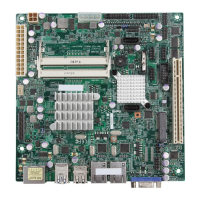
