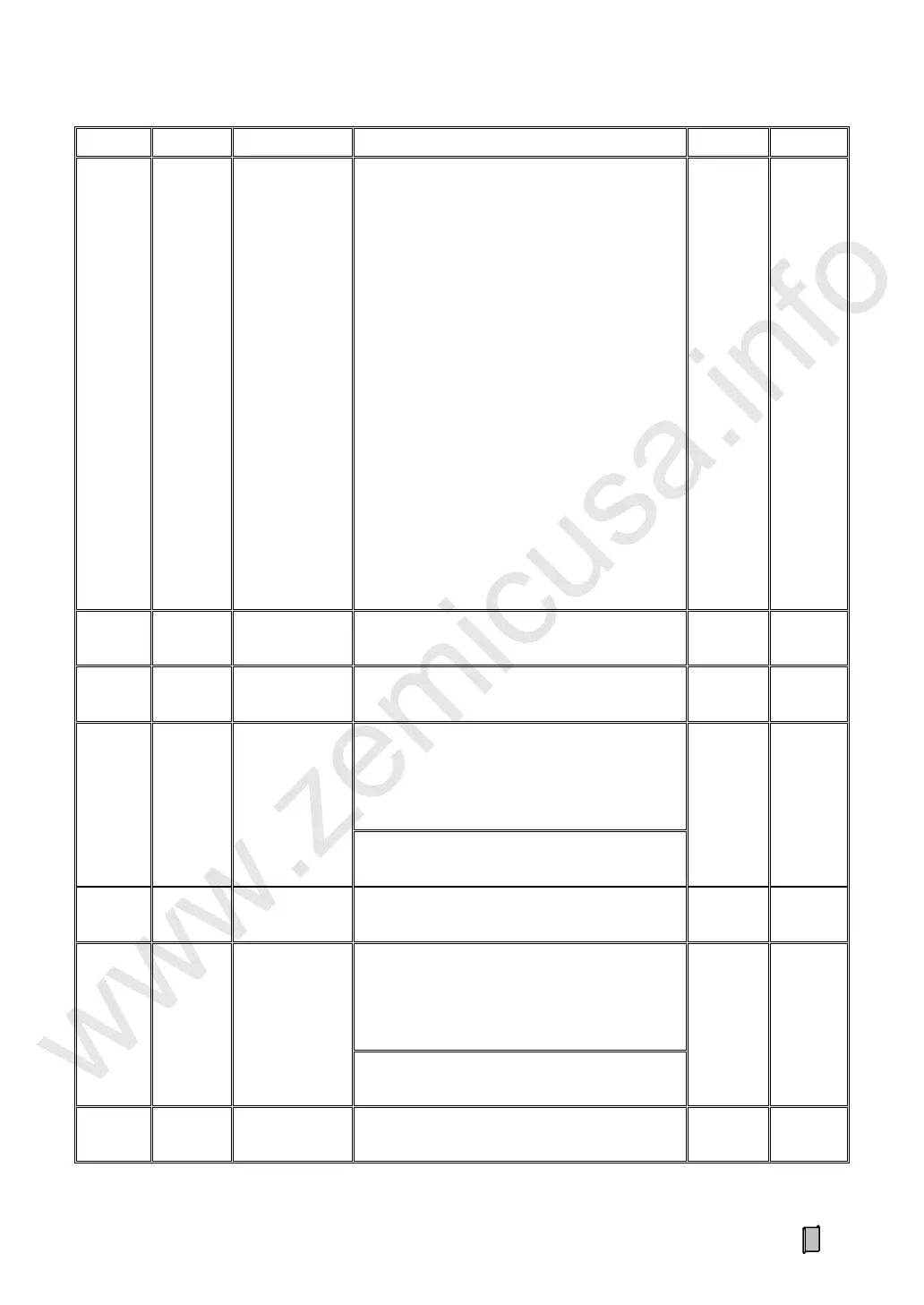0: None
1: Weighing (ON: Weighing; OFF: No
Weighing)
2: PID Start (ON: Start PID; OFF: Stop PID)
3: Sys. Ready (ON: System Ready, DI.Start
Signal is valid)
4: Zero Calibration (OFF→ON→OFF)
5: Clear Screen (OFF→ON→OFF)
6: Start (OFF→ON→OFF)
7: Stop (OFF→ON→OFF)
8: Feeding Control Mode (ON: Auto Control;
OFF: Manual Control)
9: Flow Set Mode (ON: Internal; OFF: External)
10: Clear Batch (OFF→ON→OFF, Clear Batch
Weight)
11: Batch Permit (ON: Batch Control)
12: End Batch (OFF→ON→OFF)
