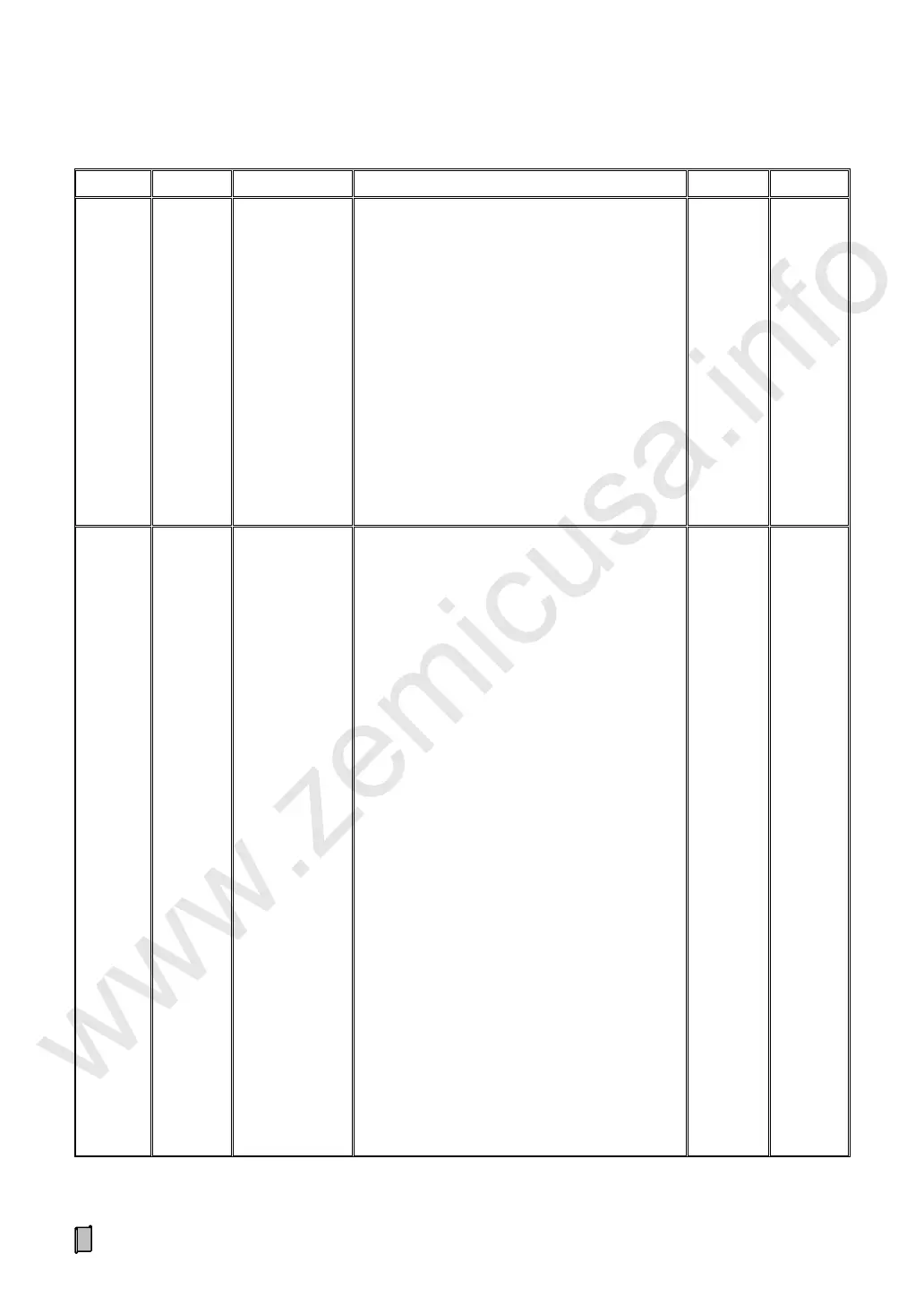0: None
1: Flow
2: Control Current
3: Load
4: Speed
5: From AI [4~20mA]
6: From Communication Port
7: Totalized Weight High-speed Pulse (4mA→
20mA→4mA)
8: Totalized Weight Low-speed Pulse (4mA→
20mA→4mA)
9: Batch Weight (Output Capacity: [P217]
„Batch Weight Setpoint‟)
0: None
1: Flow Upper Limit Alarm
2: Flow Lower Limit Alarm
3: Load Upper Limit Alarm
4: Load Lower Limit Alarm
5: Speed Upper Limit Alarm
6: Speed Lower Limit Alarm
7: PID Upper Limit Alarm
8: PID Lower Limit Alarm
9: Flow Positive Deviation Limit Alarm
10: Flow Negative Deviation Limit Alarm
11: Totalized Weight Low-speed Pulse
12: Auto Feeding Control Mode
13: Calibrating State
14: Running State
15: From DI1
16: From DI2
17: From DI3
18: From Communication Port
19: Feeder Start&Stop Control
20: Belt Weigher Start&Stop Control)
21: BatchEnd[ON] (Totalized Weight reaches to
Batch Weight Setpoint)
22: BatchEnd[OFF] (Totalized Weight reaches
to Batch Weight Setpoint)
