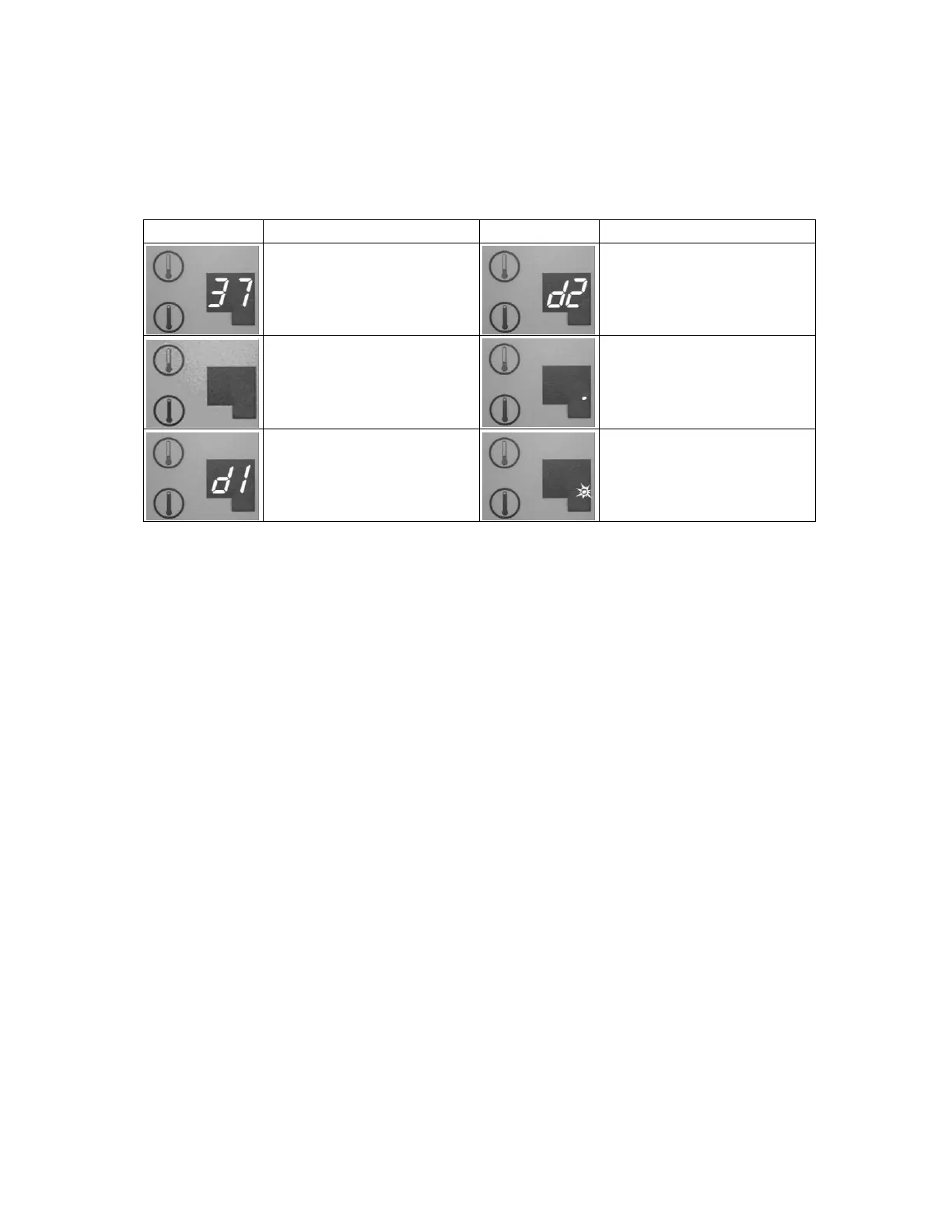SureTouch Refrigerated Liquid Dispensers • SureShot Technical Assistance Center: 1-888-777-9990 or 902-865-9602
11
Side Console Display Window
The Side Console Display Window displays the current temperature inside the product
compartment and current function while adjustments are being performed. Temperature
is displayed continuously in Continuous Display Mode or for three (3) seconds when a
Temperature Adjust Button is pressed in Selective Mode.
Temperature in ºF.
Temperature remaining on
display indicates Continuous
Display Mode.
d2 displays for three (3)
seconds.
Confirms side console is in
Selective Display Mode.
Blank.
Dispenser is in Selective
Mode.
Right “period” digit is
illuminated.
Dispenser’s compressor is on.
d1 displays for three (3)
seconds.
Confirms side console is in
Continuous Display Mode.
Right “period” digit is flashing.
Dispenser is in defrost cycle.
Infrared Programming Window
The dispenser can be reprogrammed using the Infrared Programming Window with an
external device (FOB) provided by SureShot Dispensing Systems®.
Temperature Adjust Buttons
Blue/top button
Decreases the temperature in the refrigerated product compartment.
Displays temperature for three (3) seconds in Selective Mode with button press.
Red/bottom button
Increases the temperature in the refrigerated product compartment.
Displays temperature for three (3) seconds in Selective Mode with button press.
Temperature Adjustments
1. If required, enter Continuous Display Mode following instructions on page 10.
Note: Temperature adjustments cannot be made in Selective Display Mode.
2. Press either of the side console buttons (Blue/top or Red/bottom).
The Temperature Display Window will show the current refrigeration cycle setting.
These settings range from 0 to 12. 0 = Off 01 = Warmest 12 = Coldest
3. Adjust cycle setting
a. To increase temperature (dispenser is too cold) press the Red/bottom button
once to decrease the setting value by one (1).
b. To decrease temperature (dispenser is too warm) press the Blue/top button once
to increase the setting value by one (1).
4. Return to Selective Display Mode.
a. Press and hold the Red/bottom temperature adjust button for approximately three
(3) seconds until a beep is heard.
b. d2 will display for three (3) seconds and then the Temperature Display Window
will be blank confirming Selective Display Mode is active.
5. Wait four (4) to six (6) hours for the new temperature to stabilize.
If the product temperature is still not correct, repeat steps 1 through 5.
Note: Do not adjust temperature setting more than three (3) times.
