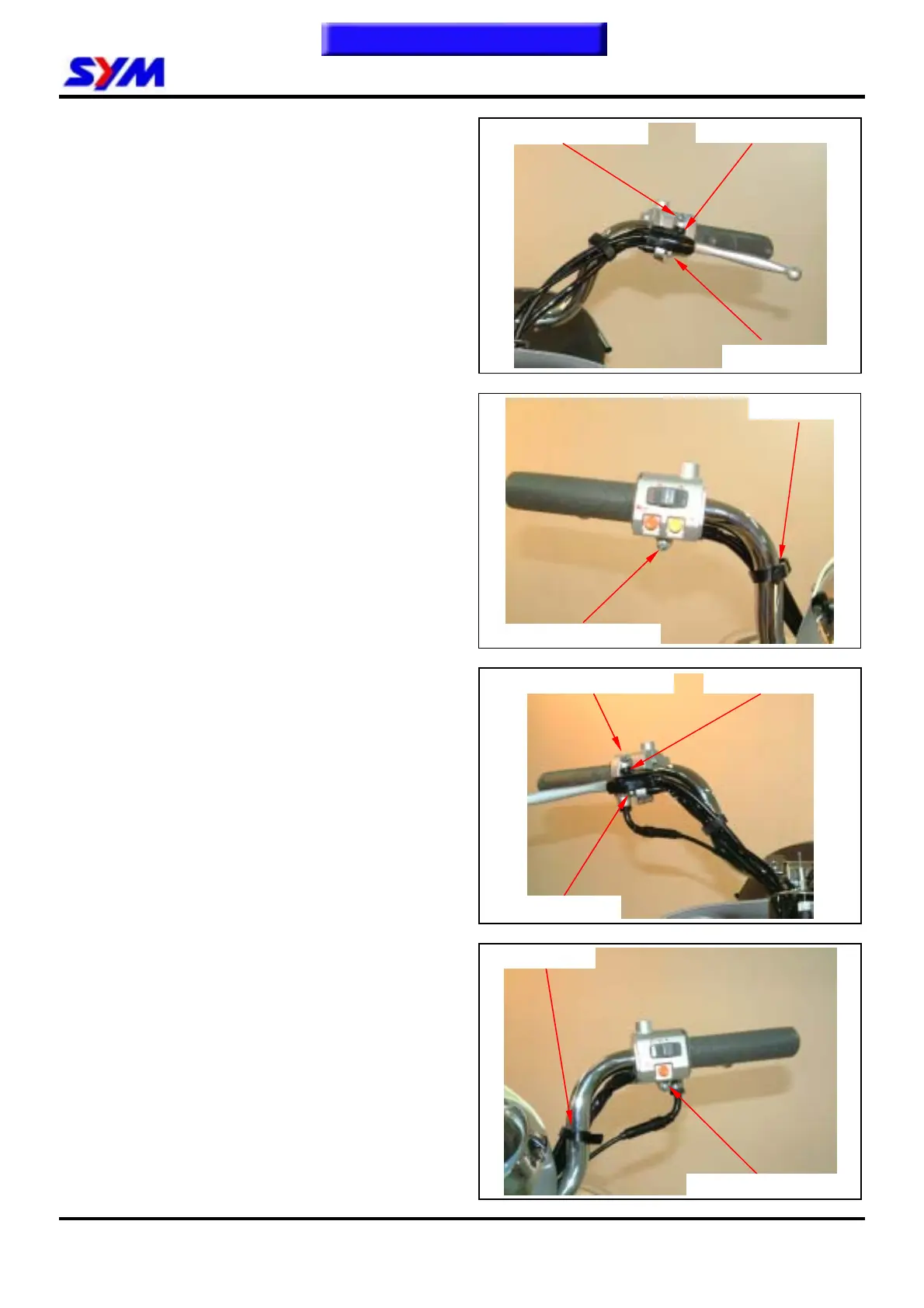14. Steering / Front Wheel / Front Cushion
14-3
Steering Handle
Removal
Remove handle front & rear covers, meter and the
front cover (refer to chapter 12).
Drum Brake Type
Remove the rear brake lever bolt & nut, and then
remove the front brake cable.
Remove left handle screw and cable clamp.
Remove the left handle switch.
Remove the front brake lever bolt & nut, and then
remove the front brake cable.
Remove right handle screw and cable clamp.
Remove the right handle switch, throttle cable.
Brake lever screw
Brake lever nut
Handle switch screw
Handle switch screw
Cable clamp
Handle switch screw
Brake lever screw
Brake lever nut
Handle switch screw
Cable clamp
To this chapter contents