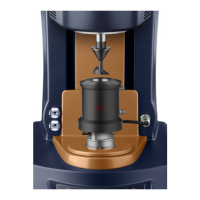TA I
NSTRUMENTS
TGA 2950
Maintenance and Diagnostics
5–20
After the tests are completed, a sign-on message
is displayed for 3 seconds. The system then
starts running, and the Ready light on the back
of the instrument glows.
If an error is detected, an error message is posted
on the bottom line of the display. Nonfatal errors
are displayed for 3 seconds, and then the confi-
dence test continues. A fatal error occurs when a
circuit essential to the operation of the instru-
ment has failed the confidence test; the instru-
ment cannot reliably perform any further
functions. The system stops when the fatal error
is posted, and the Ready light remains off.
Table 5.1 summarizes the primary confidence
tests for the TGA. If any errors occur during the
confidence test, call your TA Instruments
service representative.
Table 5.1
TGA Confidence Test
Test Number Area Being Tested
— CPU logic
30 CMOS RAM
4n Program memory
5n CPU board I/O
functions
6n DRAM data storage
memory
70 GPIB test
82 Keypad test
An Analog board tests
Bn Drive board tests
D0 Saved memory
checksum

