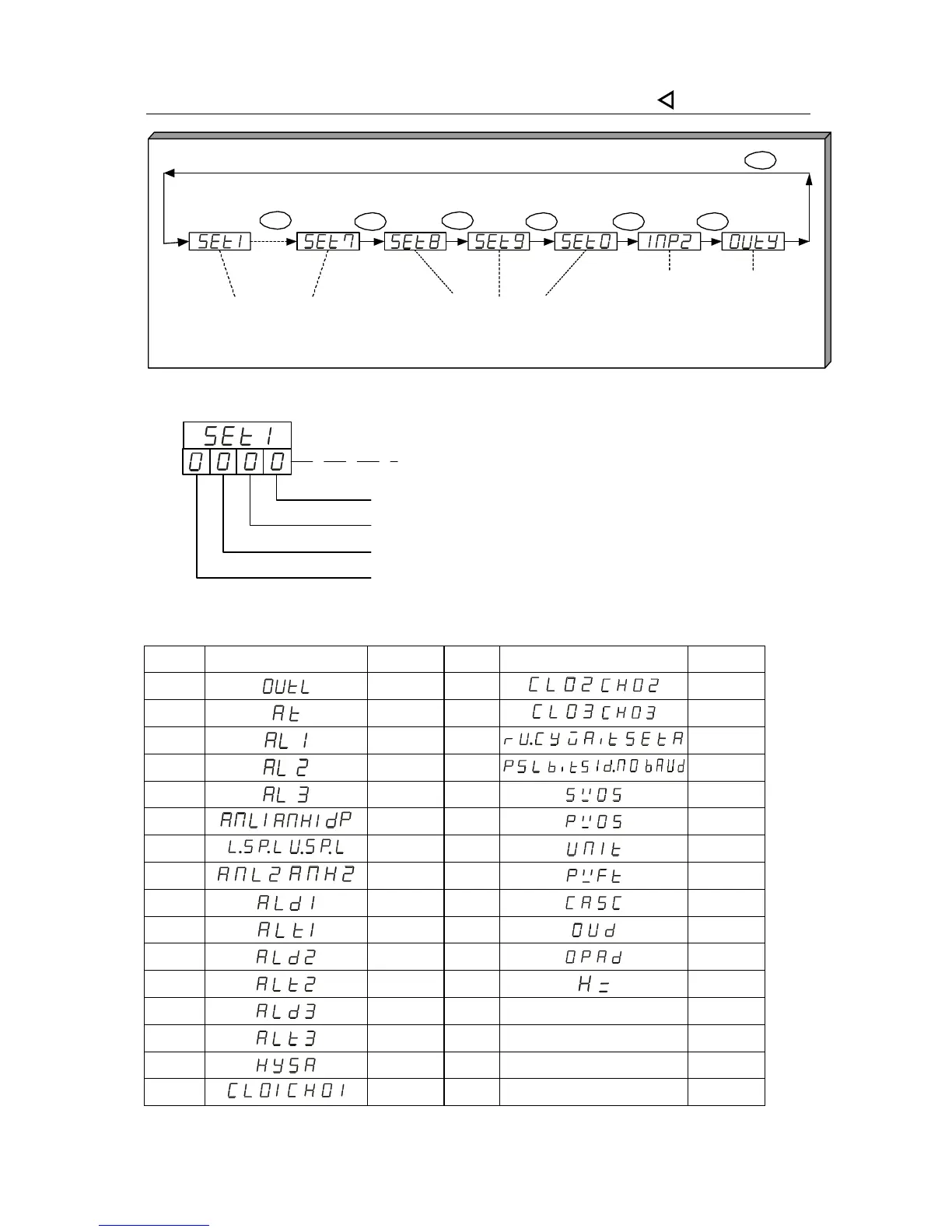30
9.4 Level 4 (SET level)
To enter level 4, set LCK to ”1111”and then press SET key + Shift( ) key 3 seconds.
Remote SV
Setting
Output mode
selection
Special functionsDisplay/hiding
parameters
SET
Press Key
SET
Press Key
SET
SET
SET SETSET
9.4.1 How to hide parameters (Use SET1~SET7)
SET 1_ 1
SET 1_ 2
SET 1_ 3
SET 1_ 4
0
:Hide this parameter
1
:Display this parameter
PV
SV
*For the description of Level 1 parameters, please refer with page 17.
*For the description of Level 3 parameters, please refer with page 20.
SET Display / hiding Level SET Display / hiding Level
1_ 1
Level 1 5_ 1
,
Level 3
1_ 2
Level 1 5_ 2
,
Level 3
1_ 3
Level 1 5_ 3
, ,
Level 3
1_ 4
Level 1 5_ 4
, , ,
Level 3
2_ 1
Level 1 6_ 1
Level 3
2_ 2
, ,
Level 3 6_ 2
Level 3
2_ 3
,
Level 3 6_ 3
Level 3
2_ 4
,
Level 3 6_ 4
Level 3
3_ 1
Level 3 7_ 1
Level 3
3_ 2
Level 3 7_ 2
Level 3
3_ 3
Level 3 7_ 3
Level 3
3_ 4
Level 3 7_ 4
Level 3
4_ 1
Level 3
4_ 2
Level 3
4_ 3
Level 3
4_ 4
,
Level 3