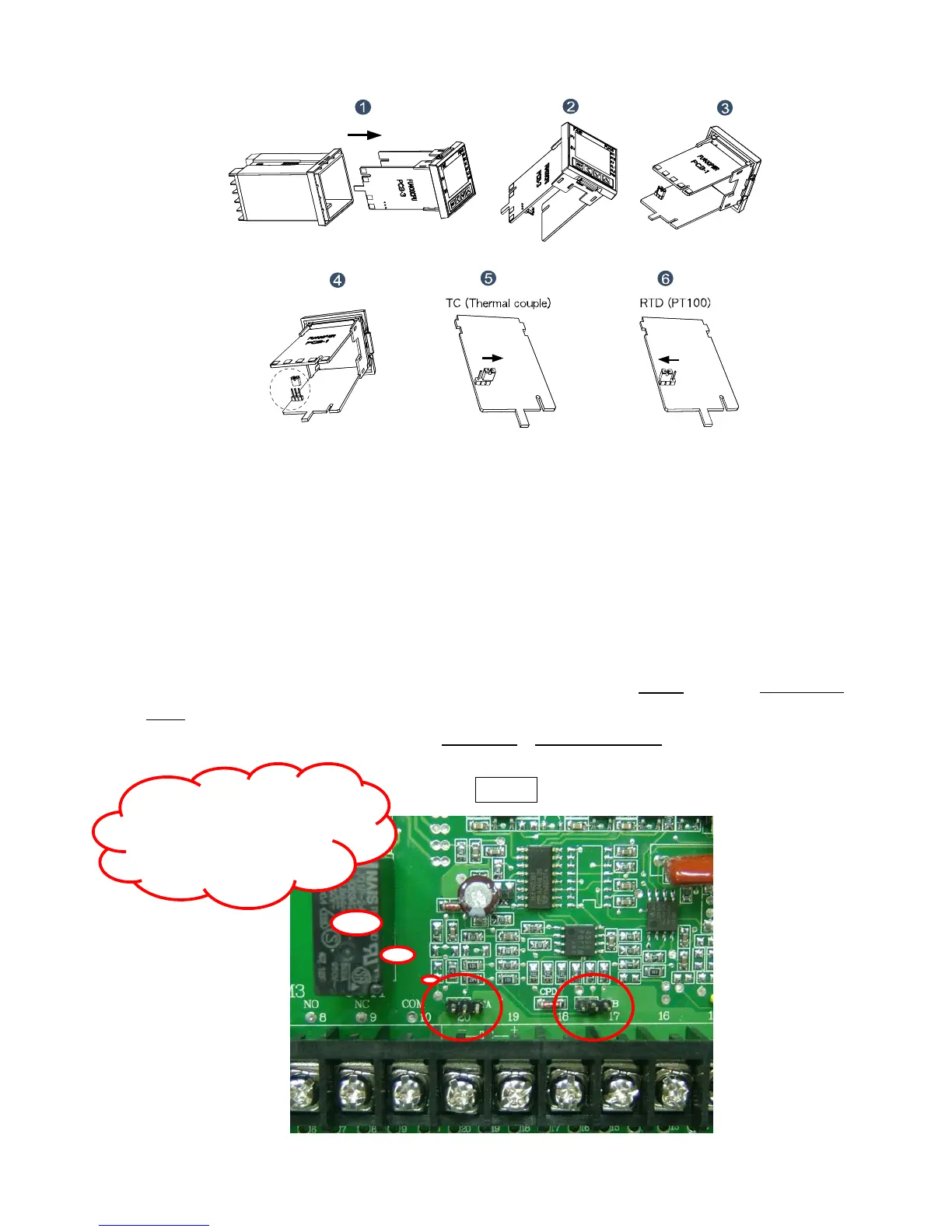46
14.2 FU48~96
1. Take out the main body from outer case: adjust the jumper to the correct place.
2. Start power after setting jumper to the correct place.
3. Amend the input type from the front membrane to enter in Level 3 to set.
4. Please be sure to cut off power and start again after amending input type so that the
new parameters could be effective.
5. To change input type of TC or RTD is available but linear input is unavailable.
Please ask our local distributor for help.
14.3 FY100~FY101
If the controller needs to modify input type from TC or mV to RTD ,please make PAD
short on the back side of PC board as following diagram and change input selection(INP1).
On the contrary,modify from RTD to TC or mV,make PAD open.
FY100
No short Pin is
TC(mV)