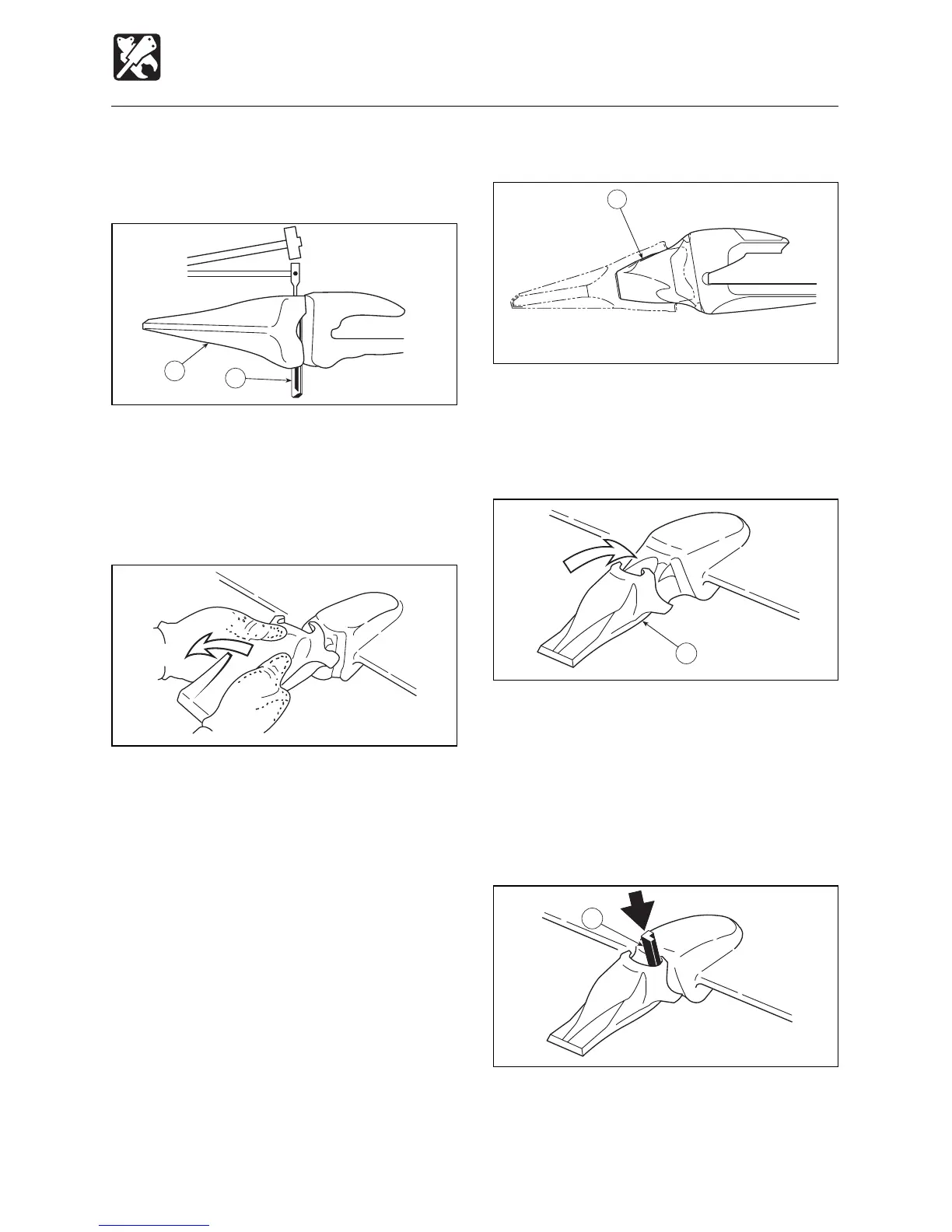195
OPTIONS
Three-Hole Bucket
3. Remove the key, then check that the
bucket is stable.
4. Place a rod against the locking pin (1) and
knock the locking pin out by hammering
against the rod.
The rod should be round and thinner than
the locking pin.
5. Remove the tooth point (2).
Some tooth points (2) are of the type that
are removed by turning (twisting) them
counterclockwise.
The same procedure can be used to
remove the other tooth points.
Installation
1. Clean the adapter nose (3).
If there is gravel or mud on the adapter
nose, the tooth point will not go in all the
way and the pin cannot be driven in.
2. Put the tooth point (2) in the adapter nose
(3).
Push in firmly until the tooth point (2)
touches the tip of the adapter nose (3).
Some tooth points (2) are of the type that
are installed by turning (twisting) them
clockwise.
3. Insert the locking pin (1), making sure it is
in the right direction.
OL1L200
2
1
OL1L210
OL1L220
3
OL1L230
2
OL1L240
1
