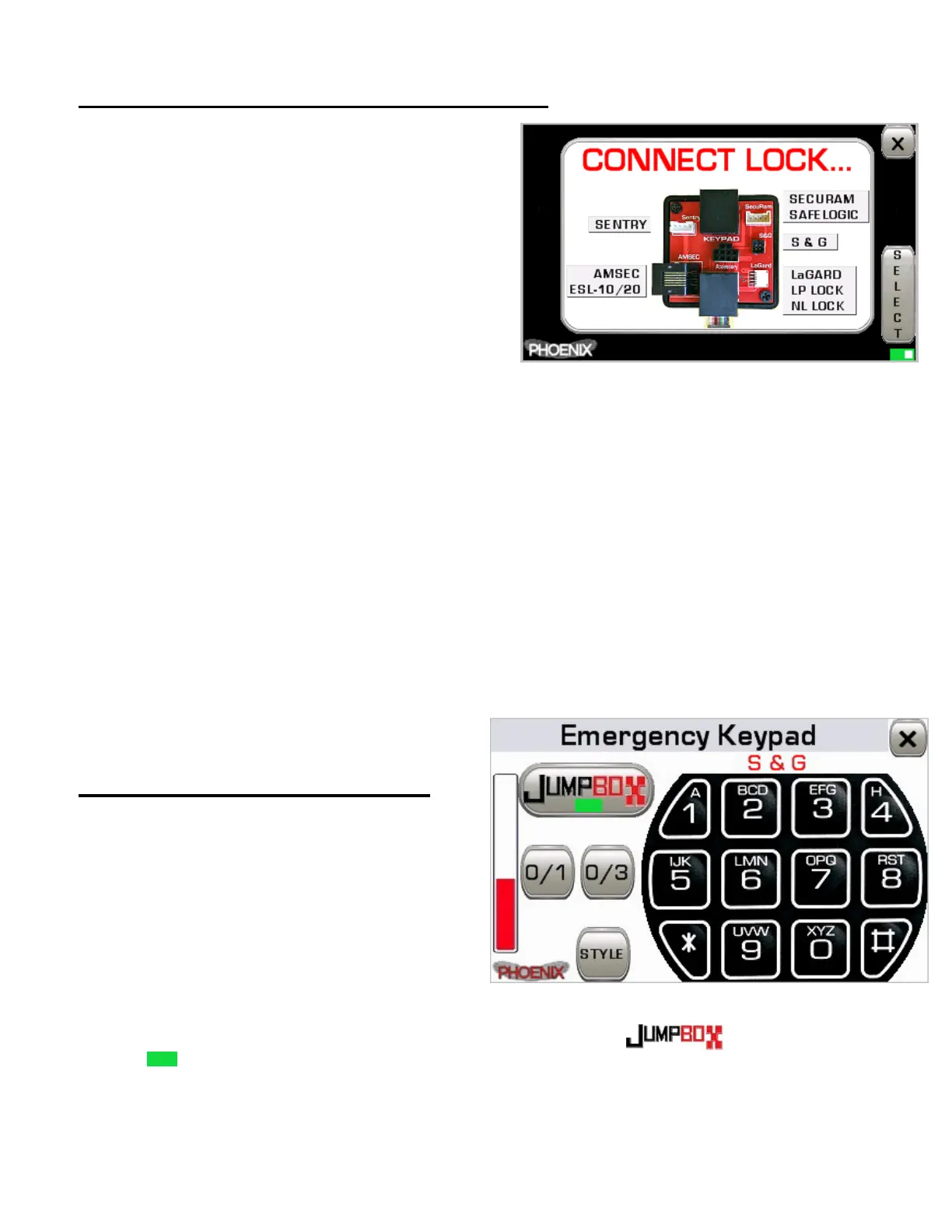15
Universal Keypad / Emergency Keypad
The Emergency Keypad feature in the Phoenix
allows the machine to be used as a temporary
“emergency” keypad to replace damaged or
missing keypads from manufacturers such as
LaGard, LP/NL, Amsec, SecuRam, Sentry and
S&G. After selecting UNIVERSAL KEYPAD from
the Main Menu, the Phoenix will prompt you to
connect the lock to the appropriate port on the
Junction Box. The Junction Box should be plugged
into the top output jack on the Phoenix to allow the
tool to automatically detect and identify the
attached lock. If the tool is unable to accurately detect or identify the connected lock (possibly
due to a damaged cable or lock electronics) then you can tap the vertical SELECT button on
the right side of the screen to manually select the type of lock you’re wanting to connect to.
After automatically identifying or manually selecting the lock manufacturer, the Phoenix will
automatically reconfigure its outputs to perfectly replicate an actual factory keypad. The
emergency keypad feature will take measurements from each individual wire in the lock cable
and adjust its voltage, polarity and resistance to match. The system can even detect issues
such as faulty electronics and damaged wiring then automatically adjust itself to compensate.
It is not uncommon for the Phoenix’s Emergency Keypad feature to work on locks that refuse
to accept codes from a brand new keypad. When troubleshooting mechanical safe locks that
won’t open on the correct combination, a seasoned safe technician will use “dialing
diagnostics”and run the combination half a number high or low in order to open the safe
without drilling. With electronic locks it’s physically impossible for a human to dial fractional
codes By taking the place of the actual keypad, the Phoenix is able to dial “half a number high
and low” by sending non-standard keypad
values to compensate for faulty components.
Using the Emergency Keypad
Press any button on the on-screen keypad
to send that button press to the attached
lock. Don’t forget to start with the C button
on AMSEC locks or to end with the # key on
AMSEC and S&G locks. On the left side of
the screen a vertical Active Power Display
shows the real-time power consumption of
the lock. For example, a firing solenoid or
rotating motor will show a huge a large red spike immediately. The JumpBox circuit is
accessible from inside the Emergency Keypad by tapping the button. The
GREEN will show when the JumpBox circuit is active. On S&G locks, two additional
buttons are shown that allow sending the special [0/1] and [0/3] button combinations
used with MRC codes.
