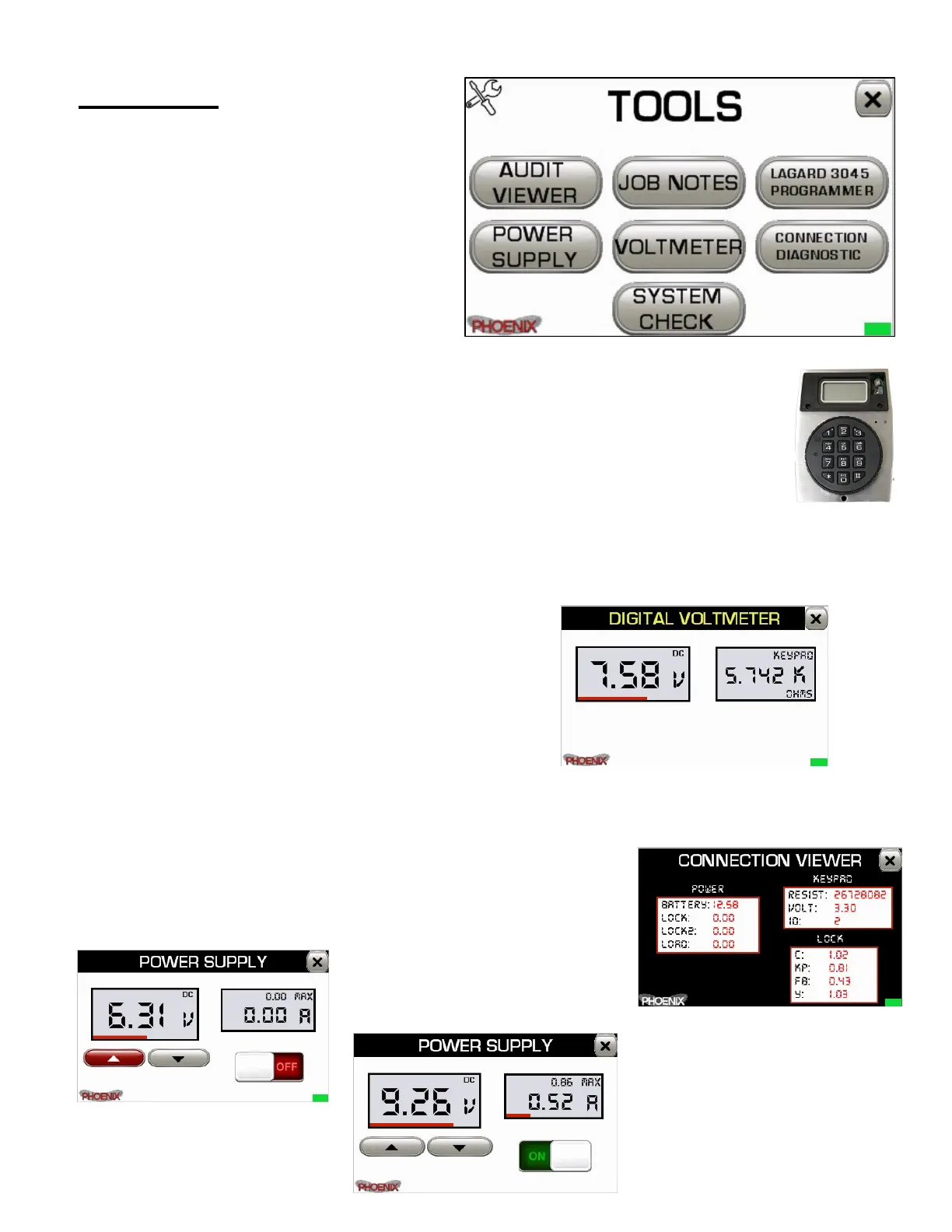26
Tools Menu
Audit Viewer
• View the full history of activity on
your Phoenix. Tap to scroll to the
next screen. Press [X] to exit the
audit viewer.
Job Notes
• View any save job notes using the
Text Viewer app. (see Job Notes )
LaGard 3045 Programmer
• Access the Phoenix tools integrated LaGard 3045 Handheld
Programmer interface to program LaGard 33E ComboGard and
LaGard 3650 SafeGard electronic locks. Set modes, time delay values,
code length and more. (see LaGard 3045 Programmer section)
Power Supply
• Use the Phoenix as a precision adjustable, high current power supply. Output from
0.00 to 12.50 volts with real-time amperage readings (see Power Supply section).
Voltmeter
• Use the Phoenix as a precision digital multi-
meter to measure voltage and resistance
(see Voltmeter section)
System Check
• View the status of system components and
check system values such as battery voltage, LCD software version, Phoenix
software version, serial number, product key, login counter and reset counter.
Connection Diagnostic
• View live readings from the Phoenix output jack.
(Advanced Users)
