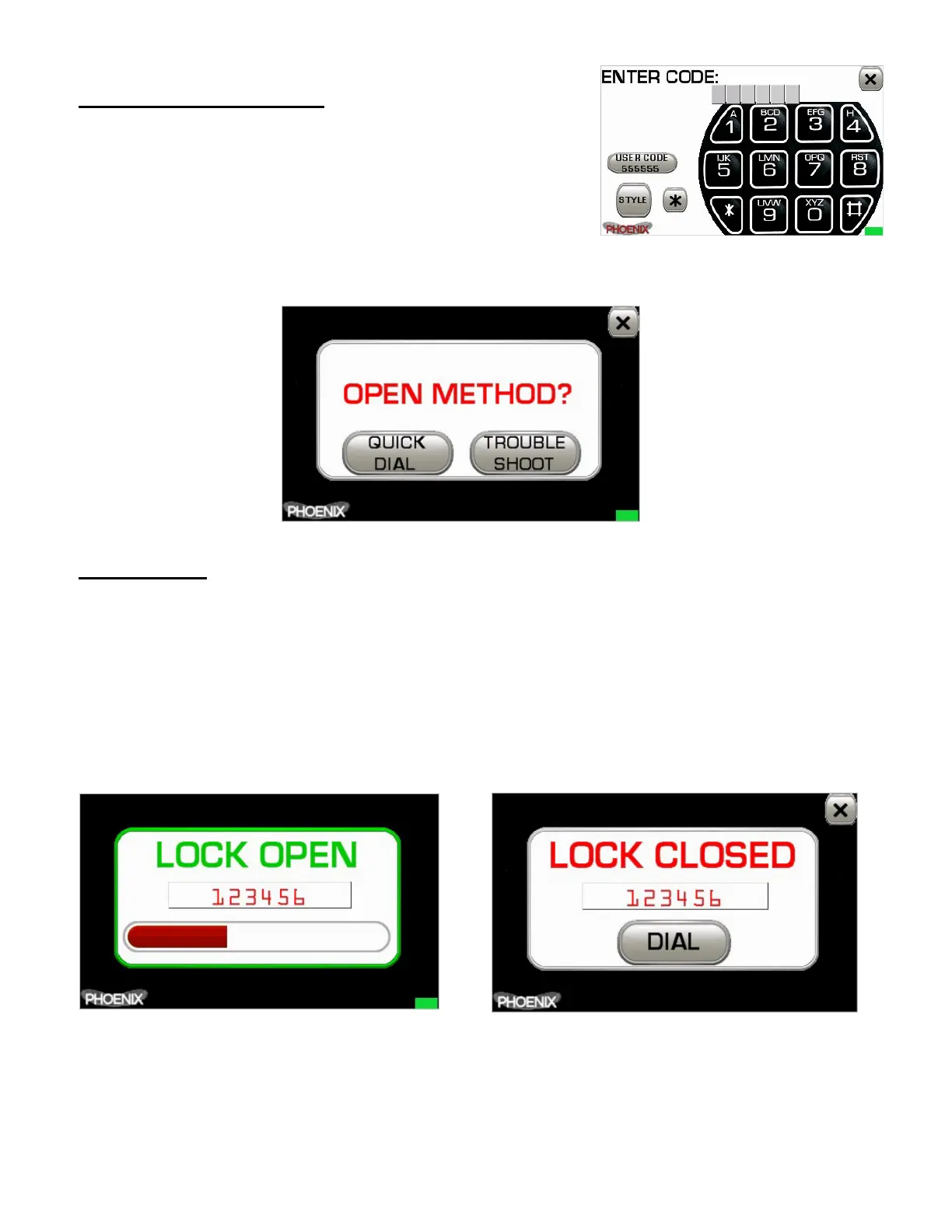21
LOCK MENU - OPEN
Select this option to open or test a lock with a known or
suspected code. You will first be prompted to enter your
code. Any previously uncovered codes will be available to
you on the quick entry buttons located to the left of the
keypad.
After code entry, you will be given an option of two different opening methods:
QUICK DIAL
Quick Dial will simply send to the lock the code you provided. If the lock opens then
you will see “LOCK OPEN” on the screen along with a progress bar indicating the
length of the time the lock will remain open. On some locks it is possible for the
Phoenix to quickly remove power from lock before the closing cycle which will keep
the lock in the “open” or unlocked position. If this option is available then you will
see “TAP TO KEEP OPEN” and a quick tap of the screen during the “LOCK OPEN”
message pull power from the lock, preventing it from re-locking.