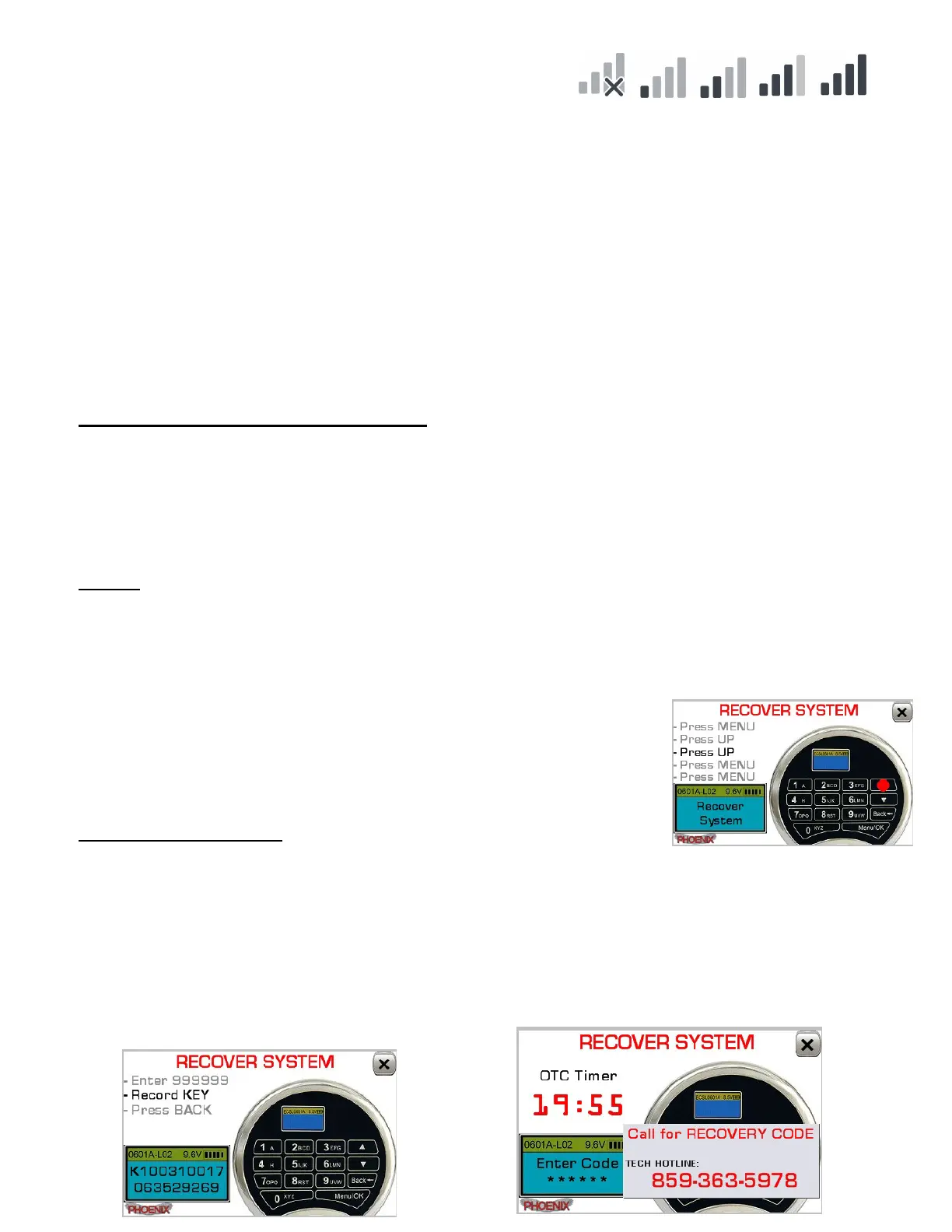25
• ALL
A signal strength indicator is shown during most reset routines. More bars
indicate a better connection to the lock and ensure a quick and successful
reset operation. If an X or no bars are shown after 15 minutes then contact
Taylor Technologies and we can walk you through some troubleshooting steps.
• LaGard BASIC Plus, 39E
You may be asked to select the reset type - CODE or FULL. CODE resets are
accomplished through the keypad cable and reset only the code. FULL resets
completely reset the lock and require access to the back of the lock.
• SECURAM PROLOGIC/SCANLOGIC
See the SecuRam Recovery Process section below
SECURAM CODE RECOVERY
Taylor Technologies has partnered with SecuRam Systems to help certified safe
technicians better utilize the company’s innovative and secure Recovery System. In the
future, SecuRam plans to expand the Recovery System capabilities to also include its
popular SafeLogic line of electronic safe locks using the Phoenix as a digital interface.
SETUP
BASIC RECOVERY
Place 9V battery in entrypad and connect entrypad to lock cable
ADVANCED RECOVERY (software versions 4.0.5+)
Place 9V battery in entrypad, connect entrypad to keypad
port on Junction Box using SecuRam Keypad Testing
Cable and connect lock to SecuRam port on Junction Box
RECOVERY PROCESS
On ProLogic and Scanlogic series locks, the entrypad and lock
assembly are “married” to one another with a shared encryption key. To prevent the lock
and entrypad from going out of sync, the Recovery process requires that the lock and
entrypad are connected during the entire process (see SETUP above).
Follow the on-screen instructions to retrieve a recovery key from the entrypad. Call the
Taylor Technologies TECH HOTLINE with this key to retrieve a Recovery Code or OTC
(One Time Code). This OTC will expire in 20 minutes after which time a new code must
be generated.