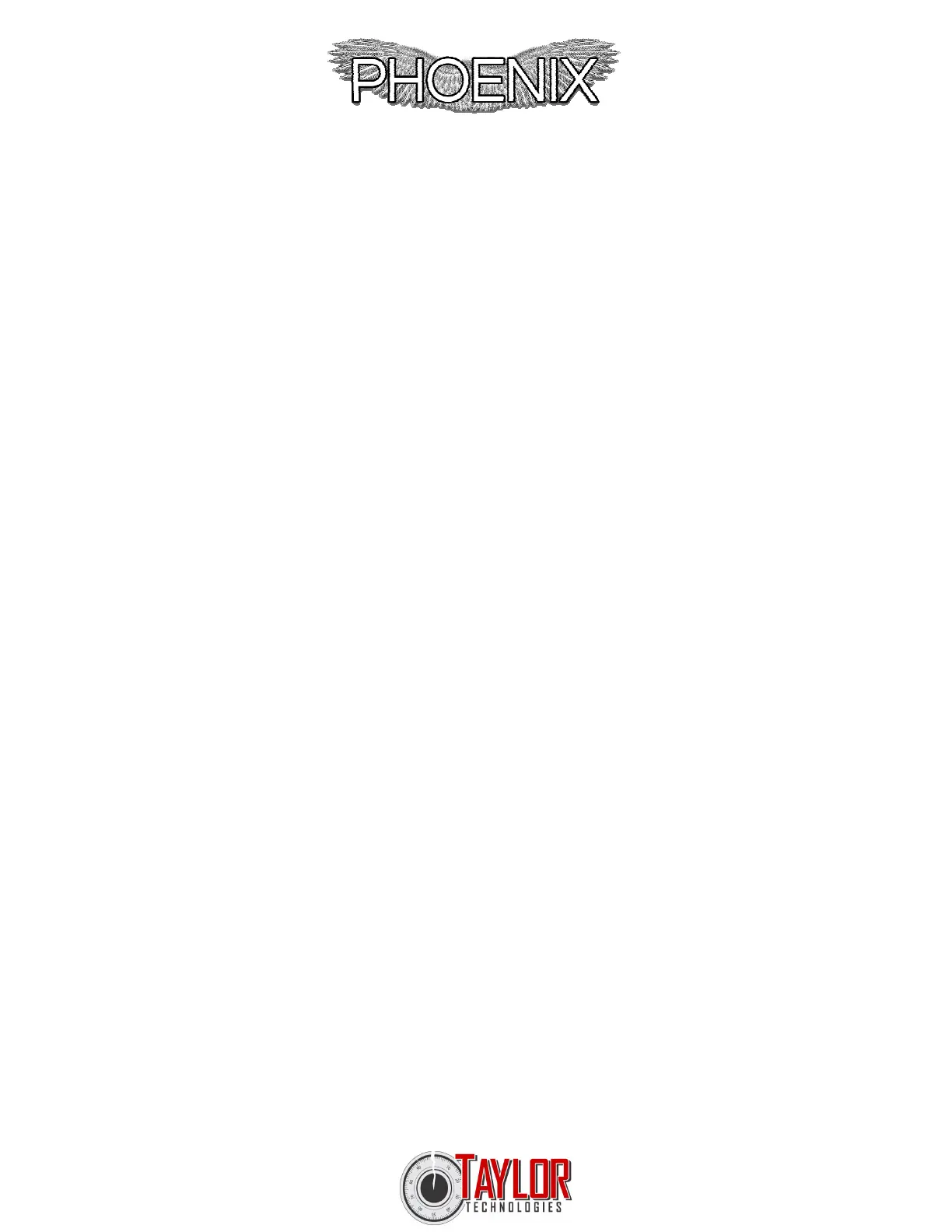2
Contents:
Datasheet…………………………………………………………. 3
Kit Components………………………………………………. 4
Connecting Locks, Interface Cables &
Accessories..……………………………………………………. 5
Important Notes & Recommendations……… 6
Power Up / Power Down……………………………. 7
Charging…………………………………………………………. 7
SmartCharge…………………………………………. 8
Battery & Charging Notes…………………. 8 - 9
System Startup Screen………………………………. 9
Activation / Login PIN…………………………………. 10
Code Entry / PIN Entry………………………………. 10
Menu Navigation……………………………………………. 11
Main Menu………………………………………………………. 11
E-Lock Quick Reference………………………………. 12
JumpBox E-Lock Power Boost.…………………. 13
Keypad Tester…………………………………………………. 14
Emergency Keypad / Universal Keypad..…. 15
Ionic Spiking……………………………………………………. 16 - 18
Lock Servicing…………………………………………………. 18
Identification…………………………………………. 19
Lock Menu……………………………………………. 20
Lock Open - Quick Dial………..……. 21
Lock Open - Troubleshoot….……. 22
Lock Program……………………………. 23
LaGard 3045 Programmer.……. 23
Lock Reset……………………………………. 24
SecuRam Code Recovery………….. 25
Tools Menu…………………………………………………….. 26 - 29
Power Supply………………………………………. 27
Voltmeter……………………………………………… 28
Job Notes..……………………………………………. 29
Settings……………………………..……………………………. 30
Command Mode Interface..…………………………. 31
Command Mode Examples…………………. 32
Saving and Replaying Commands……. 33
Adding Your Own Buttons………………. 34